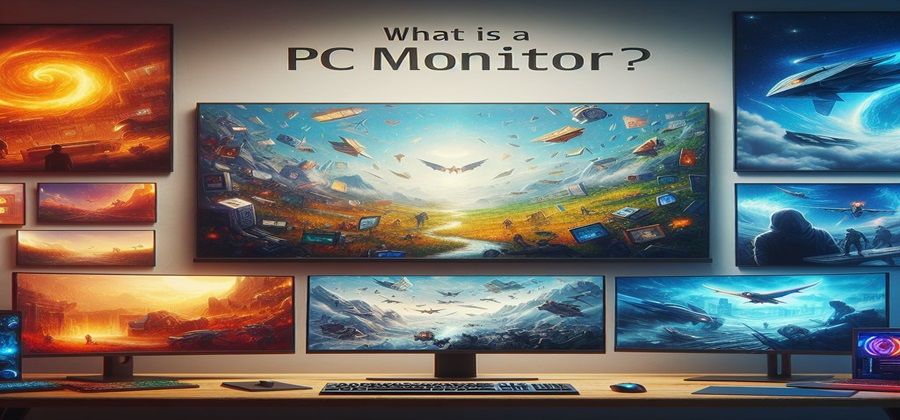
A PC monitor displays video output from your computer. Key attributes are screen size, resolution, refresh rate, response time, and panel type (IPS, VA, TN). Choose higher specs like 144Hz, 4K, and IPS for gaming and color-critical work. Consider budget and main uses to pick the perfect monitor.
Buying a new PC monitor can be really frustrating. With so many different monitor attributes like screen size, resolution, refresh rate, response time, and panel technology – how do you choose the perfect one?
Don’t worry, in this guide I’ll explain everything you need to know about PC monitors in simple terms. We’ll cover all the key monitor specs like 1080p, 4K, 60Hz, 144Hz, IPS, VA, and more. By the end, you’ll understand exactly what monitor brand is right for your needs and budget.
Whether you’re a gamer, designer, or just need a good display for everyday tasks – this guide has you covered. We’ll dive into monitor attributes like viewing angles, HDR (High Dynamic Range), ultrawide and curved screens. Plus, I’ll share top tips for monitor selection, monitor calibration, and getting the most out of your new computer monitor.
Ready to find your ideal PC monitor? Let’s get started!
What is a PC Monitor?

A PC monitor is the display screen that connects to your computer and shows you the user interface, apps, documents, media and everything else. It takes the video signal from your PC and transforms it into the visuals you see.
The main monitor attributes that impact picture quality are:
- Screen size: This is the diagonal measurement of the viewable screen area. Common monitor sizes range from 19″ to 32″ with the most popular being 24″ and 27″.
- Resolution: This is the number of pixels that make up the display, like 1920 x 1080 (Full HD) or 3840 x 2160 (4K). Higher resolutions mean a sharper, more detailed image.
- Refresh rate: Measured in Hz, this is how many times per second the monitor updates the on-screen image. Higher refresh rates like 144Hz are best for smooth motion in games and media.
- Response time: This measures how fast the monitor can change individual pixels, measured in milliseconds (ms). Faster 1ms response times reduce motion blur in gaming.
- Panel technology: The different panel types (IPS, VA, TN) impact factors like color reproduction, contrast, and viewing angles.
The Evolution of PC Monitors Over Time
While we’ve covered all the important modern monitor attributes, computer displays have come a long way over the decades. Let’s take a quick look at how PC monitors have evolved:
- The first computer monitors used cathode ray tubes (CRT) and launched in the 1970s/80s. They were bulky, had low resolutions, and used a curved screen.
- LCD flat panel monitors started appearing in the late 1990s. These were slimmer, lighter, and provided better image quality over CRTs.
- In the 2000s, LED backlighting allowed for even thinner monitors with richer colors and higher contrast ratios.
- Wide 16:9 aspect ratio monitors grew in popularity in the 2010s for a more cinematic and immersive experience.
- Ultra HD 4K resolution emerged in the 2010s with over 8 million pixels for incredibly crisp and detailed visuals.
- High refresh rate gaming monitors with 144Hz, 240Hz etc. launched in the 2010s to satisfy competitive gamers.
- OLED panels have started appearing in high-end monitors, offering perfect blacks and superb contrast.
From the bulky CRT days to the thin, vivid, high-resolution displays of today – PC monitors have continuously evolved to provide us with a better viewing experience for both work and play. The future promises even more impressive displays with innovations like 8K, microLED, and folding screens.
Key Monitor Attributes Explained

Now that you know the main monitor features, let’s look at how they impact real-world usage:
Resolution
A higher monitor display resolution translates to more pixels packed into the screen. This means sharper text, graphics and images. For example, a 27″ 4K monitor has over 8 million pixels compared to just 2 million on a 1080p display of the same size.
Higher resolutions are best for:
- Productivity work with lots of windows and text
- Graphic design and photo editing
- Entertainment like watching 4K movies and TV
However, higher resolutions require more graphics and power consumptions from your PC. 1080p is still perfectly suitable for basic tasks.
Refresh Rate
The refresh rate is how many times per second the monitor updates the image. It’s measured in Hertz (Hz). Standard monitors use 60Hz but gaming monitors often use 144Hz, 165Hz or even 240Hz+.
A higher refresh rate translates to a smoother experience, especially for:
- Competitive gaming and fast-paced games
- Media consumption like sports and action movies
But outside of gaming, a 60Hz monitor is adequate for typical productivity work.
Response Time
Response time refers to how quickly the monitor’s pixels can change colors. It’s measured in milliseconds (ms), with lower numbers being faster. For gaming, a fast 1ms response time minimizes motion blur and ghosting.
However, for productivity work and media consumption, even higher 5ms response times are acceptable.
Panel Technology
The panel technology dictates factors like color accuracy, viewing angles, and contrast ratios. The main panel types are:
- IPS: Known for excellent color reproduction and wide viewing angles. Great for graphic design, photo editing, and color-critical work.
- VA: Offers high contrast ratios and good viewing angles. A budget-friendly option with decent all-around performance.
- TN: The fastest response times but poorer color accuracy and viewing angles versus IPS/VA. A good low-cost choice for basic uses.
OLED monitors are also becoming more common, offering superb contrast with true blacks. However they are currently very expensive.
Beyond these core attributes, other factors like HDR, ultrawide/curved screens, sync technology like G-Sync, and ergonomic features also come into play. But understanding size, resolution, refresh rate, response time, and panel tech will put you well on your way to monitor mastery.
Tips for Choosing the Right Monitor
- Define your main uses – gaming, graphic design, productivity etc. This will dictate which attributes matter most.
- Set a reasonable budget based on your needs and personal finances.
- Research review sites and monitor comparisons for top picks in your budget range.
- Audition monitors in-person if possible to see differences in panel types, sizes, and resolutions.
- Future-proof by getting a monitor with modern specs like high resolutions and refresh rates.
- Check for monitor arms and bezel for flexible use.
- Check for a monitor with in-built speaker if you don’t need high volume for work.
Final Thoughts
With an understanding of key PC monitor attributes like resolution, size, refresh rate and panel technology – you’re ready to find your ideal display. Remember, the “best” monitor is subjective based on your specific needs and budget.
For gaming go for a fast IPS panel with high refresh rates. Graphic designers will want accurate color reproduction and viewing angles. While a good all-rounder monitor balances price,
Frequently Asked Questions
What is the ideal screen size for a PC monitor?
The sweet spot is 24-27 inches for 1080p or 27-32 inches for higher resolutions like 1440p and 4K.
Is 4K really necessary for a PC monitor?
For productivity work, media consumption, and gaming with a powerful graphics card – 4K monitors offer a beautifully sharp and detailed image. However 1440p or even 1080p is still perfectly adequate for basic tasks.
How important is response time for gaming?
A fast 1ms response time is ideal for reducing motion blur and providing a responsive feel in fast-paced competitive games. However, 4-5ms is acceptable for more casual gaming.
What type of monitor panel is best overall?
IPS panels offer the best all-around performance for most users with excellent color accuracy and viewing angles. However, they cost more than TN or VA panels.
Akash is a knowledgeable and experienced author at Best PC Monitor. With a keen interest in the latest technology trends, he provides expert insights and analysis on the world of monitors. From reviews to news and comparisons, Akash’s articles are a valuable resource for anyone looking to stay up-to-date on the latest developments in the monitor industry.