![What is Panel Type In a Monitor? [IPS, TN, VA]](https://bestpcmonitor.com/wp-content/uploads/2024/02/What-is-Panel-Type-In-a-Monitor.jpg)
Panel type refers to the display technology used in a monitor, such as IPS, VA, or TN, which impacts image quality, viewing angles, response times, and color accuracy for different uses like gaming, productivity, or media viewing.
Welcome to our ultimate guide on understanding monitor panel types. We will explain exactly what a panel type is in a monitor, overview the differences between IPS, TN, and VA panels, their pros and cons, and help you determine which panel technology is right for your needs whether gaming, professional graphics work, or general use.
When choosing a new monitor, one of the most important decisions is which panel type you want. The panel dictates many performance characteristics including viewing angles, color reproduction, response time, refresh rates, and more. Making an informed choice allows you to select a monitor perfectly tailored for how you intend to use it.
Common Monitor Panel Types

- IPS (In-Plane Switching) – Known for their accurate color reproduction and wide viewing angles. Ideal for photography, video editing, and tasks requiring color precision.
- TN (Twisted Nematic) – Characterized by their fast pixel response times and high refresh rates optimal for gaming. TN panels excel at displaying motion.
- VA (Vertical Alignment) – Offering a middle-ground with better color and contrast than TN and faster response than IPS. VA panels are jack-of-all-trades.
Next, We will discuss the detailed about the three monitor panel types, their key characteristics and capabilities and potential downsides.
IPS Panel Monitors
IPS, short for In-Plane Switching, panels are best known for their vibrant, accurate color reproduction and wide viewing angles. This makes them extremely popular panels for tasks where color precision and image quality are paramount – such as photography, graphic design, and video editing.
Some key characteristics and capabilities of IPS monitor panels include:
- Wide 178° viewing angles – IPS displays maintain color accuracy and brightness at drastic side viewing angles. You can clearly view IPS monitors from almost any angle with minimal color shifting.
- Accurate color reproduction – With up to 1.07 billion color values and sRGB over 99%, IPS panels showcase colors, contrast and depth with extreme precision. Important for color-sensitive work.
- Vibrant, consistent image – There is minimal brightness and color distortion at different viewing positions. IPS offers consistent vivid imagery ideal for gaming and movies.
- Blur reduction options – Some monitors have backlight strobing (ULMB) to reduce motion blur, improving gaming performance.
- Enhanced contrast – Modern IPS panels achieve 1000:1 contrast ratio via quantum dots improving black levels.
Some potential downsides of IPS compared to other panels include:
- Slower response times – Average of 5ms GtG means higher motion blur in fast gameplay. Not optimal for competitive gaming.
- IPS glow – Light bleed in corners can be distracting when viewing dark content. Better in modern IPS.
- More expensive than equally sized TN and VA panels. Cost is improving over time.
With incredible color precision and vibrant clarity from all angles, IPS panels excel at graphic design work, photography, video production, game development and any task where accurate color reproduction is vital.
Their all-around image quality also makes IPS monitors fantastic for mixed-use including movies, gaming, web browsing and more. High-end displays meant for color accuracy will almost always opt for IPS panel technology.
TN Panel Monitors
TN, short for Twisted Nematic, panels are most widely recognized for their extremely fast pixel response times and high refresh rates. This speed and fluidity makes TN technology the preferred monitor panel type for competitive and high-action gaming.
Some key traits and capabilities of TN monitor panels consist of:
- Fast 1ms response time – Rapid pixel transitions and frame rates up to 360Hz, perfect for high-speed, competitive gaming.
- Affordable pricing – Simple TN panel construction keeps costs low. TN monitors offer good performance per dollar.
- Higher refresh rates – TN panels support the fastest refresh speeds currently – up to 360Hz enabling silky gameplay.
- Decent contrast ratio – New TN panel variants achieve contrast levels around 1000:1 thanks to advanced phosphors.
- Narrower viewing angles – TN panels show more color and brightness distortion at wider angles than IPS or VA panels.
While great for gaming and fast-action, TN monitor panels also come with a few disadvantages versus rival technologies:
- Less accurate colors – More limited 16.7 million color depth and 72% NTSC color gamut lags IPS and VA.
- Worse black levels & contrast – More backlight bleed reduces apparent contrast compared to VA especially.
Due to its strengths displaying rapid motion content and weaker color reproduction capabilities, TN panels tend to work best for the following use cases:
| Best TN Panel Uses | Examples |
|---|---|
| Competitive Gaming | FPS, MOBAs, Fighting Games |
| Graphics Design | Drafting, Wireframing |
| Everyday Work | Spreadsheets, Documents |
Their combination of responsiveness and value make TN monitor panels a suitable choice still for gaming and general office work. Just don’t expect the best color accuracy!
VA Panel Monitors
VA, short for Vertical Alignment, aims to bridge the gap between IPS and TN panels – offering better color reproduction and contrast than TN while beating IPS on response times. You can think of VA panels as a versatile middle-ground option.
Some noteworthy traits of VA monitor panels are:
- Vibrant contrast – With superior 3000:1 or higher contrast, VA screens showcase deep blacks. This helps colors pop and images stand out.
- Good color accuracy – VA panels cover over 90% of DCI-P3 demonstrating vibrant, accurate color reproduction great for media creation.
- Fast response time – Ranging from 2 to 5 ms GtG, VA pixel response competes with TN avoiding motion blur during action and gaming.
- High refresh rates – Smooth 165Hz+ refresh rates on newer VA displays offer fluid gaming and video performance.
- Wide viewing angles – Like IPS, VA panels maintain color integrity at more extreme side angles – around 178°.
Downsides of VA panel monitors can include:
- Slower pixel response – Still usually a bit slower than TN’s 1ms leading to slightly more motion blur.
- Pixel ghosting issues – Dark smearing and trailing effects in high contrast or fast action scenes.
With strengths in contrast, color reproduction, and response times, VA panels excel at:
- Media creation using photo, video, graphics tools
- Movie watching, web streaming, YouTube
- Casual single player gaming and RPGs
If you want better color accuracy than TN but faster response than IPS, a VA monitor hits the sweet spot. Just be aware of potential ghosting artifacts in dark scenes. Modern VA advancements continue improving many shortcomings.
Comparing IPS vs TN vs VA Panels
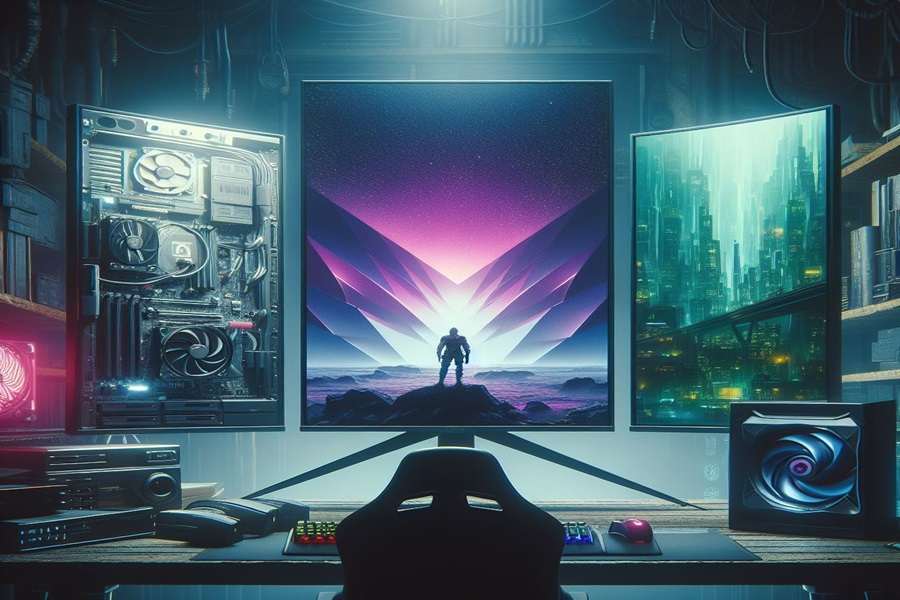
To help summarize the differences in capabilities across the three main monitor panel types, here is a direct comparison:
| Panel Criteria | IPS | TN | VA |
|---|---|---|---|
| Viewing Angles | Best | Worst | Good |
| Color Accuracy | Most Accurate | Least Accurate | Very Good |
| Contrast Ratio | 1000:1 | 1000:1 | 3000:1+ |
| Response Time | 5ms Avg | 1ms Best | 4ms Avg |
| Refresh Rate | 144Hz-240Hz | Up to 360Hz | Up to 240Hz |
| Ideal Use Cases | Graphics Work, Creative Tasks | Competitive FPS Gaming | Movies, RPG Gaming |
Keep in mind new monitor models are always improving capabilities and minimizing shortcomings across the different panel technologies. But this gives a general comparison spotlighting the core strengths of each type.
Finding The Best Monitor Panel Type For You

With an understanding of the differed capabilities of IPS, TN and VA panels, let’s discuss how to select the right monitor technology for your intended use case.
The most important factors to consider are:
- Planned Usage – Will you play competitive games? Edit photos? General productivity? Tailor panel type to tasks.
- Visual Quality Priority – If color accuracy and viewing angles are critical, consider IPS panels.
- Smooth Motion Priority – For fast onscreen motion, TN or VA panels with fast response times work best.
- Affordability Requirements – TN panels offer very good performance per dollar spent.
Here are monitor recommendations for some common situations:
- Competitive Esports Gaming – Aims for high refresh rates and minimal blur. [Ideal Panel – TN – Only TN panels support 360Hz for super fluid gameplay.]
- Color-Sensitive Graphic Design – Requires accurate colors and contrast. [Ideal Panel – IPS – Vibrant and precise colors with white balance control.]
- Video Streaming & Movie Watching – Visuals, contrast and viewing angles are key. [Ideal Panel – VA – 3000:1+ contrast ratios make VA monitors ideal for video.]
While those cover some definite panel type preferences for popular uses, don’t be afraid to think outside the box either. An IPS panel can still work fantastic for gaming. And a VA panel can handle graphics tasks better than TN. Find the best blend of tradeoffs for your budget and needs.
Summary
As you now know, your monitor’s panel type dictates crucial aspects of display performance from fluidity for gaming to color reproduction for graphics to contrast ratios for media. Carefully weigh your priority use cases, budget, and needs around visuals to select the right monitor panel technology.
IPS delivers unparalleled color accuracy and vibrant images from all angles making them the choice for creative work. TN panels enable esports-level responsiveness for competitive gaming thanks to 1ms pixel transitions. And VA panels tempt with their 3000:1+ contrast showing deep blacks for cinematic entertainment.
No panel option is one-size-fits all. But understanding monitor panel types allows you to confidently choose a display tailored specifically for how you work, play, create and live. Enjoy your new monitor!
Frequently Asked Questions
Which is better for gaming, IPS or TN?
TN panels are better for competitive, multiplayer gaming due to very fast 1ms response times and 360Hz refresh rates enabling an edge. But modern IPS panels with blur reduction provide a more immersive, visually stunning single player experience.
Is a VA panel better than IPS?
VA competes well with IPS. Superior contrast great for media viewing gives VA an edge. But IPS wins on color accuracy and viewing angles. VA also suffers ghosting issues in dark scenes at times. Both very capable though for mixed usage.
What does monitor panel type mean?
A monitor’s panel type refers to the specific LCD technology used to display the image. The three main types of monitor panels are IPS, TN, and VA panels. Each use liquid crystals arranged in different ways to control light passing through the panel to produce color and imagery.
Is TN panel good for eyes?
TN panels are not ideal for eye health or visual enjoyment over extended periods primarily due to their limited viewing angles causing color and brightness to shift at wider angles. IPS and VA panels with consistent image quality at all viewing angles put less strain on eyes.
Akash is a knowledgeable and experienced author at Best PC Monitor. With a keen interest in the latest technology trends, he provides expert insights and analysis on the world of monitors. From reviews to news and comparisons, Akash’s articles are a valuable resource for anyone looking to stay up-to-date on the latest developments in the monitor industry.