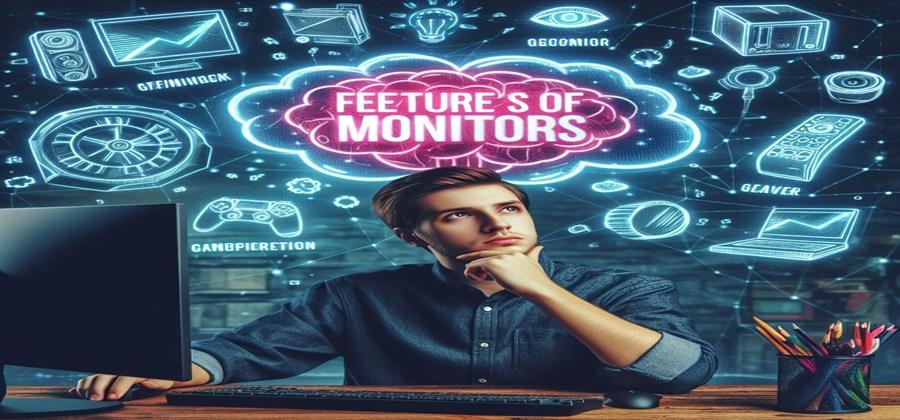
The most important monitor features include refresh rate (60Hz-240Hz) for gaming performance, response time (1ms-5ms) to reduce blur, adaptive sync (FreeSync and G-Sync) to prevent screen tearing, eye care technology for blue light filtering and flicker reduction, and frameless thin-bezel monitors for a streamlined aesthetic. These capabilities elevate entertainment, work, and overall functionality.
Upgrading your monitor in 2024? When upgrading your monitor, the market now offers advanced new technologies optimizing both visual enjoyment and user health. Five core features to prioritize in your next display purchase revolve around elevating comfort – eye care technology, blue light filters, Frameless, Adaptive Sync – FreeSync and G-Sync and VRR.
Modern monitors incorporate flicker-free screens and low blue light modes to greatly reduce eye strain during long work or gaming sessions. Beyond just eye comfort, adjustable blue light filters help cut down on sleep-disrupting blue light exposure often late into the night.
For the optimal gaming experience, seek monitors supporting AMD’s FreeSync or Nvidia’s G-Sync adaptive sync technology which synchronizes your GPU frame rate with the monitor’s refresh rate to combat stuttering and screen tearing.
Along with VRR (variable refresh rate) syncing, prioritizing high refresh monitors matching the FPS outputs modern GPUs enables noticeably smoother gameplay. By choosing a display in 2024 featuring eye care, blue light filters, near bezel-free framing and adaptive sync capabilities, both your viewing comfort and performance reach new heights.
What Are The Most Important Features of Monitor in 2024

There are many things to consider when you are on the market to buy a new monitor. Among them you must check these top 5 must-have features when buying a monitor in 2024
- Eye care technology
- Blue light filtering
- Frameless Design
- Adaptive Sync – FreeSync and G-Sync
- Variable Refresh Rate (VRR)
1. Eye Care Technology Reduces Strain
Eye strain and fatigue are common issues for people spending hours daily staring at computer monitors. Thankfully, monitor manufacturers have developed helpful eye care technology focused specifically on improving viewer comfort.
Many modern monitors now include flicker-free screens and low blue light modes to help alleviate eye strain:
- Flicker-free – Reduces on-screen flicker that can cause headaches or vision problems after prolonged viewing sessions. Flicker is caused by brightness fluctuations on standard monitors. Flicker-free models regulate brightness.
- Low blue light – Decreases exposure to harmful blue light emitted by monitor screens. Too much blue light can contribute to digital eye strain and sleep disruption. Low blue light modes filter out blue light.
Top monitor manufacturers incorporating eye care tech include BenQ, ViewSonic, and ASUS. For example, the BenQ EW3280U features flicker-free, low blue light modes, and brightness intelligence to tailor lighting to your environment.
When shopping for your next display, prioritize eye care capabilities. Models with flicker reduction and blue light filters will help fend off eye fatigue, discomfort, and other vision issues. Protect your eyesight when entertaining or working long sessions at your computer.
2. Blue Light Filters Protect Your Eyes
Along with eye care technology, blue light filters have become an increasingly popular feature in modern monitors. Blue light filters do exactly what their name implies – they filter out high-energy blue light waves emitted from display screens.
Why block blue light? Here are some key benefits provided by monitor blue light filters:
- Reduces digital eye strain caused by blue light exposure
- Decreases headaches associated with extended screen time
- Lowers disruption to sleep patterns by limiting blue light at night
Many monitors now allow you to toggle the blue light filter on and off and even adjust the filtration levels:
- Low filtration – For daytime use
- Medium filtration – For evenings
- High filtration – For night viewing before bed
Adjustability ensures you can optimize blue light blocking when you need it most. Gamers benefit from blue light filters when participating in marathon play sessions. Professionals working long hours daily at their monitors substantially cut eye fatigue with this feature enabled as well.
Popular monitors providing tailored blue light blocking include the Dell S2721DGF gaming monitor and productivity-oriented Lenovo ThinkVision P27h-20.
3. Thin-Bezeled Frameless Design
One of the most popular modern monitor design trends involves practically eliminating distracting screen borders with slimmed-down, frameless displays.
Frameless monitors feature ultra-thin bezels on the sides, top and bottom edges surrounding the screen. By minimizing the visible plastic edges, frameless displays provide both a streamlined contemporary aesthetic and improved viewing experience.
Benefits of shifting to a thin-bezeled frameless monitor include:
- Enhanced Focus – Reduced edge distractions keep attention centered on your content and tasks. This assists productivity.
- Heightened Immersion – Whether gaming, movie watching, or working, slimmer borders allow you to get pulled deeper into on-screen action.
- Modern Styling – The frameless look delivers a clean, contemporary appearance fitting seamlessly into home or office décor.
With advancements in panel and display technologies allowing manufacturers to squeeze bezels dramatically, expect the frameless monitor revolution to continue opening up screens. Popular ultra-thin options now include the Dell S2422HG for gamers and LG 27UP850 for creative pros.
By minimizing borders that detract from both aesthetics and immersion, the frameless monitor shift allows your entertainment and work to take center stage. Your eyes will appreciate the upgrade!
4. Adaptive Sync: FreeSync and G-Sync
For gamers and entertainment enthusiasts, the latest monitor feature trend to optimize is adaptive sync technology. Adaptive sync, also called variable refresh rate (VRR), syncs your monitor’s refresh rate with your computer’s graphics card output for a smoother viewing experience.

Two main types of adaptive sync exist:
- AMD FreeSync – Works with AMD graphics cards
- Nvidia G-Sync – For Nvidia GPUs
Each version performs the same function – matching refresh rates between monitor and GPU to prevent stuttering and screen tearing during games and video playback.
Benefits of adaptive sync technology in monitors:
- Smoothes out frame rates for lag-free gaming
- Eliminates distracting screen tear effect
- Enhances immersion with synchronized refresh rates
With powerful modern GPUs able to push high frame rates exceeding 60 FPS, monitors must catch up using VRR technology. For the best high framerate gaming experience, choose an adaptive sync monitor matching your AMD or Nvidia graphics card.
Top-tier GPUs like the AMD Radeon RX 6800 XT or flashy Nvidia GeForce RTX 3090 deserve an equally high-spec G-Sync or FreeSync monitor to realize their performance potential. Pairing cards like these withDISPLAY sync eliminates bottlenecks.
Here is a table comparing FreeSync and G-Sync adaptive sync technologies:
| Feature | FreeSync | G-Sync |
|---|---|---|
| Company | AMD | Nvidia |
| Graphics Card Compatibility | AMD | Nvidia |
| Cost | Free with compatible AMD GPUs | G-Sync monitors cost more |
| Performance | Syncs monitor and GPU refresh rates to reduce screen tearing and stuttering during games and video playback | Syncs monitor and GPU refresh rates to reduce screen tearing and stuttering during games and video playback |
| Refresh Rate Support | Wide range, depending on monitor | 30-180Hz refresh rate range support |
| Input Lag | Low input lag | Low input lag |
| HDR Support | Many FreeSync monitors support HDR | Many G-Sync monitors support HDR |
| Popular Monitors | Acer Nitro XV272U, ASUS TUF Gaming VG27AQ | Acer Predator XB3, ASUS ROG Swift PG279QM |
5. Variable Refresh Rate (VRR) Smooths Out Gameplay
An important feature for modern gaming monitors you’ll see mentioned is VRR, which stands for variable refresh rate. This technology helps synchronize your monitor’s refresh rate (measured in Hz) with the frame rate output (FPS) of your computer’s graphics card.
Why does variable refresh rate matter? By better syncing your display and GPU, VRR provides a smoother, tear-free gaming experience in a couple key ways:
Reduced Screen Tearing
When a monitor’s refresh rate can’t keep up with FPS rates, visual screen tearing occurs – this looks like distortions or artifacts in the image. VRR prevents tearing.
Limits Frame Rate Stuttering
Unstable frame rates also lead to an unpleasant stuttering effect. Again, with monitor refresh able to dynamically adjust via VRR technologies like Adaptive-Sync, stuttering is minimized.
While the two main VRR solutions are AMD FreeSync and Nvidia G-Sync, the VESA Adaptive-Sync standard also ensures basic sync functionality across components.
For shoppers prioritizing high frame rate PC gaming requiring heavy GPU power, using a monitor leveraging variable refresh rate technology delivers an optimal fluid gaming experience devoid of distractions like tearing or stuttering. Smoother gameplay and heightened immersion awaits!
Frequently Asked Questions
What’s better for gaming – a curved or flat screen monitor?
For gaming, curved monitors provide more immersion and better field of view to see peripherals. However, flat panel monitors still work well for gaming and are typically more affordable. It comes down to preference, but curved screens enhance the experience.
How much blue light filtering is too much at night?
Avoid maxing out your monitor’s blue light filter at night as drastic filtration can negatively impact color quality necessary for image editing workflows. Instead, use the medium or high settings, but don’t completely block all blue spectrum light which washes out colors.
Do I really need high refresh rates if not a hardcore gamer?
While super high refresh rates like 240Hz cater specifically to esports professionals and competitive gamers, casual gamers still benefit from 144Hz monitors which feel smoother without the steep price tag. Unless a pro gamer, save money getting a solid mid-range monitor in the sweet spot.
Final Draft
As you shop for your next monitor upgrade in 2024, keep an eye out for models with the latest supportive technologies tailored specifically to elevate your viewing experience:
- Eye Care – Prioritize monitors with flicker reduction and blue light modes to minimize eye fatigue and strain when working or gaming for hours on end. This helps stave off headaches and discomfort.
- Blue Light Filtering – Beyond just eye care, adjustable blue light filtering gives you greater control over reducing your exposure to blue light, especially handy at night.
- Frameless Design – Thin-bezeled, frameless monitors not only look sleek and modern, they enhance immersion in content by minimizing edge distractions.
- Adaptive Sync – Match your monitor’s refresh rate performance to your AMD or Nvidia GPU for smoother, tear-free gaming thanks to technologies like FreeSync and G-Sync.
While basic 1080p monitors remain affordable options, upgrading to a display incorporating comfort-driven eye care tech, blue light control, streamlined framing, and syncing capabilities elevates the experience substantially. Give your eyes and your immersive entertainment some love with these must-have monitor features!
Akash is a knowledgeable and experienced author at Best PC Monitor. With a keen interest in the latest technology trends, he provides expert insights and analysis on the world of monitors. From reviews to news and comparisons, Akash’s articles are a valuable resource for anyone looking to stay up-to-date on the latest developments in the monitor industry.