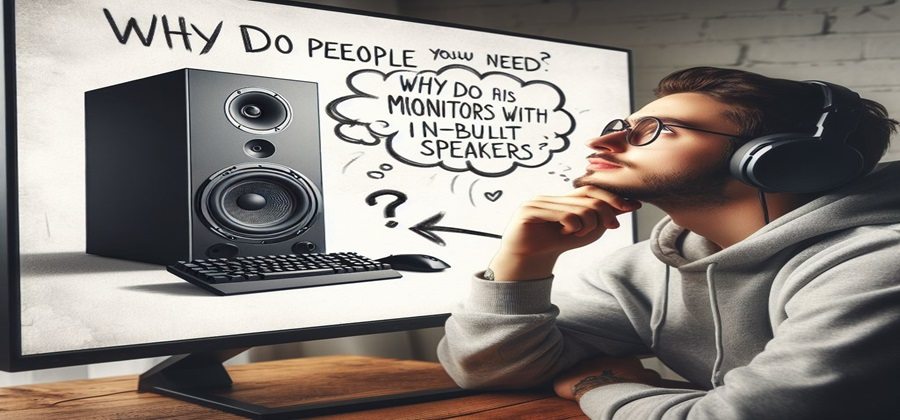
People need monitors with built-in speakers for the convenience and simplicity of an all-in-one display providing essential audio for video calls, music, movies and gaming without requiring a separate external speaker setup that adds desktop clutter and complicates multimedia experiences.
Monitors with built-in speakers are becoming increasingly popular, offering improved convenience and multimedia experiences. But why exactly are integrated speakers so useful and necessary for many people?
In recent years, there has been a sharp rise in monitors featuring down-firing or front-firing speakers already built into the display. This saves desktop space compared to external speakers, while providing essential audio for video calls, music, gaming and more.
Built-in speakers allow for an all-in-one experience without a clutter of wires. They provide portability for on-the-go use and enhance multimedia compared to display visuals alone. From video conferencing essential for remote work to entertainment when relaxing, monitors with integrated speakers simplify audio needs.
This article outlines 5 key reasons why people should consider monitors with built-in speakers when upgrading their display. Follow along as we cover space saving benefits, video call necessity, multimedia improvements and more.
- Built-in Speaker Types
- Down-Firing Speakers
- Front-Firing Speakers
- Why Should Consider Monitors With Built-in Speakers
- 1. Saves Space and Reduces Clutter
- 2. Convenience for Video Calling & Conferencing
- 3. Improves Multimedia Experience
- 4. Portability for On-the-Go Use
- Considerations When Buying
- Speaker Power
- Size & Weight
- Display Resolution
- Brand Reputation
- Price
- Sound Test
- Frequently Asked Questions
- Conclusion
Built-in Speaker Types

When evaluating monitors with integrated speakers, there are two main speaker system types and orientations – down-firing or front-firing designs. Understanding the differences in audio direction and sound quality can help buyers choose the best displays for their multimedia needs.
Down-Firing Speakers
As the name suggests, down-firing built-in speakers direct audio downwards from the bottom frame of monitor displays.
The benefit of this design is that sound projects towards the desk surface, which helps amplify and spread it more widely throughout a room.
Down-firing speakers tend to disseminate audio with solid bass and strong volume levels.
However, the drawback with downward directional sound is that audio can seem less clear for users directly in front of the screen. The source isn’t emanating forwards, so some fidelity reduction is expected.
Front-Firing Speakers
Front-firing builds instead place speaker drivers on the lower front frame facing forward.
This model projects sound directly out from the monitor display, leading to highly clear and direct audio delivery for users facing the screen.
The trade-off is that forward-focused sound doesn’t spread and ricochet off desks as easily.
So the ambient sound projection around rooms may be more limited. However, the crisper audio experience in front tends to be favorable for video calls, gameplay and movies.
Why Should Consider Monitors With Built-in Speakers
There are 4 key reasons why people should consider monitors with built-in speakers when upgrading their display. The reason’s are
- Saves Space and Reduces Clutter
- Convenience for Video Calling & Conferencing
- Improves Multimedia Experience
- Portability for On-the-Go Use
1. Saves Space and Reduces Clutter
When computers, workplace or home office involving multiple devices cluttered with device cables, external speakers, and wires can quickly make any working environment messy and visually unappealing. Built-in speakers featured within LCD monitor displays help significantly cut down on desktop clutter.
Rather than requiring separate computer speakers to output audio, monitors with integrated speakers simplify multimedia setups. This eliminates the need to purchase, position, power, and connect desktop speakers. Not only is the workspace less cluttered without these components, but the simplified setup saves time too.
Users often praise built-in speakers for the convenience of shrinking multiple devices into a single LCD package. With a computer, a user would typically need separate keyboards, mice, speakers and other peripherals cluttering the desktop space.
Built-in speakers (and sometimes mics) reduce the quantities of extra devices around workstations. An all in one LCD monitor with speaker integration cuts potentially messy cords and cable connections as well. This creates a more minimalist, cleaner looking desk environment.
2. Convenience for Video Calling & Conferencing
With the massive rise in remote work and distance learning over the past few years, video calling has become more essential than ever. Platforms like Zoom, Microsoft Teams, Google Meet and more rely on built-in webcams and speaker systems to enable communication. For optimal video conference performance, external monitors with integrated speakers provide major convenience and audio clarity.
Rather than audio from built-in laptop mics and speakers, larger external displays with enhanced mic and speaker sets tend to significantly improve video call quality. The larger screen makes it easier to view all participants as well. Built-in speakers specifically allow for clearer audio playback and input without the need for yet another external accessory.
For example, those without external webcams would benefit greatly from a monitor with a built-in webcam and speakers. This allows users on video calls to both be seen clearly and enable quality audio for meetings and classrooms. According to Cisco research, globally there were over 5 trillion meeting minutes via video conferencing in 2021. That is why optimized audio and video is essential.
Those who frequently video chat with colleagues, clients, friends and family can greatly simplify their desktop setup with a single external monitor containing everything needed. This all-in-one video conferencing display allows for clearer communication without excess wires or components involved. Having audio and visuals taken care of in one desktop package makes keeping in touch effortless.
3. Improves Multimedia Experience
In addition to video calling, built-in monitors speakers enrich multimedia experiences like gaming, streaming video, and listening to music. Having crisp audio integrate directly from the display enhances immersion and convenience compared to laptops alone or without external speaker setups.
Here are some of the major multimedia uses and benefits of monitors with built-in speakers:
| Use | Benefit |
|---|---|
| Streaming Video | Improved audio integration from larger displays enhances movie & video playback compared to laptops. No need for separate speakers. |
| Gaming | Saves setup time with no external gaming speakers to connect. Audio emanates from display for convenience. |
| Listening to Music | Built-in speakers provide better sound quality than most laptops have. Enables music playback directly from screen source. |
For example, gamers can benefit from faster setups by avoiding external speaker connections. Music listeners can enjoy enhanced audio quality compared to laptop limitations in a convenient all-in-one package. Movie watchers get booming sound to match larger screen displays.
Portable external monitors with built-in speakers also make on-the-go multimedia consumption more accessible. For instance, a mobile worker can easily set up a monitor to stream video or video chat away from the office. Students can even transform study spaces by connecting an external display for simplified gaming and entertainment.
4. Portability for On-the-Go Use
External monitors with built-in speakers provide great portability and convenience for mobile workers, travelers, students and anyone needing to use devices away from desktops.
Portable displays allow connections to smartphones, tablets, laptops and more to serve as secondary on-the-go screens. When this integrated display also features built-in speakers, audio needs are covered conveniently without requiring additional equipment.
For example, mobile workers who video conference with clients can simply setup their portable monitor and have a presentation-ready multimedia system anywhere instantly. Students using monitors for mobile studying also benefit from having necessary audio for multimedia capabilities wherever they use a secondary display.
All-in-one portability makes external displays with built-in speakers ideal for:
- Mobile offices (saving desk space)
- Coffee shop working
- Library study spaces
- Small dorm rooms
- Cowork spaces with monitor sharing
- Business travel demos
Rather than headphones or mobile device limitations, portable monitors with integrated speakers maximize media experiences like gaming, streaming video and chatting away from primary desktops. They epitomize the innovative boundary pushing of how, when and where modern work can happen.
Considerations When Buying

When evaluating monitors with built-in speakers available, keep the following buying considerations in mind:
Speaker Power
More wattage enables louder maximum volumes. Down-firing speakers often deliver 10W+ while front-firing may be 2W-8W.
Size & Weight
Larger monitors may have better audio but reduce portability. Consider tradeoffs around mobility needs.
Display Resolution
Higher 4K visuals pair well with quality audio for best multimedia experiences.
Brand Reputation
Researched brand reliability informs speaker, component and display quality expectations.
Price
Budget monitors compromise some speaker output compared to high-end options. Prioritize must-have functionality.
Sound Test
When possible, listen to audio samples first-hand to gauge quality before purchasing.
Prioritizing personal usage needs makes selecting the best display quick and seamless. With the versatility of built-in speaker monitor options now available, achieving workspace audio-visual goals is very attainable.
Frequently Asked Questions
Do built-in speakers sound as good as external speakers?
Built-in monitor speakers provide very solid audio quality, but usually can’t match the premium deliveries of high-end external speaker systems. However, integrated designs simplify setups enormously.
Will I still need headphones if using a monitor with built-in speakers?
Not necessarily, as built-in options work great for video calls and general desktop needs. However, headphones may still be preferred for private listening needs or if working in public spaces.
Can I disable built-in monitor speakers if I connect external speakers?
Yes, monitors with built-in speakers have manual on/off controls or auto-disable functions when other audio connections are detected. This allows flexibly switching between integrated and external systems.
Conclusion
Monitors with built-in speaker deliver major conveniences for workflows and multimedia usage. From the simplicity of reduced wires and clutter to expanded video call and entertainment experiences, built-in audio is becoming a near-essential component for maximizing monitor investments.
Considering core advantages around saved space, on-the-go portability, enhanced gaming/streaming and more, it’s easy to justify selecting displays with integrated speaker functionality. The all-in-one boosts to productivity and enjoyment from built-in designs provide the superior modern monitor solution for homes and offices alike.
Akash is a knowledgeable and experienced author at Best PC Monitor. With a keen interest in the latest technology trends, he provides expert insights and analysis on the world of monitors. From reviews to news and comparisons, Akash’s articles are a valuable resource for anyone looking to stay up-to-date on the latest developments in the monitor industry.