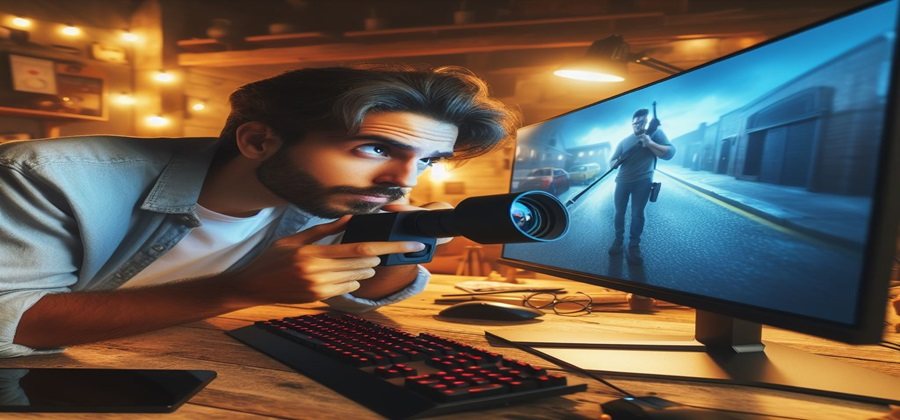
A monitor’s viewing angle refers to the maximum horizontal, vertical, and diagonal angles that a monitor screen can be viewed from before image quality degrades or color shifts occur. Wider viewing angles allow more flexible positioning.
Choosing a new monitor? One of the most important specs to consider is the viewing angle. A monitor’s viewing angle determines the optimal position to sit in front of the screen without experiencing distortion or color changes.
This comprehensive guide will explain everything you need to know about a monitor’s viewing angle, including definitions of viewing angles, the different types of angles for various panel technologies, ideal angles for gaming and productivity, and tips for choosing the right angle for your needs.
With this complete viewing angle guide, you’ll be able to confidently assess and compare monitors to find one with ideal visibility for how you plan to use it.
- Understanding Viewing Angles
- What Is a Monitor’s Viewing Angle?
- Why Does Viewing Angle Matter for Monitors?
- Viewing Angle Types
- IPS Panel Viewing Angles
- VA Panel Viewing Angles
- TN Panel Viewing Angles
- Ideal Viewing Angles
- Best Viewing Angle for Gaming
- Best Viewing Angle for Work and Productivity
- Best Viewing Angle for Movies & Media
- Tips for Choosing Viewing Angle
- Sitting Arrangement
- Room Lighting
- Screen Size
- Usage Needs
- Frequently Asked Questions
- Conclusion
Understanding Viewing Angles

When researching monitors, you’ll inevitably come across technical jargon about “viewing angles.” But what exactly does a monitor’s viewing angle refer to and why does it matter?
What Is a Monitor’s Viewing Angle?
A monitor’s viewing angle simply refers to the maximum angle that a screen can be viewed from side-to-side or up-and-down before image quality degradation occurs. It defines the optimal viewing position where you can see the screen as intended without color shifts or distortion.
Specifically, the viewing angle is measured as the angle you can view the monitor from perpendicular to the center of the screen before the contrast ratio falls below a set threshold (usually 10:1). Beyond this angle, the colors and contrast will appear off.
Why Does Viewing Angle Matter for Monitors?
The viewing angle determines the amount of flexibility and leeway you have in positioning yourself in front of the monitor without sacrificing image quality.
Monitors with wider viewing angles allow you to sit more off-center or move around without the picture degrading or showing color shifts. Narrow viewing angles force you to sit perfectly centered to avoid distortion.
Viewing Angle Types
Not all monitors have the same viewing angles. Viewing angles depend greatly on the type of display panel technology used:
IPS Panel Viewing Angles
IPS (In-Plane Switching) panels offer the widest viewing angles of all the mainstream panel types. Most IPS monitors today boast 178° viewing angles horizontally and vertically.
This means you can view the screen from extreme 178° side angles left and right, as well as looking down or looking up 178° above and below the center. IPS monitors maintain their color accuracy and contrast at wide angles.
VA Panel Viewing Angles
VA (Vertical Alignment) panels have viewing angles that are good but not as wide as IPS. A typical VA monitor offers 160° horizontal viewing angles and 110° vertical viewing angles.
So VA monitors allow flexible left/right positioning but are more limited in maintaining image quality when looking down or up from the center. The color and contrast can start to shift noticeably past 20-30° vertically.
TN Panel Viewing Angles
TN (Twisted Nematic) panels have the most restricted viewing angles out of the three mainstream technologies. TN monitors usually provide around 160° horizontal viewing angles but only about 170° vertically.
With TN panels, sitting perfectly centered is critical for avoiding washed out or inverted colors and contrast. The picture will degrade sharply when viewed even slightly off-center vertically or horizontally. TN is not ideal for sharing screens.
Here is a table summarizing the key information on viewing angle types:
| Panel Type | Horizontal Viewing Angle | Vertical Viewing Angle | Key Features |
|---|---|---|---|
| IPS | 178° | 178° | – Widest angles – Maintains image quality at extreme side angles – Best for flexible positioning |
| VA | 160° | 110° | – Good horizontal but limited vertical angles – Color shifts when looking down/up – Requires centered positioning |
| TN | 160° | 170° | – Most limited viewing angles – Washout and inversion when off-center – Mandates centered positioning |
Ideal Viewing Angles
What are the best monitor viewing angles for certain usage cases? Here are some ideal angles for gaming, work, and media viewing:
Best Viewing Angle for Gaming
For gaming, a wider viewing angle in the 178° range offered by IPS panels is highly advantageous. The flexibility allows you to sit where you want for multiplayer games and makes the on-screen action easily visible to friends watching.
Narrow TN viewing angles under 170° result in a poor experience when not centered perfectly. The wider 178° viewing angle is ideal for gaming.
Best Viewing Angle for Work and Productivity
For productivity, creative tasks, and office work, the wide 178° viewing angles of IPS panels enable comfortable viewing off-center, standing at the desk, collaborating with others, and minimal eyestrain.
Trying to share a screen with more limited TN or VA angles would be frustrating and require very specific positioning. IPS allows work flexibility.
Best Viewing Angle for Movies & Media
When watching movies or consuming media, you want the freedom to sit or lounge where you like without ruining the viewing experience. This is where IPS panels shine, offering 178° of leeway.
VA and especially TN viewing angles would be too restrictive for conveniently enjoying videos and movies from different positions on a couch or bed. IPS gives you the most positioning freedom.
Tips for Choosing Viewing Angle

Here are some important things to consider when choosing an ideal monitor viewing angle:
Sitting Arrangement
Take measurements of your desk setup and determine your typical sitting distance from the center of the screen. Make sure to choose a viewing angle wide enough to accommodate your range of movement without distortion.
Allow extra width if you tend to shift positions or slouch off-center at times. IPS 178° angles give you plenty of wiggle room.
Room Lighting
Some panel types are more affected by ambient lighting conditions. Wider viewing angles like IPS perform well even in bright rooms with glare and reflections.
Narrower VA and TN viewing angles are preferable for darker environments where contrast takes priority over wide visibility.
Screen Size
Larger monitors naturally need wider viewing angles for edge-to-edge clarity. This is especially true of curved ultrawide displays where the far left and right edges could be 40+ inches apart.
A 27-inch monitor can get away with 160° but a 49-inch super ultrawide needs that full 178°+ IPS viewing angle to prevent distortion on the periphery.
Usage Needs
Think about your planned usage – intense gaming, sharing movies with a crowd, creative work, casual web surfing etc. This helps inform ideal viewing angle needs.
For maximum versatility across usage scenarios, IPS 178° viewing angles are recommended to prevent position-based image degradation.
Frequently Asked Questions
What is the best monitor viewing angle?
For the widest and most flexible viewing experience, an IPS monitor with 178° horizontal and 178° vertical viewing angles is ideal. This allows you to see the screen clearly from extreme side angles and while looking down or up.
Do curved monitors have better viewing angles?
Yes, curved monitors can provide even wider viewing angles up to 180 degrees since the screen curves around you. The immersive wrap-around view reduces distortion at the edges.
Do all IPS monitors have 178° viewing angles?
Most IPS monitors specify 178° viewing angles. However, some high-end gaming IPS monitors boast even better specs like 180°, 185° or even full 360° viewing angles for total visibility from any position.
Should I get a monitor with adjustable viewing angles?
An adjustable stand that tilts, swivels, and rotates can let you customize viewing angles for your setup. This adds even more flexibility in positioning the monitor just right.
Do wider viewing angles cause more glare?
IPS monitors with very wide 178°+ viewing angles can sometimes increase glare and reflections compared to VA and TN. Using a matte screen finish, polarized filter, proper positioning, and treating room lighting can help minimize glare.
Conclusion
A monitor’s viewing angle determines the optimal viewing position for seeing the screen clearly without distortion or color shifts. Wider viewing angles provide more flexibility in screen positioning.
IPS panels offer the widest 178° horizontal and vertical viewing angles, maintaining image quality even at extreme side angles. VA and TN viewing angles are more limited.
For versatility across usage cases like gaming, work and media viewing, IPS monitors with 178° specs are ideal. Take into account your seating arrangement, room lighting, screen size and needs when choosing a viewing angle.
With this comprehensive guide on monitor viewing angles, you now have all the key information to evaluate and compare different models. Check the specs, visualize your usage, and choose a monitor with the ideal viewing angle for how you plan to use it.
Akash is a knowledgeable and experienced author at Best PC Monitor. With a keen interest in the latest technology trends, he provides expert insights and analysis on the world of monitors. From reviews to news and comparisons, Akash’s articles are a valuable resource for anyone looking to stay up-to-date on the latest developments in the monitor industry.