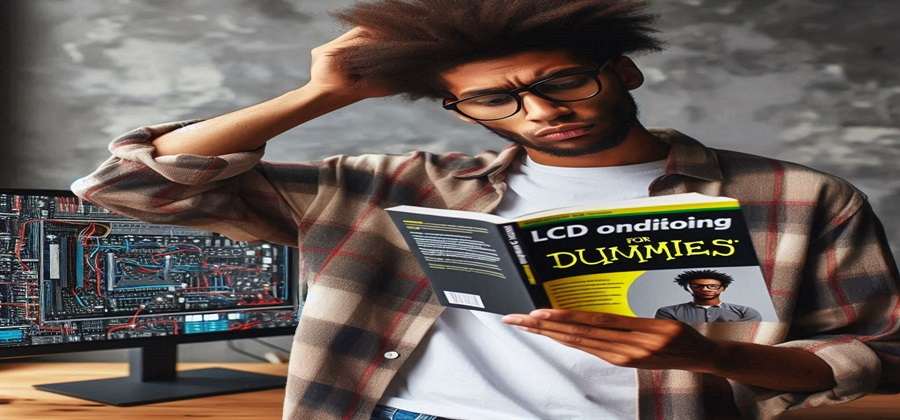
LCD conditioning is a process that helps to eliminate image retention or burn-in on LCD screens. It involves displaying a sequence of colors or patterns to refresh the pixels.
LCD screens can suffer from image retention, where static images leave a ghostly imprint. This occurs due to uneven pixel usage. LCD conditioning helps prevent this by cycling through colors and patterns. This technique refreshes the pixels, distributing wear evenly.
It is especially useful for monitors and televisions frequently used for static content, like computer desktops or video game interfaces. Regular conditioning ensures optimal performance and longevity of the screen. Many devices offer built-in LCD conditioning tools, making it easy for users to maintain their screens.
- Introduction To Lcd Conditioning
- The Basics Of Lcd Technology
- The Importance Of Screen Maintenance
- The Science Behind Lcd Conditioning
- How Lcds Work
- The Role Of Conditioning In Lcd Health
- Step-by-step Guide To Conditioning Your Lcd
- Preparation And Tools Needed
- The Conditioning Process
- Benefits Of Regular Lcd Conditioning
- Prolonging Your Screen’s Life
- Improving Display Quality
- Troubleshooting Common Lcd Issues
- Dealing With Stuck Pixels
- Preventing Image Retention
- Frequently Asked Questions
- What Is Lcd Conditioning In Dell?
- Is Lcd Image Retention Permanent?
- What Is Dell Game Enhance Mode?
- What Is The Dark Stabilizer Dell?
- Conclusion
Introduction To Lcd Conditioning
LCD conditioning is a process to keep your LCD screen healthy. It fixes problems like image retention. Image retention happens when a picture stays on the screen too long. This can damage your screen.
Knowing about LCD conditioning helps you take care of your screen. This is important to keep your screen working well. LCD screens are in many devices. They are in TVs, monitors, and phones. Learning to care for them is useful.
The Basics Of Lcd Technology
LCD stands for Liquid Crystal Display. It uses liquid crystals to show pictures on the screen. These screens are thin and use less power. They are popular because they give clear pictures.
An LCD screen works with a backlight. The backlight shines through the liquid crystals. The crystals change to show different colors. This is how images appear on the screen.
The Importance Of Screen Maintenance
Taking care of your LCD screen is very important. It helps the screen last longer. It also keeps the picture clear and bright. Good maintenance can prevent problems like image retention.
Here are some tips for screen maintenance:
- Don’t leave the same picture on the screen for a long time.
- Use a screen saver to avoid image retention.
- Clean the screen gently with a soft cloth.
- Adjust the brightness to a comfortable level.
Following these tips can keep your screen in good shape. It can also save you money on repairs.
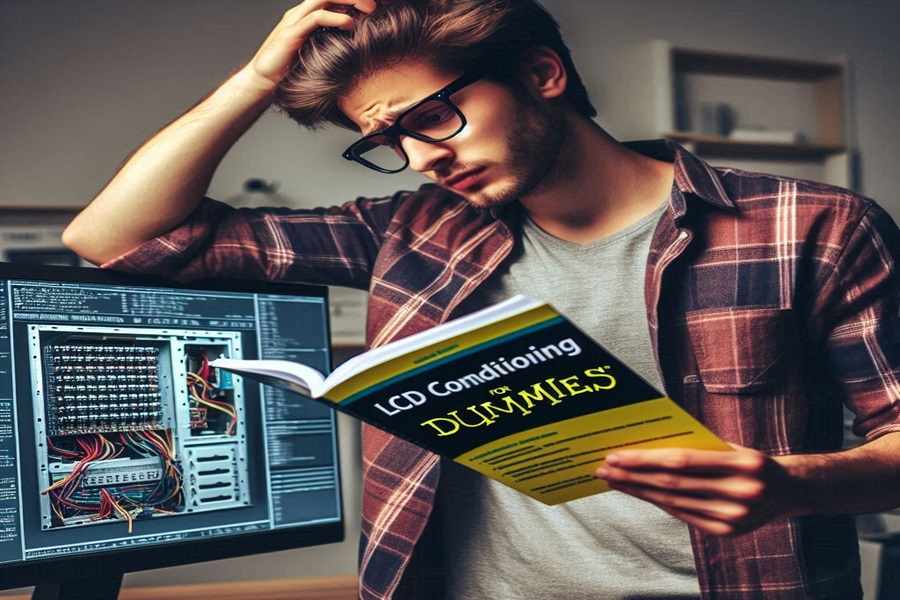
The Science Behind Lcd Conditioning
LCD conditioning is a process that helps maintain the health of your LCD screen. Understanding the science behind it can help you keep your screen in top shape. This section will explore how LCDs work and the role of conditioning in LCD health.
How Lcds Work
LCD stands for Liquid Crystal Display. It uses liquid crystals to produce images on the screen. These crystals are sandwiched between two layers of glass or plastic.
When an electric current passes through the liquid crystals, they align. This alignment lets light pass through to create images. Each pixel on an LCD screen has three sub-pixels: red, green, and blue. By adjusting the current, different colors appear on the screen.
LCDs require a backlight to function. This backlight illuminates the liquid crystals, making the images visible. Common backlight types include LED and fluorescent lights.
The Role Of Conditioning In Lcd Health
LCD conditioning helps prevent issues like image retention and screen burn-in. These problems occur when static images stay on the screen for too long. Conditioning tools use a series of colors and patterns to refresh the screen.
Here are some benefits of LCD conditioning:
- Prevents image retention: Conditioning helps remove “ghost” images that can appear after displaying static content.
- Extends screen life: Regular conditioning can prolong the lifespan of your LCD screen.
- Improves display quality: A conditioned screen maintains better image quality and color accuracy.
Many LCD conditioning tools are available online. These tools often use fast-moving images and changing colors to refresh the screen. Running these tools periodically can keep your display in optimal condition.

Step-by-step Guide To Conditioning Your Lcd
LCD conditioning is a process that helps fix stuck pixels and screen burn-in. Follow this guide to extend your LCD’s lifespan. Here’s a simple guide to help you condition your LCD screen.
Preparation And Tools Needed
Before starting, gather all the necessary tools. This ensures a smooth process.
- Microfiber cloth – for cleaning the screen.
- LCD conditioning software – to run conditioning cycles.
- Stable power supply – to keep the screen on during the process.
- Computer – to run the software.
Clean the screen with the microfiber cloth. Ensure there is no dust or smudges.
The Conditioning Process
Follow these steps to condition your LCD screen:
- Install the LCD conditioning software on your computer. Many free options are available online.
- Connect your LCD screen to the computer.
- Open the software. Select the conditioning mode.
- Run the software. Allow it to cycle through colors and patterns.
- Let the software run for a few hours. This helps fix any pixel issues.
Monitor the screen during the process. Ensure the screen does not overheat.
Once complete, check if the screen looks better. Repeat the process if needed.
Conditioning your LCD screen can improve its performance. It helps fix stuck pixels and screen burn-in.
Benefits Of Regular Lcd Conditioning
Maintaining your LCD screen is essential. Regular LCD conditioning offers multiple benefits. This practice helps in prolonging your screen’s life and improving display quality.
Prolonging Your Screen’s Life
Regular conditioning helps extend your screen’s lifespan. By performing consistent maintenance, you reduce the risk of pixel burn-in. This ensures your screen lasts longer and performs better.
Another advantage is that it prevents the accumulation of dust and dirt. Clean screens are less likely to suffer from long-term damage. This simple practice can save you money on repairs and replacements.
Improving Display Quality
LCD conditioning enhances your screen’s display quality. Conditioning processes can remove ghost images and fix pixel issues. These steps result in a clearer, more vibrant picture.
Better display quality means better viewing experiences. Whether you’re watching movies or working on projects, your screen will look its best. Regular conditioning ensures consistent performance.
| Benefits | Description |
|---|---|
| Prolonging Screen Life | Reduces pixel burn-in and prevents dirt accumulation. |
| Improving Display Quality | Removes ghost images and fixes pixel issues for a clearer picture. |
- Reduce pixel burn-in with regular conditioning.
- Prevent dirt accumulation to avoid long-term damage.
- Enhance display quality for a better viewing experience.
- Schedule regular screen cleaning sessions.
- Use proper tools and techniques for conditioning.
- Monitor your screen for any signs of damage.
Troubleshooting Common Lcd Issues
LCD screens are wonderful for their vibrant colors and sharp images. Yet, they can have issues. Knowing how to fix these problems helps you save time and money.
Dealing With Stuck Pixels
Stuck pixels are small dots on the screen that stay one color. They can be annoying and ruin the display.
| Method | Description |
|---|---|
| Pixel Jiggler | Runs a program to change colors quickly. |
| Manual Pressure | Press softly on the pixel with a cloth. |
| Warm Cloth | Use a warm cloth to gently massage the pixel. |
These methods can help unstick the pixel. Manual pressure is the easiest way to try first. Pixel jigglers are helpful tools that can solve the problem without touching the screen.
Preventing Image Retention
Image retention happens when a ghost image stays on the screen. It can be from leaving a still image for too long.
- Use a screen saver.
- Turn off the screen when not in use.
- Change the display image often.
Screen savers and turning off the screen are simple ways to avoid this issue. Changing the display image every hour can also help keep your screen fresh.
Keep these tips in mind to maintain a healthy LCD screen. Troubleshooting common LCD issues ensures your screen stays in great condition.
Frequently Asked Questions
What Is Lcd Conditioning In Dell?
LCD conditioning in Dell helps fix screen image retention. It cycles colors to refresh the display. This process prevents permanent screen damage and maintains display quality. Use Dell’s built-in tools for best results.
Is Lcd Image Retention Permanent?
LCD image retention is usually not permanent. It often disappears after displaying a different image for a while. Regularly changing the content on the screen can help prevent it.
What Is Dell Game Enhance Mode?
Dell Game Enhance Mode optimizes display settings for gaming. It reduces input lag, improves visuals, and enhances overall performance.
What Is The Dark Stabilizer Dell?
The dark stabilizer in Dell monitors enhances visibility in dark scenes. It adjusts the gamma to reveal hidden details, improving gaming and viewing experiences.
Conclusion
LCD conditioning is essential for maintaining screen quality and longevity. Regularly performing this process prevents burn-in and extends device life.
Incorporate it into your routine to enjoy a clearer, more vibrant display. Understanding and applying LCD conditioning techniques ensures your screens remain in optimal condition for years to come.

Brendon Martinez is a hardcore gamer with a background in electrical engineering and a passion for gaming, Brendon Martinez brings a unique blend of technical expertise and gaming enthusiasm to his writing. Having worked with leading tech companies, he dives deep into the intricacies of gaming technology and monitors, providing readers with detailed insights and reviews.