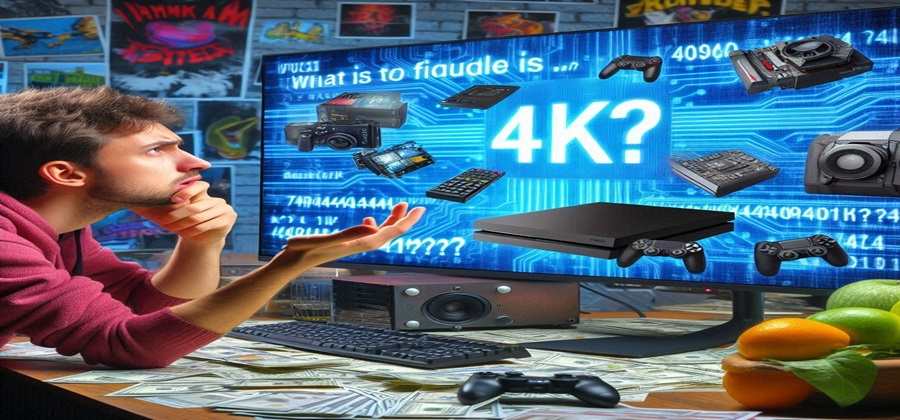
A 4K monitor is a display with a resolution of 3840×2160 pixels. It offers four times the detail of a 1080p Full HD screen.
Stepping into the realm of high definition, 4K monitors provide an immersive viewing experience that enhances productivity and entertainment. With this high resolution, the clarity and crispness of visual content are substantially improved, making these monitors ideal for professional graphic designers, gamers, and anyone who appreciates sharp images.
The increased pixel density allows for more workspace on the screen, enabling users to view multiple windows at once without losing detail. Investing in a 4K monitor means benefiting from vibrant colors and a level of detail that brings digital content to life, ensuring that whatever you’re doing, from editing video to crunching numbers, is done with precision.
- The Rise Of 4k Resolution
- Defining The 4k Monitor
- Visual Wonders Of 4k
- Technical Aspects Of 4k Monitors
- Choosing The Right 4k Monitor
- Advancements In 4k Technology
- 4k For Professionals And Creatives
- Maximizing Your 4k Experience
- Frequently Asked Questions
- What Exactly Defines A 4k Monitor?
- Why Would I Choose A 4k Monitor?
- Are 4k Monitors Compatible With All Pcs?
- What’s The Difference Between 4k And Uhd?
- Conclusion
The Rise Of 4k Resolution
The transformation from HD to 4K has impacted how we view images and videos. With four times the resolution of 1080p high definition, 4K monitors offer a significantly clearer and more detailed viewing experience.
This leap in quality means greater pixel density and an image so crisp that individual pixels become invisible to the naked eye.
Pixels, tiny dots of color, are the core elements of every digital display. They combine to form the images we see on screens.
A 4K monitor features a staggering 3840 x 2160 pixels, an arrangement which greatly enhances the sharpness and detail of pictures.
Those extra pixels offer a more immersive and lifelike experience, particularly on larger screens where the benefits of high pixel counts are most apparent.

Defining The 4k Monitor
A 4K monitor boasts high pixel density, leading to superior image clarity. Detailed visuals become the standard with a resolution of 3840×2160 pixels, often referred to as ultra-high definition (UHD).
This increase in pixels translates to four times the detail found in 1080p Full HD displays.
Compared to older monitor technologies, 4K screens are a giant leap forward. Previous generations, like 1080p HD monitors, deliver around 2 million pixels; in contrast, 4K monitors provide about 8 million pixels.
This leap makes everything sharper and more lifelike. Photos, videos, and text show with crystal-clear precision, elevating the viewing experience for all types of content.
| Feature | 1080p HD Monitor | 4K UHD Monitor |
|---|---|---|
| Pixel Count | ~2 Million | ~8 Million |
| Clarity | Standard Definition | Ultra High Definition |
| Best for | General Use | High-End Gaming and Professional Graphics Work |
Visual Wonders Of 4k
4K monitors bring games to life with jaw-dropping detail. Each scene bursts with four times the resolution of Full HD. Vibrant colors pop, and movements are silky smooth, giving players a realistic experience. Playing on a 4K monitor is like stepping into another world.
The clarity and sharpness of movies and videos on a 4K monitor are second to none. Every frame is packed with pixels, making textures crisp and lifelike.
It’s not just watching; it’s experiencing cinema with every detail enhanced. The leap in quality is clearly noticeable, uplifting the viewing experience to exciting new heights.

Technical Aspects Of 4k Monitors
4K monitors are known for their stunning visuals and sharp details. A key feature is the refresh rate, measured in Hertz (Hz). Higher refresh rates mean smoother images.
It’s common to see 60Hz in 4K monitors, but some offer up to 144Hz for intensive gaming. Color accuracy is crucial, especially for professional photo and video work. These monitors support a wide color gamut, displaying more colors than standard screens.
For proper functionality, your devices must support 4K. HDMI 2.0 or DisplayPort 1.2 or higher are necessary.
Check your computer’s ports and graphics card to ensure compatibility. Some monitors also offer USB-C, which can handle 4K video and power delivery. Make sure you have the right cables and adapters for your setup.
Choosing The Right 4k Monitor
Selecting the right 4K monitor involves two main factors: screen size and aspect ratio. Ideal screen size often depends on the user’s personal preference and the intended use, such as gaming, professional work, or general entertainment.
Common sizes range from 27 inches to 32 inches, offering a balance between ample screen space and practical desk size.
The aspect ratio, typically 16:9, affects the shape of the display. Some users may prefer ultrawide monitors, which boast aspect ratios like 21:9 or higher for a more immersive experience.
| Brand | Price Range |
|---|---|
| Samsung | $300 – $2000 |
| LG | $350 – $2500 |
| Dell | $400 – $3000 |
| ASUS | $250 – $2200 |
Diverse brands offer a range of monitors to fit various budgets. Shoppers should match their budget with their specific needs.
Top brands like Samsung, LG, Dell, and ASUS provide a variety of options. Users should also consider warranty, customer support, and user reviews before making a decision. User requirements and brand reputation are pivotal in choosing the best monitor for you.
Advancements In 4k Technology
4K monitors are evolving with newer panel technologies and improved backlighting. These advancements offer sharper images and more vibrant colors.
OLED and IPS panels have become popular for high-end displays. Local dimming and Quantum dots enhance contrast and color accuracy.
The industry is also exploring 8K resolution. Many wonder will 8K replace 4K? Right now, 8K content is scarce, and 4K remains the standard for most users. Yet, technology prepares for a future with even greater detail.
4k For Professionals And Creatives
For graphic designers, a 4K monitor offers unmatched precision and detail. Textures and gradients appear smoother. Every pixel counts for design accuracy.
With such high resolution, zooming in on intricate patterns pose no image degradation, ensuring impeccable work on logos and detailed graphics.
Video editors require true-to-life color. The vast color range of 4K screens shows real hues and contrasts. Shadows and highlights maintain depth and detail.
Editing footage on a 4K monitor means seeing the content as intended. The final output matches the creator’s vision, with no surprises in color shift or clarity loss.
Workflows transform with efficient multitasking capabilities. More screen space empowers creatives to open multiple windows side by side. This elevates productivity, and streamlines the design and editing pipeline.
Maximizing Your 4k Experience
To maximize your 4K experience, precise monitor calibration is key. True visual fidelity depends on it. Begin with adjusting brightness and contrast. Next, set color temperature for a neutral grey balance. Lastly, tackle gamma settings to enhance image depth.
Complementary technologies like HDR (High Dynamic Range) boost color and contrast. Ray tracing technology adds realistic lighting in real time. Both elevate the 4K experience to new heights. Make sure your monitor supports these features.
Frequently Asked Questions
What Exactly Defines A 4k Monitor?
A 4K monitor displays a resolution of 3840 x 2160 pixels, offering four times the pixel density of a standard 1080p HD screen for sharper and more detailed images.
Why Would I Choose A 4k Monitor?
Opting for a 4K monitor provides you with a vastly improved visual experience, perfect for gaming, professional graphics work, and watching high-resolution videos.
Are 4k Monitors Compatible With All Pcs?
Not all PCs can drive a 4K monitor effectively; it requires a relatively modern GPU with DisplayPort or HDMI 2. 0 to handle the high resolution.
What’s The Difference Between 4k And Uhd?
While often used interchangeably, 4K refers to a professional production and cinema standard (4096 x 2160 pixels), whereas UHD is a consumer display and broadcast standard (3840 x 2160 pixels).
Conclusion
Understanding 4K monitors means appreciating crystal-clear visuals and enhanced viewing experiences. Whether you’re a gamer, designer, or movie buff, the upgrade to 4K offers a significant difference. It’s an investment in your digital life, bringing out details and colors like never before.
Choose wisely and immerse yourself in the stunning clarity of 4K technology.

Brendon Martinez is a hardcore gamer with a background in electrical engineering and a passion for gaming, Brendon Martinez brings a unique blend of technical expertise and gaming enthusiasm to his writing. Having worked with leading tech companies, he dives deep into the intricacies of gaming technology and monitors, providing readers with detailed insights and reviews.