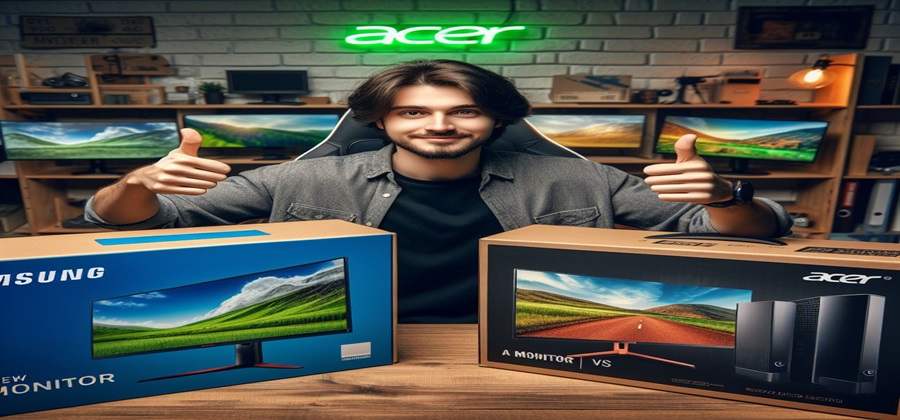
Samsung monitors excel at color accuracy, high-end gaming features like 240Hz refresh rates, and premium designs, while Acer offers great value with affordable monitors for general use and portable options. The best choice depends on your specific needs – professional work, gaming performance, portability, or budget.
When it comes to getting work done or immersing yourself in the latest games, having a high-quality monitor can make all the difference. Two brands that frequently come up in the monitor market are Samsung and Acer.
But which one should you choose for your needs? In this comprehensive guide, we’ll dive deep into the key factors that separate these two giants and help you determine the best monitor for your setup.
By the end of this post, you’ll have a clear understanding of the strengths and weaknesses of each brand’s monitor lineup. Whether you’re a professional looking for color accuracy, a gamer craving high refresh rates, or simply someone who wants a great all-around monitor, we’ve got you covered.
- Key Consideration When Choosing a Monitor
- Resolution and Display Quality
- Panel Type
- Refresh Rate and Response Time
- Screen Size
- Connectivity Options
- Build Quality and Design
- Pricing
- Samsung Monitor Lineup Overview
- Acer Monitor Lineup Overview
- Samsung vs Acer Monitor – The Ultimate Comparison
- Display Quality
- Refresh Rates and Response Times
- Design and Build Quality
- Pricing and Value
- Recommendations
- Frequently Asked Questions
- Final Draft

Key Consideration When Choosing a Monitor
Before we dive into the brand comparisons, it’s important to understand the key factors that influence monitor performance and usability. Here are some critical considerations to keep in mind:
Resolution and Display Quality
The resolution and overall display quality determine how sharp and vibrant your visuals will appear. Higher resolutions like 4K offer more detail, while technologies like IPS panels provide better color accuracy and viewing angles.
Panel Type
There are three main panel types in monitors – IPS, VA, and TN. IPS panels are known for their superior color reproduction and wide viewing angles, while VA panels offer deeper blacks and better contrast. TN panels are typically more affordable but have poorer color accuracy and viewing angles.
Refresh Rate and Response Time
For gamers and multimedia enthusiasts, high refresh rates (measured in Hz) and low response times (measured in ms) are crucial for smooth, stutter-free visuals during fast-paced action.
Screen Size
Monitor sizes typically range from small (21-24 inches) to large (27 inches and above). Your choice will depend on factors like desk space, viewing distance, and personal preference.
Connectivity Options
Modern monitors should offer a range of connectivity options like HDMI, DisplayPort, USB-C, and more to accommodate different devices and setups.
Build Quality and Design
While not directly impacting performance, the overall build quality and design of a monitor can influence its durability, ergonomics, and aesthetic appeal in your workspace.
Pricing
Last but not least, pricing is always a consideration. Monitors can range from budget-friendly options to premium, high-end models designed for professionals.
Samsung Monitor Lineup Overview
Samsung is a household name in the world of consumer electronics, and their monitor offerings are no exception. The Korean tech giant produces a wide range of monitors catering to various needs and budgets.
One of Samsung’s standout monitor series is the Odyssey line, designed specifically for gamers and multimedia enthusiasts. These monitors boast features like high refresh rates (up to 240Hz), low response times (as low as 1ms), and support for technologies like AMD FreeSync and NVIDIA G-Sync for tear-free gaming experiences.
For professionals and content creators, Samsung offers the ViewFinity and LS series of monitors. These premium displays prioritize color accuracy, wide color gamuts, and factory calibration for tasks like photo and video editing, graphic design, and more.
Samsung’s curved monitor lineup, including models like the CRG9 super ultra-wide monitor, provides an immersive and wraparound viewing experience perfect for multitasking, coding, or simply enjoying a more engaging multimedia experience.
In the mid-range and budget segments, Samsung offers a variety of monitors under series like the CF, LF, and SR lines. These monitors strike a balance between performance and affordability, making them suitable for general use, office work, and light gaming or multimedia consumption.
Overall, Samsung’s monitor range covers a broad spectrum, from high-end professional displays to budget-friendly options, with a strong focus on gaming and multimedia performance in their premium and mid-range offerings.

Acer Monitor Lineup Overview
Acer is another well-known brand in the monitor market, offering a diverse range of products for various use cases and budgets. While not as extensively focused on gaming as Samsung, Acer still has a strong presence in the gaming monitor segment.
The Predator series is Acer’s flagship gaming monitor lineup, featuring models with high refresh rates (up to 240Hz), fast response times, and technologies like NVIDIA G-Sync and AMD FreeSync for smooth, tear-free gameplay. These monitors often boast features like ergonomic stands, thin bezels, and RGB lighting for an immersive gaming experience.
For professionals and content creators, Acer has the ConceptD and ProDesigner series of monitors. These displays prioritize color accuracy, wide color gamuts, and high resolutions, making them suitable for tasks like photo and video editing, 3D modeling, and more.
In the mid-range and budget segments, Acer offers a variety of monitors under series like the Nitro, KG, and CB lines. These monitors cater to general use cases like office work, web browsing, and light multimedia consumption, while still offering decent specifications at affordable price points.
One area where Acer shines is in the realm of portable and touch-enabled monitors. Their diverse range of portable monitors, including USB-powered options, make it easy to extend or mirror your display on the go.
Overall, while Acer may not have as strong a gaming focus as Samsung, their monitor lineup covers a wide range of use cases and budgets, with a particular emphasis on portable and touch-enabled displays.
Samsung vs Acer Monitor – The Ultimate Comparison
Now that we’ve covered an overview of Samsung and Acer’s monitor lineups, it’s time to dive into a detailed comparison of the two brands across various key aspects. This will help you understand the strengths and weaknesses of each and determine which one better suits your needs.
Display Quality
When it comes to display quality, both Samsung and Acer offer excellent options, but they cater to slightly different audiences.
Samsung’s monitors, particularly in their premium ViewFinity and high-end Odyssey series, are known for their exceptional color accuracy and wide color gamuts. Many of these monitors come factory-calibrated and support professional color spaces like DCI-P3 and Adobe RGB, making them ideal for color-critical work like photo and video editing, graphic design, and more.
On the other hand, Acer’s focus with display quality seems to be more geared towards general use and content consumption. While their professional ConceptD and ProDesigner monitors offer decent color accuracy, they may not match the level of precision and consistency found in Samsung’s top-tier offerings.
Refresh Rates and Response Times
When it comes to gaming and multimedia performance, refresh rates and response times are crucial factors to consider. Here’s how Samsung and Acer stack up:
Samsung’s Odyssey lineup is dedicated to providing an exceptional gaming experience, with monitors boasting refresh rates up to 240Hz and response times as low as 1ms (grey-to-grey). These specifications ensure smooth, stutter-free visuals during fast-paced action, giving gamers a competitive edge.
Acer’s gaming-focused Predator series also offers high refresh rate monitors, with some models reaching up to 240Hz or even 360Hz refresh rates. However, Acer’s mid-range and budget gaming monitors may not match the refresh rate and response time performance of Samsung’s top-tier Odyssey models.
It’s worth noting that both brands support technologies like AMD FreeSync and NVIDIA G-Sync (or their respective alternatives) to minimize screen tearing and stuttering during gameplay.
For general multimedia consumption and non-gaming use cases, refresh rates and response times may not be as critical, and both Samsung and Acer offer solid options in their respective lineups.
Design and Build Quality
When it comes to design and build quality, Samsung and Acer take slightly different approaches, catering to different preferences and use cases.
Samsung’s monitors, particularly in their premium and gaming lineups, tend to have a sleek and modern design aesthetic. They often feature slim bezels, ergonomic stands, and premium materials like aluminum for a high-end look and feel.
Acer, on the other hand, tends to prioritize functionality over form in many of their monitor designs. While their high-end offerings like the Predator and ConceptD series have a premium and visually appealing design, many of their mid-range and budget monitors may have a more utilitarian aesthetic.
In terms of build quality, both brands generally offer sturdy and well-built monitors, especially in their premium and gaming lineups. However, some users may find Samsung’s monitors to have a slightly more robust and premium feel overall.
Pricing and Value
Pricing is always a crucial consideration when choosing a monitor, and both Samsung and Acer offer options across various price points.
In general, Samsung’s monitors tend to be more expensive than Acer’s offerings, particularly in the high-end and gaming segments. Samsung’s top-tier Odyssey and ViewFinity monitors can command premium prices due to their advanced features and cutting-edge technologies.
Acer, on the other hand, tends to offer more affordable options across various price points. While their high-end Predator and ConceptD monitors can still be expensive, their mid-range and budget lineups provide decent performance and features at more accessible prices.
Recommendations
Based on our comprehensive comparison, here are some general recommendations for the best Samsung and Acer monitors in different categories:
Best Samsung Monitors
- Professional/Color-Critical Work: Samsung ViewFinity S8 (32″ 4K, DCI-P3 coverage, factory calibration)
- Gaming: Samsung Odyssey G7 (27″ 1440p, 240Hz, 1ms response time, NVIDIA G-Sync)
- General Use/Multimedia: Samsung M7 Smart Monitor (32″ 4K, built-in smart TV functionality)
Best Acer Monitors
- Professional/Color-Critical Work: Acer ConceptD CP7 (27″ 4K, DCI-P3 coverage, factory calibration)
- Gaming: Acer Predator XB271HU (27″ 1440p, 165Hz, IPS panel, NVIDIA G-Sync)
- General Use/Multimedia: Acer CB272 (27″ 1080p, IPS panel, thin bezels)
Please note that these are general recommendations, and your specific needs and budget may vary. It’s always a good idea to research and compare individual model specifications and reviews before making a purchase decision.
Frequently Asked Questions
Are Samsung or Acer monitors better for gaming?
Samsung’s Odyssey lineup offers higher refresh rates (up to 240Hz) and lower response times (as low as 1ms), giving them a slight edge over Acer’s Predator series for competitive gaming.
Which brand offers better value for money?
Acer generally provides more affordable options with decent performance across various price points, making them a better value pick for those on a budget.
How do their professional-grade monitors compare?
Samsung’s ViewFinity and high-end monitors excel at color accuracy, wide gamuts, and factory calibration, making them better suited for color-critical work compared to Acer’s professional offerings.
Which brand has better customer support and warranty?
Samsung is widely praised for its robust warranty offerings and responsive customer support network, giving it an advantage over Acer in this area.
Do they have compatibility differences with devices/operating systems?
Both brands are generally compatible with most devices and operating systems, but Samsung may integrate better with its own ecosystem, while Acer may have tighter integration with its laptops/desktops.
Which brand offers better portability and mobile connectivity?
Acer has a more extensive lineup of portable, travel-friendly monitors with mobile connectivity options like USB power and built-in batteries, making them better for on-the-go use.
Final Draft
In the battle between Samsung and Acer monitors, there is no clear winner that reigns supreme across all use cases. Both brands offer excellent options tailored to different needs and budgets.
Samsung shines with its premium, high-end monitors boasting exceptional display quality, color accuracy, and cutting-edge gaming performance. However, Acer provides more affordable choices with great value, particularly in the mid-range and budget segments.
For professionals demanding precise color reproduction and wide gamuts, Samsung’s ViewFinity and high-end series stand out. Gamers craving ultra-high refresh rates and lightning-fast response times will love Samsung’s Odyssey lineup.
Meanwhile, Acer’s portable monitors and more budget-friendly options make it a compelling choice for general use or on-the-go productivity.

Wyatt Foster is a seasoned gaming and tech writer known for her engaging writing style and in-depth analysis of the latest monitors. With a keen eye for design and a love for all things pixelated, he guides readers through the ever-evolving landscape of gaming displays, making complex concepts accessible to both tech enthusiasts and casual gamers.