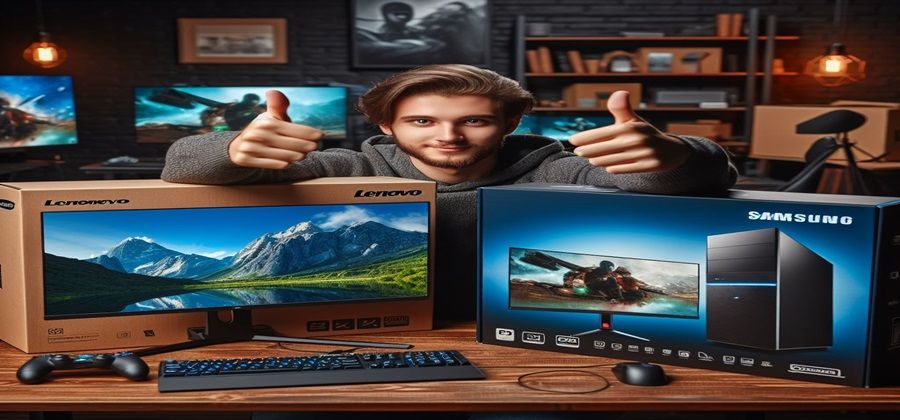
The key differences between Lenovo and Samsung monitors are display quality, features, and pricing. Overall Samsung monitors edge out Lenovo with better colors, faster response times for gaming, and more premium designs. However, Lenovo provides strong budget options under $300. For most buyers, Samsung is the best choice if budget allows, but Lenovo excels at affordable high-resolution displays.
With so many monitor brands and models to choose from, it can be tough deciding which display is right for your needs and budget. Two of the top manufacturers in the global monitor market are Lenovo and Samsung.
But when comparing Lenovo vs Samsung monitors, which brand comes out on top? To help you determine if Lenovo or Samsung have the better monitors this year, we compared the two brands across a range of factors.
So whether you require an affordable monitor for basic tasks, or a high-end display packed with features, read on to see how Lenovo and Samsung compare head-to-head across their monitor product lines.

Lenovo Monitor Overview
Lenovo monitors began selling monitors back in 2007 after acquiring IBM’s personal computing division. While Lenovo may be best known for its computers and laptops, the company has quickly grown to become one of the leading mainstream monitor brands worldwide over the past decade.
Some quick facts on Lenovo monitors:
- Sells affordable and high value displays primarily targeted at business, home office and entry-level gaming use cases
- Monitor model lines and series include:
- The budget E Series
- L Series with mainstream displays
- High resolution P Series
- Curved G Series gaming monitors
- Lenovo monitors range from around $130 to $800 based on size, features and target segment
- Panel technologies used include IPS, VA and TN panels up to 3440 x 1440 resolution
- Strengths are affordable QHD and 4K options plus strong productivity-focused features
Now let’s overview Samsung and its monitor offerings…
Samsung Monitor Overview
As one of the largest electronics manufacturers globally, Samsung has long been a leader in the display and monitor segment. They produce everything from budget office displays to ultra-premium gaming monitors equipped with quantum dot panels and 1000R curvature.
Here are some key notes on Samsung’s monitor lineup:
- Focused on high-end consumer and business monitors, along with gaming displays
- Major model lines include:
- Mainstream S Series
- High-resolution UHD and QHD monitors
- Odyssey gaming monitors
- Samsung prices range from $250 to over $1500 for flagship models
- Quantum dot technology on premium models for 125% sRGB color
- Monitor strengths are vibrant and accurate colors, fast response times and 1000R curved options
Display Quality and Performance Comparison
When analyzing Lenovo vs Samsung monitors, one of the most important considerations is display quality and performance for your intended use.
Some key performance specifications and technologies to compare include:
Panel Types
- Lenovo uses either IPS or VA panel technology depending on model
- Samsung utilizes VA panels on curved displays and high-performing IPS for flat options
Resolution and Aspect Ratios
- Both offer 16:9 widescreen at FHD 1080p, QHD 1440p and UHD 4K
- Lenovo has models up to 3440×1440 UWQHD for productivity
- Samsung offers ultra-ultrawide 32:9 models (5120×1440)
Refresh Rates
- Ranges from 60Hz to 240Hz depending on model tier
- Samsung has more 240Hz and high refresh rate gaming monitors
Response Times
- Samsung edges out with faster 1ms gray-to-gray speeds
- Lenovo response times vary from 4ms to 25ms based on model
Analyzing other key metrics such as brightness, contrast ratio, color coverage and accuracy, both brands offer comparable performance suitable for most users. Samsung does pull ahead when it comes to producing more vivid and vibrant colors.
For fast-paced competitive gaming though, Samsung monitors ranked higher with lower response times combined with higher refresh rates.

Features Face-Off
When it comes to productivity, entertainment and flexibility, the extra features that come with a monitor are just as important as core performance specs.
Here’s how Lenovo and Samsung compare across some key monitor features:
Connectivity
- Both Lenovo and Samsung monitors provide HDMI, DisplayPort, and upstream USB ports for connecting devices. Most models have built-in USB hubs as well to make cable management easier.
Gaming Features
- Samsung dominates here with higher refresh rates, FreeSync/G-Sync support and lower response times better suited for fast-paced gaming.
Eye Care
- Both brands offer flicker-free screens and blue light filter modes to reduce eye fatigue during long usage sessions.
Adjustability
- Lenovo and Samsung monitors tilt, pivot, swivel and are height adjustable for ergonomic viewing angles. Some differences exist when looking at specific monitor series.
| Feature | Lenovo | Samsung |
| Curved Display Options | ❌ | ✅ |
| Built-in Speakers | ✅ More models | ❌ Few models |
Design and Build Quality
Those shopping for a long-lasting monitor also need to evaluate things like monitor design, materials used, thickness/bezels, and overall durability.
Here’s how Lenovo and Samsung displays stack up:
- Thin bezels & Aesthetics – Samsung uses thinner bezels with a more modern, sleeker styling suited to home setups
- Stand/Ergonomics – Both are highly adjustable, but Samsung offers more advanced stands on premium models
- Durability – Metal stands and housing on high-end Samsung monitors provide better longevity
With both meeting the needs of most general users, Samsung pulls ahead in build quality, premium design and aesthetics for those wanting a monitor as a centerpiece.
Frequently Asked Questions
Which brand has better customer support?
Based on monitor reviews and company policy analysis, Samsung tends to offer better customer service, warranty coverage and responsiveness overall when issues arise with their monitors. Lenovo’s support quality can vary more globally.
Is one brand better suited for gaming?
For those focused on high frame rate, fast-paced gaming, Samsung monitor models cater better to gamers needs with faster response times and refresh rates up to 240Hz. Both can provide a great casual gaming experience, but premium Samsung displays are best for competitive esports gaming. Lenovo does offer strong budget-friendly gaming monitor options as well.
Are Lenovo or Samsung monitors better for office use?
Both Lenovo and Samsung monitors provide excellent performance and ergonomics for productivity, office work and business environments. Often the decision between Lenovo vs Samsung monitors comes down to your specific needs, as well as personal budget constraints when equipping a home or business work space.
Final Verdict
When comparing Lenovo vs Samsung monitors across a wide range of factors – from price and performance, to features and design – Samsung ultimately comes out ahead as the superior monitor brand for 2024 for most users.
However, Lenovo monitors are still an excellent choice for shoppers, especially for those wanting:
- An affordable but quality display under $300
- The best value for high resolution 4K or QHD monitors
- Strong office and productivity features
But for most buyers wanting a future-proof, premium monitor with gorgeous colors, fast gaming response times, or a sleek curved screen, Samsung monitors justify their higher costs and remain the top choice in 2024.

Brendon Martinez is a hardcore gamer with a background in electrical engineering and a passion for gaming, Brendon Martinez brings a unique blend of technical expertise and gaming enthusiasm to his writing. Having worked with leading tech companies, he dives deep into the intricacies of gaming technology and monitors, providing readers with detailed insights and reviews.