
Yes, QHD is good for a 32-inch monitor. It offers a sharp and detailed display suitable for various tasks.
QHD, or Quad High Definition, boasts a resolution of 2560×1440 pixels. This resolution on a 32-inch monitor provides a balanced combination of screen real estate and clarity. The increased pixel density ensures sharp images and text, making it ideal for gaming, multimedia, and professional work.
Gamers appreciate the detailed visuals, while professionals benefit from the enhanced workspace. QHD is also less demanding on your system compared to 4K, offering smoother performance. QHD on a 32-inch monitor delivers an excellent viewing experience, making it a popular choice for diverse needs.
The Quest For Pixel Perfect: Qhd On 32 Inch Monitors
Finding the right resolution for your monitor can be challenging. For a 32-inch monitor, QHD (Quad High Definition) is a popular choice. But, is it the best option?
Pixel Density And Visual Clarity
Pixel density is crucial for visual clarity. A higher pixel density means more pixels per inch (PPI). This results in sharper images and text.
A 32-inch QHD monitor has a pixel density of around 93 PPI. This is sufficient for most tasks. It provides clear images and readable text.
For comparison, a 24-inch Full HD monitor has a pixel density of 92 PPI. This shows that QHD on a 32-inch monitor is a good choice. It offers similar clarity to smaller Full HD monitors.
Comparing Qhd With Full Hd And 4k
QHD vs. Full HD:
- QHD has a resolution of 2560×1440 pixels.
- Full HD has a resolution of 1920×1080 pixels.
- QHD provides more screen space and better detail.
- Text and images are crisper on QHD.
QHD vs. 4K:
- 4K has a resolution of 3840×2160 pixels.
- 4K offers even more detail and screen space.
- But, 4K may require more powerful hardware.
- QHD strikes a good balance between quality and performance.
Here’s a table comparing the three resolutions:
| Resolution | Pixels | Common Monitor Size | Pixel Density (PPI) |
|---|---|---|---|
| Full HD | 1920×1080 | 24 inches | 92 PPI |
| QHD | 2560×1440 | 32 inches | 93 PPI |
| 4K | 3840×2160 | 32 inches | 138 PPI |
Choosing QHD for a 32-inch monitor is often a smart choice. It provides a good balance of clarity, performance, and cost.
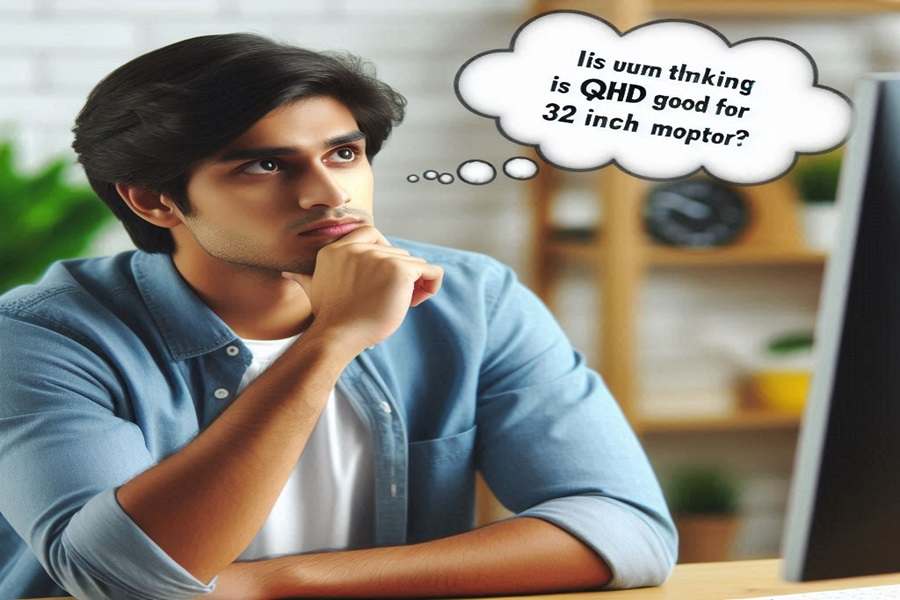
Analyzing User Experiences With Qhd At 32 Inches
Many users are curious about the suitability of QHD resolution on a 32-inch monitor. QHD (2560×1440) resolution offers more pixels than Full HD, which translates to sharper images and more screen real estate. But how does this resolution fare in different scenarios?
Professional Use: Graphics Design And Video Editing
Professionals in graphic design and video editing often require high-resolution displays. QHD on a 32-inch monitor provides ample screen space and clarity for detailed work. Many designers appreciate the larger canvas for multitasking and intricate designs.
Here are some key benefits for professional use:
- Increased screen real estate: More space to open multiple windows and tools.
- Sharper images: Enhanced pixel density makes it easier to see fine details.
- Better color accuracy: Many QHD monitors offer high color accuracy, crucial for design work.
Video editors also find QHD beneficial. The higher resolution allows for easier timeline navigation and more precise edits. Overall, QHD at 32 inches is highly valued in professional settings.
Gaming Performance: Immersion And Response
Gamers often seek immersive experiences and fast responses. QHD on a 32-inch monitor delivers on both fronts. The larger screen and higher resolution enhance immersion, making games feel more lifelike.
Here are some gaming-specific advantages:
- Immersive visuals: Larger screen size offers a broader field of view.
- Higher frame rates: QHD resolution can be easier on the GPU than 4K, resulting in smoother gameplay.
- Responsive gameplay: Many QHD monitors come with high refresh rates, reducing lag.
Many gamers report significant improvements in their overall experience. The combination of sharp visuals and responsive performance makes QHD at 32 inches a popular choice for gaming enthusiasts.
Technical Breakdown: Resolution, Size, And Distance
The combination of resolution, screen size, and viewing distance is crucial for an optimal visual experience. Understanding these factors ensures a high-quality display and prevents eye strain.
Optimal Viewing Distance For Qhd
For a 32-inch monitor with a QHD resolution (2560×1440), the ideal viewing distance is between 2.6 to 3.3 feet. Sitting too close can cause pixelation, while sitting too far can make the details hard to see.
Here’s a quick guide:
- 2.6 feet for a detailed view
- 3.0 feet for balanced clarity
- 3.3 feet for a comfortable general view
The Interplay Between Screen Size And Resolution
A QHD resolution provides clear and sharp images on a 32-inch screen. The pixel density is around 91.79 PPI (pixels per inch), which is adequate for most uses, including gaming and professional work.
Consider these benefits:
- Enhanced Clarity: The higher resolution means more details and less visible pixels.
- Better Multitasking: More screen real estate allows for multiple windows and applications.
Here’s a simple table to understand pixel density:
| Resolution | Screen Size | Pixel Density (PPI) |
|---|---|---|
| 1080p | 32 inches | 68.84 |
| QHD | 32 inches | 91.79 |
| 4K | 32 inches | 137.68 |
The QHD resolution strikes a good balance between clarity and performance. It does not strain the eyes and ensures smooth visuals.

Economic Perspective: Cost Vs. Benefit Of Qhd
Choosing the right monitor resolution involves balancing cost and quality. The QHD (Quad High Definition) resolution offers great value for 32-inch monitors.
This section explores the economic perspective of choosing QHD, weighing the costs against the benefits.
Price Comparison With Other Resolutions
When comparing QHD to other resolutions, the price difference is notable. Below is a table showing average prices for different resolutions on 32-inch monitors:
| Resolution | Average Price |
|---|---|
| Full HD (1080p) | $200 |
| QHD (1440p) | $350 |
| 4K (2160p) | $500 |
QHD monitors are more expensive than Full HD monitors but cheaper than 4K monitors. The price difference reflects the higher quality and improved visual experience QHD offers.
QHD provides a balanced option between cost and quality, making it a popular choice for many users.
Longevity And Future-proofing Investments
Investing in a QHD monitor can be beneficial for the long term. QHD resolution is becoming the new standard, ensuring your monitor remains relevant longer. This longevity means you won’t need to upgrade as soon, saving you money over time.
QHD monitors also support a wide range of applications and media. This versatility makes them suitable for gaming, work, and entertainment. A QHD monitor can handle future software and media requirements, offering good value for your investment.
- Better visual quality than Full HD
- More affordable than 4K
- Long-term relevance and versatility
Considering the initial cost and the long-term benefits, QHD monitors offer a smart investment. They provide a balance between price and performance, ensuring you get the most out of your money.
Frequently Asked Questions
What’s The Best Resolution For A 32-inch Monitor?
The best resolution for a 32-inch monitor is 2560×1440 (QHD). This provides sharp images and ample screen space for productivity.
What Is The Ideal Qhd Monitor Size?
The ideal QHD monitor size is 27 inches. This size provides a balance of screen real estate and pixel density.
Is A 32-inch Monitor Too Big For 1440p Reddit?
A 32-inch monitor is not too big for 1440p. Many users on Reddit find it offers a great balance.
What Is The Difference Between 32 Fhd And Qhd?
FHD stands for Full HD with a resolution of 1920×1080 pixels. QHD stands for Quad HD with a resolution of 2560×1440 pixels. QHD offers better clarity and detail compared to FHD.
Conclusion
QHD resolution is an excellent choice for a 32-inch monitor. It offers sharp visuals and a great user experience. The increased screen real estate enhances productivity and entertainment. For gamers and professionals, QHD provides a perfect balance between performance and visual quality.
Upgrade to QHD for a truly immersive display.

A former esports professional turned tech journalist, Aiden Johnson is on a mission to help gamers optimize their setups. His expertise extends beyond gaming monitors, encompassing the broader tech ecosystem. Known for breaking down complex topics into digestible pieces, Aiden provides a holistic view of how monitors fit into the larger gaming and tech landscape.