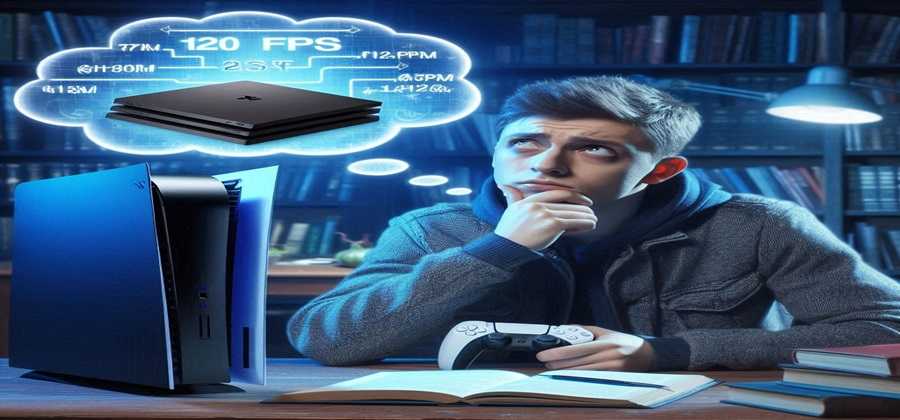
To turn on 120 FPS on PS5, go to Settings, then Screen and Video, and set Enable 120Hz Output to Automatic. Ensure your game supports 120 FPS and your TV is compatible.
Gamers crave the smooth, immersive experience that 120 FPS offers. The PlayStation 5 delivers this high-performance gaming, provided you adjust the right settings. Activating 120 FPS can significantly enhance gameplay by reducing lag and providing fluid motion. Ensure your setup meets the requirements, including a compatible TV and games that support higher frame rates.
This guide will help you unlock the full potential of your PS5, ensuring you enjoy the best possible gaming experience. Follow these steps to bring your gaming to the next level with 120 FPS.
Introduction To High Frame Rates On Ps5
High frame rates make your gaming experience smooth. 120 FPS is a big leap from the usual 60 FPS. The PS5 supports this feature.
The Importance Of Frame Rates For Gaming
Frame rates are crucial for a seamless gaming experience. Higher frame rates mean smoother animations. It makes games look more real. Lower frame rates can cause choppy visuals. This can ruin your gameplay.
Competitive gamers need higher frame rates. It gives them an edge. Every millisecond counts. 120 FPS offers a more responsive feel. It improves your reaction times. You can see and react quicker.
Capabilities Of The Ps5
The PS5 is a powerful console. It supports 4K resolution and 120 FPS. This combination offers the best visuals and performance. The hardware inside the PS5 makes this possible.
Here’s a quick look at the PS5’s capabilities:
| Feature | Description |
|---|---|
| CPU | 8-core AMD Zen 2 |
| GPU | Custom RDNA 2 |
| Memory | 16GB GDDR6 |
| Storage | 825GB SSD |
These features make the PS5 capable of high frame rates. You can enjoy smooth gameplay and stunning visuals. The PS5 is designed for the future of gaming.

Essential Requirements For 120 Fps Gaming
Gaming at 120 FPS on the PS5 offers a smoother and more responsive experience. To achieve this, certain requirements must be met.
Compatible Games
Not all PS5 games support 120 FPS. Here is a list of popular games that do:
- Call of Duty: Warzone
- Fortnite
- Destiny 2
- Devil May Cry 5: Special Edition
Check the game’s settings to see if it supports 120 FPS. Some games may require updates to enable this feature.
Required Hardware
To enjoy 120 FPS gaming, you need the right hardware. Here is what you need:
| Hardware | Description |
|---|---|
| PS5 Console | The PS5 is capable of running games at 120 FPS. |
| Compatible TV/Monitor | Your display must support 120Hz refresh rate. |
| HDMI 2.1 Cable | An HDMI 2.1 cable is required for 120 FPS output. |
Ensure your TV or monitor has a 120Hz refresh rate. Older models may not support this.
Use the HDMI 2.1 cable that comes with the PS5. This cable is necessary for high refresh rates.
Update your display’s firmware if needed. Manufacturers often release updates to support new features.
With the right games and hardware, you can enjoy the thrill of 120 FPS gaming on your PS5.
Setting Up Your Ps5 For 120 Fps
To enjoy games at 120 frames per second (FPS), your PlayStation 5 needs a few tweaks. Follow these steps to optimize your console and TV/monitor settings.
Adjusting Console Settings
First, ensure your PS5 is updated to the latest system software. Updates provide important performance improvements. Follow these steps to adjust your console settings:
- Go to Settings from the PS5 home screen.
- Select Screen and Video.
- Under the Video Output section, set Resolution to Automatic.
- Enable 120Hz Output under the Video Output settings.
- Ensure Performance Mode is selected in the Game Presets menu.
Tv Or Monitor Configuration
Your display must support 120Hz to achieve 120 FPS. Check your TV or monitor manual to confirm compatibility. Configure your display settings as follows:
- Ensure the display is connected to the PS5 via an HDMI 2.1 port.
- Set the TV or monitor to Game Mode to reduce input lag.
- Enable 120Hz refresh rate in the display settings. Refer to your device manual for detailed instructions.
- Verify the HDMI cable is certified for HDMI 2.1 to support higher bandwidth.
Here is a quick comparison table to ensure you have the right setup:
| Requirement | Details |
|---|---|
| PS5 System Software | Latest Version |
| TV/Monitor Refresh Rate | 120Hz |
| HDMI Port | HDMI 2.1 |
| HDMI Cable | Certified HDMI 2.1 |
Following these steps will help you set up your PS5 for 120 FPS gaming. Enjoy a smoother and more responsive gaming experience!
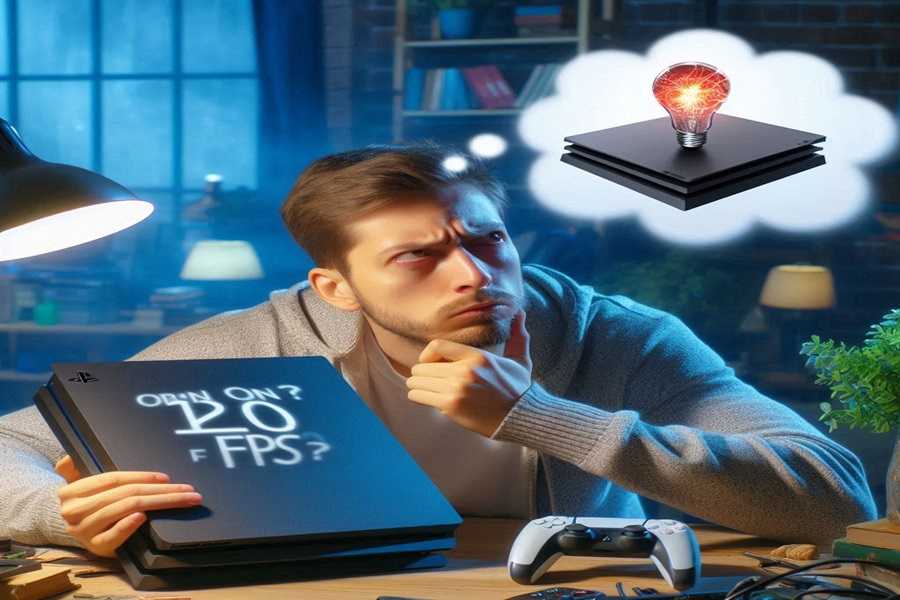
Troubleshooting Common 120 Fps Issues
Getting your PS5 to run at 120 FPS can be thrilling. But sometimes, issues arise. This guide helps you fix common problems.
Resolving Display Problems
Your TV or monitor might be the first hurdle. Ensure it supports 120 Hz. This is necessary for 120 FPS gaming.
Check your HDMI cable. It should be HDMI 2.1. Older cables might not support high frame rates.
Adjust the display settings on your PS5. Go to Settings > Screen and Video. Set the resolution to 1080p or 4K. Enable 120 Hz Output.
| Problem | Solution |
|---|---|
| Screen Flickering | Update your TV firmware. Check the HDMI port. |
| No 120 FPS Option | Verify your TV supports 120 Hz. Use HDMI 2.1 cable. |
Game-specific Frame Rate Solutions
Some games need special settings. Ensure the game supports 120 FPS. Not all games do.
Check the in-game settings. Look for a frame rate or performance mode. Enable it to achieve 120 FPS.
Update the game. Sometimes, patches add 120 FPS support. Keep your games updated.
- Enable Performance Mode
- Update Game Software
- Check Game Documentation
Contact game support if issues persist. They might have specific advice.
Maximizing Your Gaming Experience
The PlayStation 5 brings a new era of gaming with its 120 FPS capability. Enhancing your gaming setup can make a huge difference. Smooth gameplay and quick response times are vital for every gamer
Optimizing Connectivity For Performance
Connecting your PS5 to the internet can impact your gaming experience. Using a wired connection is often better than Wi-Fi. A wired connection reduces lag and improves stability.
Follow these steps to optimize your connectivity:
- Use an Ethernet cable to connect your PS5 directly to your router.
- Ensure your internet speed is high. Minimum 15 Mbps download speed is recommended.
- Update your router firmware to the latest version.
A good connection ensures you experience fewer interruptions. This helps you make the most of your PS5’s 120 FPS capability.
Additional Accessories For Enhanced Gameplay
To further enhance your gaming experience, consider using additional accessories. Here are some suggestions:
- High-Refresh Rate Monitor: Invest in a monitor that supports 120Hz refresh rates. This complements the PS5’s 120 FPS capability.
- Quality Headset: A high-quality headset improves audio clarity. This helps you hear every detail in your game.
- Gaming Chair: Comfort is key during long gaming sessions. A good gaming chair can make a big difference.
These accessories can elevate your gaming experience. They work well with the PS5’s advanced features.
Follow these tips to get the best out of your PS5. Enjoy smoother, faster, and more immersive gaming with 120 FPS.
Frequently Asked Questions
How Do I Set My Ps5 To 120 Fps?
Go to Settings > Screen and Video > Video Output. Set Enable 120Hz Output to Automatic and ensure your TV supports 120Hz.
Why Is My Ps5 Not Showing 120fps?
Your PS5 might not show 120fps due to incompatible TV, incorrect settings, or unsupported game. Check your TV’s refresh rate and game settings.
How To Do 120 Fps On Ps5 Fortnite?
Enable 120 FPS on PS5 Fortnite by going to Settings > Video > Frame Rate Limit and select 120 FPS. Ensure your TV supports 120Hz.
How To Know If Ps5 Is 120hz?
Check the PS5 settings under “Screen and Video” to see if 120Hz is enabled. Ensure your TV supports 120Hz.
Conclusion
Unlocking 120 FPS on your PS5 enhances your gaming experience significantly. Follow our steps for smoother, more immersive gameplay. Ensure your TV supports 120Hz and adjust settings accordingly. Enjoy the future of gaming with stunning visuals and seamless performance. Happy gaming!

Brendon Martinez is a hardcore gamer with a background in electrical engineering and a passion for gaming, Brendon Martinez brings a unique blend of technical expertise and gaming enthusiasm to his writing. Having worked with leading tech companies, he dives deep into the intricacies of gaming technology and monitors, providing readers with detailed insights and reviews.