
BenQ monitors tend to focus on eye-care technology and are often preferred by professional designers for their color accuracy, while Samsung monitors typically offer cutting-edge display technology, such as QLED panels, making them a favorite for gamers and movie enthusiasts.
When choosing a new monitor, two brands that often come up are BenQ and Samsung. Both companies make quality displays, but they have some key differences that are important to consider depending on your planned use case. Samsung offers a wider variety of monitors at more affordable price points, while BenQ specializes in fast, responsive displays aimed specifically at gaming and competitive gameplay.
By the end, you’ll have a better understanding of BenQ vs Samsung monitors and which brand better fits the needs of competitive and recreational PC gamers. So whether you’re playing first-person shooters or looking for the smoothest visuals to fully immerse yourself in story-driven titles, read on for recommendations between these two heavy hitters.
- How to Choose Between BenQ and Samsung Gaming Monitors
- BenQ Monitor Pros and Cons
- Samsung Monitor Pros and Cons
- Comparing Specs: BenQ vs Samsung
- Response Time and Refresh Rate
- Input Lag
- Panel Types
- Syncing Technology
- Ports and Connectivity
- Size Options
- Curve, Aspect Ratio and Resolution
- Which Brand is Better for Gaming?
- Best BenQ Gaming Monitors
- BenQ Zowie XL2546K
- BenQ EX2780Q
- Best Samsung Gaming Monitors
- Samsung Odyssey G7
- Samsung CRG9 49-Inch Curved Gaming Monitor
- Frequently Asked Questions
- Final Thoughts
- Useful Resources
How to Choose Between BenQ and Samsung Gaming Monitors
Overview of factors to consider when deciding between the brands
BenQ Monitor Pros and Cons
Pros:
- Well-known for gaming monitors specifically
- Good response times and refresh rates for the price
- Low input lag for competitive gaming
Cons:
- Limited viewing angles on some models
- Pricey compared to similar Samsung specs
Samsung Monitor Pros and Cons
Pros:
- More affordable pricing overall
- Very thin bezels on newer models for multi-monitor setups
- Wider variety of monitors for different uses
Cons:
- Models vary widely in gaming performance
- Fewer monitors focused specifically for gaming

Comparing Specs: BenQ vs Samsung
Response Time and Refresh Rate
When it comes to gaming performance, two of the most important monitor specifications are response time and refresh rate.
Response time measures how quickly a monitor’s pixels can change colors and indicates low motion blur. Lower numbers mean faster transitions resulting in less ghosting and smoother gameplay.
Refresh rate determines how many frames per second (FPS) a display can show. Higher refresh rates allow games to run at higher FPS for increased responsiveness, especially in competitive multiplayer titles.
Here’s a comparison of some popular models from BenQ and Samsung:
| Model | Response Time | Max Refresh Rate |
|---|---|---|
| BenQ XL2546 | 1ms | 240Hz |
| Samsung CRG5 | 1ms | 240Hz |
| BenQ EX2780Q | 5ms | 144Hz |
| Samsung CHG70 | 1ms | 144Hz |
As you can see, both brands offer monitors with incredibly fast 1ms response times and refresh rates up to 240Hz, perfect for high-level gaming. BenQ tends to focus more monitors specifically for eSports, but Samsung also has options matching that top-tier performance.
Input Lag
Input lag measures the delay between an action on your mouse, keyboard, or controller and seeing the result on screen. Lower input lag allows faster reactions and responsiveness which can provide a competitive edge.
Most BenQ gaming monitors use proprietary technology to minimize input lag for real-time trigger reactions. Models like the XL2546 have exceptional input lag ratings under 10ms. Samsung’s gaming monitors still perform well but usually have slightly higher reported input lag values.
Panel Types
The monitor panel type impacts viewing angles, color reproduction, and response time. Samsung uses either VA or IPS panel technology across its lineup. BenQ gaming monitors primarily use TN panels but also feature quality IPS displays.
VA panels offer deep blacks and high contrast but can struggle with dark color ghosting in fast motion. IPS monitors provide wide viewing angles and consistent colors at the expense of lower contrast and blacks. TN strikes a balance with fast response for high FPS gaming but has limited viewing angles.
Syncing Technology
The two main adaptive sync standards supported by modern GPUs and monitors are Nvidia G-Sync and AMD FreeSync. This technology matches the monitor’s refresh rate to the frame rate output of your graphics card for smooth, tear-free visuals.
BenQ’s gaming monitors are fairly evenly split between G-Sync and FreeSync support across models. This flexibility works well for Nvidia or AMD GPU owners. Samsung heavily favors including FreeSync on its monitors which especially caters towards AMD’s widespread market share.
Here is how the sync technology breaks down for each brand’s gaming displays:
BenQ Gaming Monitors
- G-Sync supported models: XL2546, XL2540, EX3203R
- FreeSync supported models: EX2780Q, EL2870U, EW3270U
Samsung Gaming Monitors
- G-Sync supported models: Very limited
- FreeSync supported models: CRG5, CHG70, Odyssey G7 and G9
So BenQ gives a choice between adaptive sync standards while Samsung FreeSync monitors are best paired with AMD graphics cards.
Ports and Connectivity
The ports and cables required to connect your monitor will depend on your PC setup. More HDMI and DisplayPort options provide greater flexibility, while USB ports enable convenient charging and accessories.
BenQ gaming monitors offer 2-3 HDMI ports and 1-2 DisplayPorts on average. Models like the EX2780Q include a USB-C connection supporting video, data, and power delivery up to 65W over a single cable. Most BenQs have 2-4 USB 3.0 ports for plugging in gaming mice, keyboards, and headsets.
Samsung also provides 2-3 HDMI and 1-2 DisplayPorts across equivalent models. Some Samsung displays feature daisy chaining to connect multiple monitors through a single DisplayPort cable. Fewer Samsung models include built-in USB ports compared to BenQ.
Size Options
Gaming monitors range anywhere from 24 inches up to massive 49-inch ultra-wide models and beyond. BenQ covers sizes from 24 to 32 inches for most displays. But the EX3501R ultrawide monitor spans 35 inches with an immersive 21:9 aspect ratio.
Samsung produces a huge range of gaming monitors reaching up to 49 inches including:
- Odyssey G3: 24 to 28 inches
- Odyssey G5: 27 to 32 inches
- Odyssey G7: 32 inches
- Odyssey G9: 49 inch dual QHD
With incredibly wide 32:9 and panoramic aspect ratios, Samsung’s largest monitors provide fully engrossing peripheral vision gaming. Of course, the 49-inch models require a spacious desk.

Curve, Aspect Ratio and Resolution
Curved monitor panels increase immersion by surrounding more of your peripheral view. They help make large desktop monitors feel more natural at an close viewing distance.
Most BenQ monitors use traditional flat screens. But as mentioned, the EX3501R model features an 1800R curve paired with a 21:9 aspect ratio spanning 35 inches diagonally.
In contrast, many of Samsung’s gaming displays incorporate aggressive 1000R to 1800R curvature matched to wide 21:9 or 32:9 ultra-wide aspect ratios. Models like the Odyssey G7 are flat while the G9 sticks with a sharp 1000R curve.
For resolution, both BenQ and Samsung gaming monitors feature QHD 2560 x 1440 panels for incredibly sharp image quality. This matches the native resolution of many higher-end GPUs.
BenQ’s monitors top out there, while select Samsung models offer DQHD screens pushing 5120 x 1440 resolution. This provides even more desktop space for multitasking and viewing multiple programs simultaneously across the vast display real estate.
Which Brand is Better for Gaming?
If prioritizing fast, fluid competitive gameplay like professional eSports, BenQ gaming monitors have the edge for performance. Models like the 240Hz XL2546 are designed from the ground up reduce input lag and pixel response times.
But more casual gamers wanting an all-purpose monitor for both productivity and immersive gaming will benefit from Samsung’s wider range of high-performing yet affordably priced displays using quality IPS or VA panels. Larger screen sizes also pull you deeper into the action.
Best BenQ Gaming Monitors
Here is a brief overview of two of BenQ’s top gaming monitors:
BenQ Zowie XL2546K
This 24.5″ monitor features an incredibly fast 240Hz refresh rate paired with 0.5ms moving picture response time (MPRT) to eliminate ghosting. DyAc+ strobe backlight technology further enhances motion clarity.
An S-Switch control makes it easy to swap settings between FPS, RTS, and other game genres. At under $500, the XL2546K also costs less than comparable 240Hz gaming monitors.
BenQ EX2780Q
For gamers wanting a balance between competitive specs and visually stunning picture quality, the 27-inch EX2780Q fits the bill. The metal stand and frame-less bezel create a premium high-end aesthetic. A 144Hz refresh rate and FreeSync support maintain smooth frame rates.
But the EX2780Q shines brightest with breathtaking color reproduced on its IPS panel complete with HDRi technology and 95% DCI-P3 gamut coverage for incredible color depth.
Best Samsung Gaming Monitors
Here are two of the top gaming monitors from Samsung’s lineup:
Samsung Odyssey G7
This 32-inch 1440p monitor matches premium construction with stellar gaming performance. A rapid 1ms response time joins forces with Nvidia G-Sync support all the way up to the G7’s 240Hz maximum refresh rate.
HDR600 provides outstanding contrast and brightness hitting 600 nits for vivid, true-to-life visuals augmented by Quantum dot technology introducing over a billion colors.
The combination creates an incredibly fluid and vibrant gaming experience to fully immerse you no matter how frenetic the on-screen action becomes.
Samsung CRG9 49-Inch Curved Gaming Monitor
From ultra-wide to ultra-massive, the CRG9 spans a jaw-dropping 49 inches diagonally. The innovative 32:9 aspect ratio essentially joins two QHD monitors side-by-side without a bezel interrupting your view.
This surrounds your peripheral vision for deeper immersion along with boosting multitasking productivity. Although not matching the fastest 360Hz eSports monitors, a 120Hz refresh rate keeps the CRG9 smooth and responsive for fast-paced gameplay.
Frequently Asked Questions
What are the main differences between BenQ and Samsung monitors?
BenQ monitors often focus on specialized features for gaming, design, and professional use, while Samsung monitors frequently showcase cutting-edge display technologies like QLED and high curvatures for immersive experiences.
Which brand is better for gaming, BenQ or Samsung?
Both brands offer gaming monitors, but BenQ’s Zowie series is highly regarded among esports professionals for its performance. Samsung also provides strong contenders with its Odyssey series, known for deep curves and QLED technology.
Are BenQ monitors more affordable than Samsung monitors?
Generally, BenQ monitors can be more budget-friendly, with a wide range of options for different price points, while Samsung monitors may carry a premium, especially for their advanced display technologies.
Do Samsung monitors have better picture quality than BenQ monitors?
Samsung is known for its vibrant QLED displays, which often provide richer colors and deeper contrasts. However, BenQ also offers monitors with excellent picture quality, especially in their DesignVue and PhotoVue series for professionals.
What warranty options are available for BenQ and Samsung monitors?
Warranty terms can vary, but both BenQ and Samsung typically offer a 3-year warranty for their monitors, although the specifics may depend on the model and region of purchase.
Final Thoughts
When comparing BenQ and Samsung monitors, one should consider factors such as display technologies, resolution, refresh rates, and price points.
BenQ often offers specialized features for gaming and professional use, while Samsung is known for its innovative designs and high-quality displays. Ultimately, the best choice depends on the user’s specific needs and preferences.
Useful Resources
- https://www.energystar.gov/ia/partners/product_specs/qpi/displays_prod_list.pdf
- https://anrweb.vt.gov/DEC/EWaste/manufacturerlist.aspx
- https://online-auction.state.gov/en-US/Auction/Index/0b6c158e-48f3-4188-a6d9-6ff00dd4bcf4/Page/11
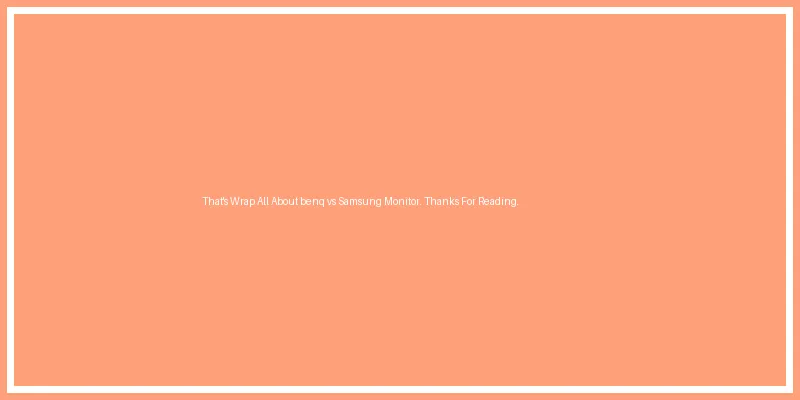
Akash is a knowledgeable and experienced author at Best PC Monitor. With a keen interest in the latest technology trends, he provides expert insights and analysis on the world of monitors. From reviews to news and comparisons, Akash’s articles are a valuable resource for anyone looking to stay up-to-date on the latest developments in the monitor industry.