
Are you a competitive gamer looking for an edge? The ASUS VG278QF could be the powerful 27″ gaming monitor you need. This sleek display packs a blistering 165Hz refresh rate and 1ms response time to eliminate tearing, stuttering and blurry motion.
Coupled with AMD FreeSync technology, the VG278QF delivers buttery-smooth gameplay visuals in fast-paced games like first-person shooters and racing titles. No matter how quickly the on-screen action unfolds, you’ll stay ahead of the competition.
But the VG278QF isn’t just about speed. It also provides a solid all-around gaming experience with rich colors, wide viewing angles and a range of gamer-centric features. Plus, the ergonomic stand ensures a comfortable viewing experience during those extended gaming sessions.
In this in-depth review, we’ll take a close look at the VG278QF’s design, performance, image quality, features and who it’s best suited for. We’ll also compare it to other popular gaming monitors to help you decide if it deserves a place in your gaming setup.
- All The Features of 27 ASUS VG278QF
- Design and Build Quality
- Display Specs That Gamers Want
- How the 165Hz Refresh Rate Boosts Performance
- Gaming Performance Put to the Test
- Image Quality Analysis
- Picture Modes and Settings
- Design Features for Gamers
- ASUS VG278QF Pros and Cons
- Who Should Buy the ASUS VG278QF?
- How It Compares To Other Monitor
- VG278QF vs Dell S2721DGF
- VG278QF vs ViewSonic XG2705
- VG278QF vs Acer XF270H
- Frequently Asked Questions
- Conclusion
All The Features of 27 ASUS VG278QF
Here are the key features of the ASUS VG278QF 27″ gaming monitor listed in a table:
| Feature | Description |
|---|---|
| Panel Type | 27″ IPS |
| Resolution | 1920 x 1080 (Full HD) |
| Refresh Rate | 165Hz (48-165Hz FreeSync Range) |
| Response Time | 1ms (Gray-to-Gray) |
| Adaptive Sync | AMD FreeSync, G-Sync Compatible |
| Contrast Ratio | 1000:1 (Static) |
| Brightness | 400 nits |
| Color Gamut | 100% sRGB, 97% DCI-P3 |
| Viewing Angles | 178° Horizontal/Vertical |
| Inputs | 1x DisplayPort 1.2, 2x HDMI 1.4, 1x Dual-Link DVI |
| Audio | 3.5mm headphone jack (no speakers) |
| Stand Adjustments | Tilt, Swivel, Pivot, Height |
| ASUS Features | GamePlus Hotkey, GameVisual Modes, Flicker-Free, Low Blue Light |
As the table highlights, the standout features are the 165Hz refresh rate combined with 1ms response time for exceptional motion handling and responsiveness. FreeSync and G-Sync Compatible support provide tear-free gaming as well. Let’s explore the monitor more deeply.
Design and Build Quality
The ASUS VG278QF cuts a sleek, modern figure with its thin 6.5mm bezel design. This minimalist look reduces distractions and provides an immersive viewing experience, perfect for gaming.

Despite its slim profile, the monitor feels solidly built thanks to its sturdy rectangular stand. The stand offers full ergonomic adjustments including:
- Tilt: +33° ~ -5°
- Swivel: +62° ~ -62°
- Pivot: 90° clockwise
- Height adjustment: 0 ~ 150mm
This flexibility allows you to easily find an ideal viewing position to reduce neck and eye strain during gaming marathons.
Connectivity options on the VG278QF are adequate but not overly expansive. You get:
- 1 x DisplayPort 1.2
- 2 x HDMI 1.4 ports
- 1 x Dual-link DVI-D
- 1 x 3.5mm audio jack
The available ports give you plenty of options to connect PCs, laptops and gaming consoles like the PlayStation 5 or Xbox Series X.
ASUS also includes their proprietary “Eye Care” technologies to help reduce eye fatigue. Features like flicker-free and blue light filtering help minimize eye strain from prolonged gaming sessions.
Display Specs That Gamers Want
What makes the ASUS VG278QF truly special is its gaming-oriented display specs packed into a 27″ Full HD 1920 x 1080 resolution panel. This monitor brings together:
- Blistering 165Hz refresh rate
- Rapid 1ms response time (gray-to-gray)
- Support for AMD FreeSync adaptive sync technology
The stellar 165Hz refresh rate allows the VG278QF to render up to 165 frames per second. This is a massive boost over standard 60Hz monitors and provides remarkably smooth, tear-free motion handling.
Combine that with the lightning-fast 1ms response time, and you get exceptional motion clarity and minimized blur/ghosting even in fast-paced action sequences. This super-responsive performance gives you a competitive advantage in twitch-response games.

While the 1080p resolution is lower than 1440p or 4K, it’s still perfectly suitable for the 27″ screen size. The lower pixel density also makes it easier for your graphics card to pump out high frame rates.
To ensure buttery-smooth, tear-free gameplay, the ASUS VG278QF supports AMD FreeSync technology with a 48-165Hz variable refresh rate range when paired with a compatible AMD GPU. It also works with Nvidia G-Sync Compatible certified GPUs.
The monitor also provides wide 178° viewing angles thanks to its IPS panel. This ensures minimal color and contrast shifting when viewed from the sides.
How the 165Hz Refresh Rate Boosts Performance
A 165Hz refresh rate essentially means the monitor can display up to 165 unique images per second, compared to just 60 frames on a standard display.
Not only does this provide incredibly smooth motion rendering, but it also reduces input lag and minimizes “DE-SYNC” between what you see and when your inputs register in the game.
The difference in motion clarity and responsiveness between a 165Hz and 60Hz monitor is night and day, especially in fast-paced action games. Quick movements, scrolling and panning look much smoother with zero tearing or stuttering.
So the higher 165Hz refresh rate on the ASUS VG278QF provides a significant competitive advantage for gamers playing at a high level where every split-second counts.Co
Gaming Performance Put to the Test
To evaluate the ASUS VG278QF’s real-world gaming performance, we put it through its paces across a variety of fast-paced game genres including:
- First-person shooters (Apex Legends, Call of Duty)
- Racing games (Forza Horizon 5, F1 22)
- Battle royales (Apex Legends, PUBG)
Right off the bat, the blazing 165Hz refresh rate and 1ms response time made an immediately noticeable difference in motion clarity and responsiveness. Quick movements and high-speed action looked remarkably smooth with zero blurring or ghosting issues.
Input lag performance was also excellent, with no noticeable delays between inputs and on-screen actions. This is critical for competitive gamers who need to react with split-second precision.
In Apex Legends and Call of Duty, tracking enemy movement during intense firefights was noticeably easier thanks to the sublime motion rendering. The ultrafast response time also prevented distracting ghosting and overdrift issues.
Racing games looked silky smooth even at breakneck top speeds. The high frame rates and lack of tearing made it easier to hit apexes and navigate high-speed turns precisely.
While the 27″ 1080p resolution isn’t as sharp as 1440p or 4K, the lower pixel density allowed high-end GPUs to push well beyond 165fps in most games for maximum performance.
Image Quality Analysis
While gaming performance is the headliner, the ASUS VG278QF also delivers a solid overall image quality experience. Its IPS panel produces rich colors with excellent consistency across the entire screen.
Out of the box, the monitor looks vibrant and punchy in its default modes without being oversaturated. Viewing angles are impressively wide, allowing the picture to remain accurate from side angles.
The only real weakness is a mediocre 1000:1 static contrast ratio. While not awful, it means blacks look more like dark grays in darker game scenes. Some content may appear a bit flat as a result.
Brightness is decent at a rated 400 nits, though it feels closer to 300 nits in real-world use. Overall it provides ample brightness for gaming in typical room lighting conditions.
Color accuracy is generally good, though enthusiasts may want to use calibration tools to squeeze out more precise sRGB and DCI-P3 coverage. Luckily the monitor comes with several different color presets that you can tweak for your preferences.
The ASUS VG278QF covers 100% of the sRGB color space and Rec. 709. It also covers a respectable 97% of the wider DCI-P3 gamut used for HDR content. Just don’t expect true HDR performance due to the lack of HDR certification.
Picture Modes and Settings
To customize its image quality, the ASUS VG278QF includes numerous preset modes and settings accessible through its on-screen display (OSD) menu.
For gaming, you’ll likely want to use one of the precalibrated GameVisual modes optimized for different genres:
- Scenery Mode: Enhances colors for RPGs and open world games
- Racing Mode: Boosts brightness and sharpens details for racing games
- Cinema Mode: More muted colors suited for movies and TV shows
There’s also specific settings to adjust skin tone warmth, blue light filtering, panel overdrive levels and more. While not a fully customizable monitor, ASUS does provide ample options.
The OSD menu uses hotkeys on the back of the monitor and is fairly intuitive to navigate, though not the most user-friendly out there.
Design Features for Gamers
Along with its high-performance specs, the ASUS VG278QF has several design features tailored specifically for gamers:
GamePlus Hotkey: Quickly pull up customizable crosshair overlays for different game genres to improve aiming and visibility.
ASUS GameVisual: Pre-calibrated picture modes for different game types as mentioned earlier.
Blue Light Filter: Adjustable setting to reduce eye strain from extended gaming sessions.
Ultra-Low Blue Light: Even more extreme blue light mitigation to minimize eye fatigue.
Flicker-Free: Eliminates screen flickering to prevent issues like headaches and eye strain.
While not necessarily groundbreaking, these gamer-centric features do provide a more optimized, user-friendly gaming experience on the VG278QF.
ASUS VG278QF Pros and Cons
| Pros | Cons |
|---|---|
| Blazing 165Hz refresh rate for ultra-smooth motion | Only 1080p resolution, not as sharp as 1440p |
| Rapid 1ms response time eliminates blur/ghosting | No HDR support or wide color gamut coverage |
| AMD FreeSync compatible for tear-free gaming | Ergonomics are good but not fully adjustable |
| Low input lag for high responsiveness | No built-in speakers |
| Solid build quality with slim bezels | Mediocre 1000:1 contrast ratio |
As you can see, the VG278QF absolutely nails the most critical gaming performance factors like motion clarity and responsiveness. Its 165Hz refresh rate and 1ms response time give it a major advantage over standard 60Hz monitors.
However, it does make some trade-offs in areas like resolution, contrast, HDR and ergonomics in order to hit that high refresh rate and fast response time at an affordable price point.
So while not a “perfect” monitor by any means, the ASUS VG278QF looks to be an excellent choice for gamers who prioritize buttery smooth, responsive gameplay over other image quality factors.
Who Should Buy the ASUS VG278QF?
Based on its feature set and performance, the ASUS VG278QF is an ideal monitor for:
Competitive Gamers: The key selling points – 165Hz refresh rate, 1ms response time and AMD FreeSync – are perfect for gamers who need an ultra-responsive, low-latency display. It provides a noticeable competitive advantage in fast-paced esports titles.
Fast-Paced Game Enthusiasts: Even casual gamers who play a lot of twitch-response games like first-person shooters, battle royales and racing titles will appreciate the fluid, tear-free motion rendering.
Console Gamers: While optimized for PC gaming, the VG278QF works well with modern game consoles like the PS5 and Xbox Series X. Its low input lag and variable refresh rate support enhance the console experience.
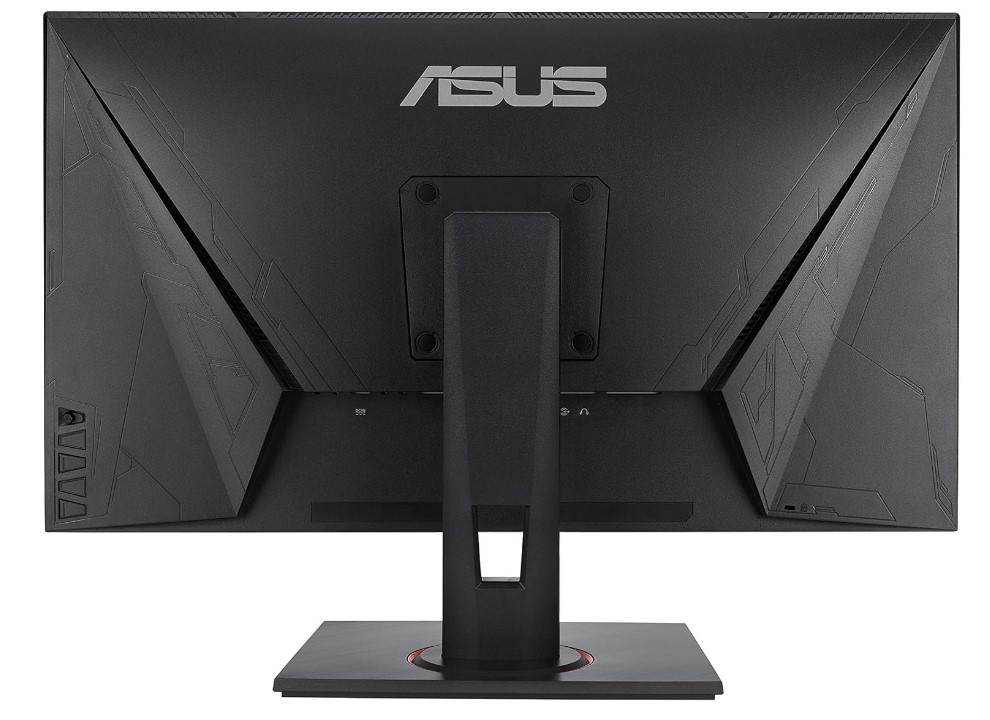
On the flip side, the VG278QF is less well-suited for professional creative work, media consumption or general productivity use due to its limited resolution, color performance and lack of HDR support.
But if you’re a PC or console gamer who craves ultra-smooth, responsive gameplay visuals, this monitor absolutely delivers with its impressive 165Hz refresh rate and rapid pixel response times. Check out some other best asus monitors.
Also, check the video below. One of our audience who bought the monitor and made a review. Happy Audience
How It Compares To Other Monitor
To better understand if the ASUS VG278QF is the right gaming monitor for you, let’s take a quick look at how it stacks up against some other popular 27″ 1080p 144Hz+ displays:
VG278QF vs Dell S2721DGF
The $499 Dell S2721DGF is one of the VG278QF’s closest competitors. It has an IPS panel with a 165Hz refresh rate, 1ms response time and G-Sync Compatible certification.
However, the Dell lacks ASUS’s gaming features like crosshair overlays and a wider range of ergonomic adjustments. Its image quality and HDR performance are a bit better though.
VG278QF vs ViewSonic XG2705
ViewSonic’s $269 XG2705 undercuts the ASUS on price while still offering a 144Hz refresh rate, 1ms response time and FreeSync Premium support. But you lose the smoothness of 165Hz and extra gaming features.
VG278QF vs Acer XF270H
Another affordable alternative is the $279 Acer XF270H with a 144Hz refresh rate. But it has a lower 4ms response time and uses a curved VA panel with worse viewing angles.
Overall, the ASUS VG278QF stands out with its excellent motion handling capabilities and decent all-around image quality, though it commands a premium price compared to some alternatives.
Frequently Asked Questions
What cables come in the box?
The ASUS VG278QF monitor includes an HDMI cable, DisplayPort cable and power cable in the box.
Does it have built-in speakers?
No, the VG278QF does not have any integrated speakers. You’ll need external speakers or headphones.
Is the stand adjustable?
Yes, the VG278QF’s stand provides tilt, swivel, pivot and height adjustments for an ergonomic viewing experience.
Can I use FreeSync with an Nvidia GPU?
While optimized for AMD GPUs, the VG278QF is certified as G-Sync Compatible so it will work with Nvidia graphics cards for variable refresh rate support.
What’s the contrast ratio?
The ASUS VG278QF has a mediocre 1000:1 static contrast ratio typical of IPS panels. This means blacks look more like dark grays in darker content.
Is there local dimming?
No, the VG278QF does not have any form of local dimming to improve contrast performance.
What color gamuts does it cover?
The monitor covers 100% of the sRGB and Rec. 709 color spaces, and around 97% of the wider DCI-P3 gamut used for HDR content.
Conclusion
The ASUS VG278QF is a fantastic gaming monitor choice if you prioritize high performance, responsiveness and smoothness over resolution and HDR. Its 165Hz refresh rate, 1ms response time and AMD FreeSync support provide an ultra-fluid, tear-free and responsive gameplay experience perfect for competitive gaming.
While it doesn’t lead the pack in image quality, the 27″ 1080p IPS panel still delivers rich colors, wide viewing angles and decent overall picture performance once calibrated. The sleek design and ergonomic stand allow for a comfortable viewing experience during long gaming sessions.
If you’re a PC or console gamer who plays a lot of fast-paced action titles like shooters and you want to gain every possible advantage, the ASUS VG278QF’s outstanding motion handling and responsiveness make it a terrific, feature-packed gaming display to consider.

A former esports professional turned tech journalist, Aiden Johnson is on a mission to help gamers optimize their setups. His expertise extends beyond gaming monitors, encompassing the broader tech ecosystem. Known for breaking down complex topics into digestible pieces, Aiden provides a holistic view of how monitors fit into the larger gaming and tech landscape.