
Yes, HP is a good monitor brand known for its wide range of displays catering to various needs and budgets. Their professional-grade EliteDisplay monitors offer excellent color accuracy, ergonomics, and robust build quality, making them ideal for color-critical work and general productivity.
When it comes to choosing a monitor for your computer, the brand name can play a big role. HP (Hewlett-Packard) is a well-known technology company that has been making monitors for many years. But is HP a good monitor brand? In this detailed review, we’ll explore HP’s monitor lineup, display quality, pricing, and how they compare to other top brands.
HP has a long history in the tech industry, dating back to the 1930s when it was founded. The company started manufacturing computer monitors in the 1980s and has since become a major player in the monitor market. According to market research, HP currently holds a significant share of the global monitor market, competing with brands like Dell, LG, and Samsung.
Let’s dive deeper into the various aspects that make HP a contender in the monitor market.
- HP’s History and Reputation in the Monitor Market
- HP’s Entry into the Monitor Market
- HP’s Market Position and Competitors
- HP Monitor Product Range
- Display Quality: Color Accuracy, Contrast, and Resolution
- Color Accuracy and Reproduction
- Contrast Ratios and Black Levels
- Resolutions and Panel Types
- Design and Build Quality
- Monitor Bezels and Aesthetics
- Ergonomics and Adjustability
- Build Quality and Durability
- Best HP Monitors for Different Needs
- Customer Support and Warranty
- HP’s Customer Support
- Monitor Warranty Coverage
- Additional Support Services
- Pros and Cons of HP Monitors
- Pros
- Cons
- How HP Monitors Compare to Other Brands
- Dell Monitors
- LG Monitors
- Samsung Monitors
- Acer Monitors
- Frequently Asked Questions
- Conclusion

HP’s History and Reputation in the Monitor Market
HP (Hewlett-Packard) has a long and storied history in the technology industry. Founded in 1939 by Bill Hewlett and David Packard, the company initially started by producing electronic test and measurement equipment. Over the decades, HP expanded into various tech domains, including computers, printers, and monitors.
HP’s Entry into the Monitor Market
Although HP is best known for its computers and printers, the company recognized the importance of displays early on. HP started manufacturing computer monitors in the 1980s, initially targeting the professional and enterprise market segments.
As personal computers became more mainstream, HP expanded its monitor offerings to cater to home and office users as well. The company’s monitor lineup grew to include a wide range of products, from budget-friendly displays to high-end professional-grade monitors.
HP’s Market Position and Competitors
Today, HP is one of the leading monitor brands globally, competing with established names like Dell, LG, Samsung, and Acer. According to market research reports, HP consistently ranks among the top monitor manufacturers in terms of market share.
While HP may not be the dominant player in the consumer monitor market, the company has a strong presence in the enterprise and professional segments. HP’s monitors are widely used in corporate environments, educational institutions, and by creative professionals due to their reliability, performance, and after-sales support.
HP Monitor Product Range
HP offers a diverse range of monitor models to cater to various user needs and budgets. From affordable entry-level displays to high-end professional monitors, HP has something for everyone. Here’s an overview of HP’s major monitor series:
- EliteDisplay Series: HP’s flagship monitor line for professionals and enterprise users. These monitors are known for their exceptional color accuracy, high resolutions, ergonomic designs, and robust build quality. Popular models in this series include the EliteDisplay S340c, EliteDisplay E243, and EliteDisplay E273m.
- Pavilion and Envy Series: Designed for home and office use, these monitors offer a good balance between performance and affordability. The Pavilion and Envy series cater to general computing tasks, multimedia consumption, and basic productivity work. Examples include the Pavilion 27xw, Envy 27-inch Display, and Envy 32-inch Display.
- Omen Series: HP’s gaming-oriented monitor lineup, the Omen series prioritizes features like high refresh rates, low input lag, AMD FreeSync/NVIDIA G-Sync support, and sleek designs. Popular models include the Omen 27i, Omen X 25f, and Omen X 27.
- Entry-Level Monitors: For users on a tight budget, HP offers a range of affordable monitors suitable for basic computing tasks. These monitors may have lower resolutions, slower response times, and fewer features compared to HP’s higher-end offerings.
Across these different series, HP monitors are available in various panel types (IPS, VA, TN), resolutions (1080p, 1440p, 4K), and sizes (ranging from 21 inches to 43 inches or more). This diversity ensures that users can find an HP monitor that fits their specific needs and budget.
Display Quality: Color Accuracy, Contrast, and Resolution
One of the most crucial factors in determining a good monitor is its display quality. HP monitors generally receive positive reviews for their color accuracy, contrast ratios, and panel performance, especially in their mid-range and higher-end offerings.
Color Accuracy and Reproduction
Color accuracy is essential for professionals working in fields like graphic design, photo and video editing, and color-critical applications. HP’s EliteDisplay series, targeted at professionals, is known for its excellent color reproduction and factory calibration.
Many EliteDisplay models feature IPS (In-Plane Switching) panels, which offer wide viewing angles and accurate colors. These monitors often cover a wide color gamut, such as 100% sRGB or even wider DCI-P3 color spaces, ensuring precise color representation.
HP’s consumer-oriented Pavilion and Envy series also offer decent color accuracy, although not at the same level as the professional EliteDisplay lineup. These monitors are suitable for general computing tasks, multimedia consumption, and basic photo editing.
Contrast Ratios and Black Levels
Contrast ratio is another crucial aspect that determines image quality and vibrancy. Higher contrast ratios result in deeper blacks and brighter whites, creating a more immersive viewing experience.
HP’s monitors generally perform well in terms of contrast ratios, especially their mid-range and higher-end models. The company’s use of IPS and VA (Vertical Alignment) panels helps achieve good contrast and black levels.
However, it’s worth noting that entry-level HP monitors with TN (Twisted Nematic) panels may have lower contrast ratios and poorer black levels compared to their IPS and VA counterparts.
Resolutions and Panel Types
HP offers monitors with a wide range of resolutions, from standard Full HD (1920 x 1080) to Ultra HD 4K (3840 x 2160) and even higher resolutions for specialized professional use cases.
In terms of panel types, HP monitors are available with IPS, VA, and TN panels, each with its own strengths and weaknesses:
- IPS panels offer excellent viewing angles and color accuracy but may have slower response times and lower contrast ratios compared to VA panels.
- VA panels provide high contrast ratios and good viewing angles but can suffer from color shifting at extreme angles and slower response times.
- TN panels are known for their fast response times and are often found in entry-level and gaming monitors but struggle with poor viewing angles and color accuracy.
HP’s higher-end monitors, particularly in the EliteDisplay and Omen series, tend to use IPS and VA panels for their superior image quality and performance.
Overall, HP monitors generally deliver good display quality, with their professional-grade EliteDisplay series leading the way in terms of color accuracy and panel performance.
Design and Build Quality
In addition to display quality, the design and build quality of a monitor are crucial factors to consider. HP monitors generally receive positive reviews for their sleek and modern designs, as well as their sturdy construction.
Monitor Bezels and Aesthetics
HP has embraced the trend of slim bezels in their monitor designs, offering a more immersive viewing experience and a sleek, minimalist look. Many of their modern monitors feature thin bezels on three sides, with a slightly thicker bottom bezel for branding and controls.
The company’s higher-end EliteDisplay and Omen series often feature premium aluminum or metal construction, lending a premium and robust feel to these monitors. Entry-level and mid-range models may use plastic materials but still maintain a stylish and contemporary aesthetic.
Ergonomics and Adjustability
Ergonomics is an essential consideration, especially for monitors used in professional or office environments. HP monitors generally excel in this area, offering a range of adjustability options to ensure comfortable viewing angles and posture.
Many HP monitors, particularly in the EliteDisplay and higher-end Pavilion/Envy series, feature adjustable stands that allow for tilt, swivel, pivot, and height adjustments. This flexibility enables users to find the optimal viewing position, reducing eye strain and improving overall comfort during extended use.
Additionally, some HP monitors support VESA mounting, allowing users to attach the display to a monitor arm or wall mount for even greater adjustability and desk organization.
Build Quality and Durability
HP is known for producing well-built and durable monitors, with a focus on reliability and longevity. The company’s monitors often undergo rigorous testing to ensure they can withstand the demands of various environments, from home offices to corporate settings.
The EliteDisplay series, in particular, is designed with durability in mind, featuring robust materials and construction that can withstand daily wear and tear. These monitors are also often compliant with various industry standards and certifications, such as ENERGY STAR, EPEAT, and TCO, ensuring they meet environmental and ergonomic requirements.
Overall, HP’s commitment to sleek and modern designs, coupled with ergonomic adjustability and sturdy construction, contributes to a positive user experience and long-lasting monitor performance.
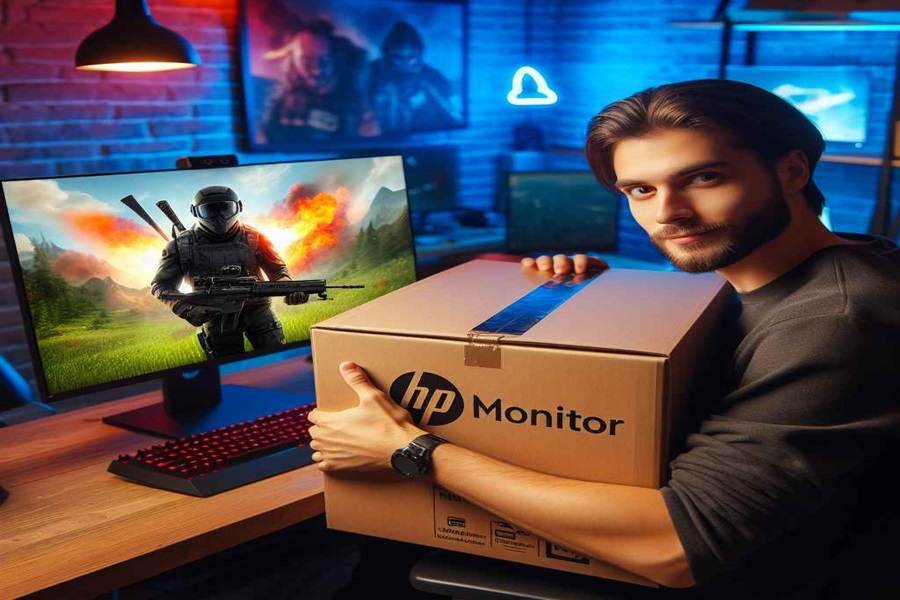
Best HP Monitors for Different Needs
To help you navigate HP’s extensive monitor range, here’s a breakdown of some of the best HP monitors for different use cases:
| Use Case | Recommended HP Monitor | Key Features |
|---|---|---|
| Gaming | Omen X 27 | 240Hz refresh rate, 1ms response time, NVIDIA G-Sync, QHD resolution |
| Photo/Video Editing | EliteDisplay S340c | 100% sRGB and 98% DCI-P3 color gamut, factory calibrated, HDR400, USB-C connectivity |
| General Office Use | Pavilion 27xw | 27-inch IPS panel, Full HD resolution, affordable pricing, VESA mount compatible |
| Multitasking/Productivity | EliteDisplay E273m | 27-inch QHD resolution, IPS panel, ergonomic stand, USB-C connectivity |
This table provides a quick overview of some of HP’s top monitors for different needs, but it’s always recommended to review detailed specifications and user reviews to ensure the monitor matches your specific requirements.
Customer Support and Warranty
When investing in a monitor, it’s essential to consider the brand’s customer support and warranty offerings, as these can play a crucial role in ensuring a hassle-free ownership experience.
HP’s Customer Support
HP is known for providing relatively good customer support for its products, including monitors. The company offers various support channels, such as:
- Phone Support: HP provides toll-free phone numbers for customers to reach out to their support representatives for technical assistance or inquiries.
- Online Support: HP’s website features an extensive knowledge base, FAQs, and troubleshooting guides to help customers resolve common issues.
- Chat Support: Customers can initiate live chat sessions with HP support agents for real-time assistance.
- Social Media Support: HP maintains active support channels on platforms like Twitter and Facebook, allowing customers to reach out for quick resolutions.
While the quality of customer support can vary based on individual experiences, HP generally strives to provide prompt and knowledgeable assistance to its customers.
Monitor Warranty Coverage
HP offers standard warranty coverage for its monitors, with the duration and terms varying based on the specific model and region.
For most consumer-oriented monitors, such as the Pavilion and Envy series, HP typically provides a one-year limited warranty that covers defects in materials and workmanship. This warranty ensures that customers can get their monitors repaired or replaced if any issues arise during the covered period.
For HP’s professional and enterprise-grade monitors, like the EliteDisplay series, the company often offers extended warranty coverage, ranging from three to five years. These longer warranties reflect the higher price point and intended use of these monitors in professional environments.
It’s worth noting that HP also offers the option to purchase extended warranty plans or care packs for added protection and coverage beyond the standard warranty period.
Additional Support Services
In addition to standard warranty coverage, HP provides various support services to its customers, including:
- Advanced Exchange Service: This service allows for a quick replacement of a defective monitor, minimizing downtime for businesses and professionals.
- On-Site Support: For enterprise and corporate customers, HP offers on-site support services, where a technician can visit the customer’s location to diagnose and resolve monitor issues.
- Specialized Support: HP provides dedicated support channels and resources for specific industries or use cases, such as healthcare, education, or graphic design.
By offering comprehensive customer support and warranty coverage, HP aims to provide a positive ownership experience and peace of mind for its monitor customers.
Pros and Cons of HP Monitors
To summarize the key advantages and disadvantages of choosing an HP monitor, here’s a quick overview of the pros and cons:
Pros
- Wide Product Range: HP offers a diverse selection of monitors catering to various needs and budgets, from entry-level to professional-grade displays.
- Good Display Quality: HP’s mid-range and higher-end monitors often deliver good color accuracy, contrast ratios, and panel performance, suitable for general use and professional applications.
- Ergonomic Designs: Many HP monitors feature ergonomic stands and adjustability options for comfortable viewing angles and posture.
- Robust Build Quality: HP is known for producing well-built and durable monitors, with a focus on reliability and longevity.
- Comprehensive Support and Warranty: HP provides decent customer support channels, warranty coverage, and additional support services for its monitor lineup.
Cons
- Entry-Level Models May Lack Features: HP’s budget-friendly monitors can sometimes compromise on display quality, features, and adjustability to maintain affordability.
- Premium Pricing for Professional Models: HP’s high-end professional monitors can be relatively expensive compared to consumer-oriented models from other brands.
- Limited Gaming Focus: While HP offers gaming monitors in its Omen series, the company’s focus is more on professional and general-use displays.
- Potential Inconsistencies in Quality Control: Like any brand, there have been occasional reports of quality control issues or panel inconsistencies in some HP monitor models.
It’s important to weigh these pros and cons based on your specific needs and budget when considering an HP monitor. By carefully evaluating the features, performance, and intended use case, you can determine if an HP monitor is the right choice for you.
How HP Monitors Compare to Other Brands
While HP is a well-established and reputable monitor brand, it’s essential to understand how it stacks up against other major players in the market. Here’s a brief comparison of HP monitors with some of its key competitors:
Dell Monitors
Dell is one of HP’s closest competitors in the monitor market, with a strong presence across various segments. Dell monitors are known for their excellent build quality, color accuracy (especially in their UltraSharp series), and competitive pricing.
Compared to HP, Dell’s monitor lineup often provides a wider range of options for specific use cases, such as gaming and professional color-critical applications. However, HP’s higher-end EliteDisplay series can match or even surpass Dell’s offerings in terms of display quality and features for professionals.
LG Monitors
LG is a prominent player in the consumer monitor market, offering a wide range of options for home and office use. LG monitors are often praised for their sleek designs, vibrant IPS panel performance, and affordability.
While LG may not have as strong a presence in the professional monitor segment as HP, its consumer-oriented monitors can be a good alternative for users on a tighter budget. However, HP’s mid-range and higher-end monitors tend to offer better ergonomics, adjustability, and overall build quality compared to LG’s offerings in the same price range.
Samsung Monitors
Samsung is another major player in the monitor market, known for its innovative technology and features. Samsung monitors often excel in areas like high refresh rates, curved displays, and gaming-oriented features like FreeSync support.
While Samsung may have an edge in the gaming monitor segment, HP’s EliteDisplay series and professional monitors generally outperform Samsung’s offerings in terms of color accuracy and professional-grade features. However, Samsung’s consumer-oriented monitors can be a viable alternative for users prioritizing sleek designs and multimedia performance.
Acer Monitors
Acer is a brand that caters to both consumer and professional monitor markets, offering a range of affordable and feature-rich options. Acer monitors are often praised for their value proposition, providing decent performance and features at competitive prices.
Compared to HP, Acer’s monitor lineup may not match the build quality and ergonomics of HP’s higher-end offerings, but they can be a cost-effective choice for users on a budget. However, for professional or color-critical applications, HP’s EliteDisplay series and specialized monitors may be a better choice over Acer’s offerings.
Frequently Asked Questions
Are HP monitors good for gaming?
HP offers a dedicated gaming monitor lineup called the Omen series, which is designed with features tailored for gamers, such as high refresh rates, low input lag, and support for technologies like AMD FreeSync and NVIDIA G-Sync. While HP’s gaming monitors are generally well-regarded, the company’s primary focus is on professional and general-use displays.
How long do HP monitors typically last?
The lifespan of an HP monitor depends on various factors, including the model, usage patterns, and environmental conditions. In general, HP monitors are known for their robust build quality and durability.
Are HP monitors energy-efficient?
Yes, HP places a strong emphasis on producing energy-efficient monitors. Many of their models are ENERGY STAR certified, meeting strict energy efficiency guidelines set by the Environmental Protection Agency (EPA).
Can HP monitors be calibrated for accurate color representation?
Absolutely. HP offers built-in color calibration tools and support for third-party calibration solutions, especially in their professional-grade EliteDisplay series and specialized monitors.
Where are HP monitors manufactured?
HP monitors are manufactured in various locations around the world, depending on the specific model and product line. Many of HP’s consumer-oriented monitors, such as the Pavilion and Envy series, are manufactured in countries like China, Taiwan, and other parts of Asia. However, some of HP’s higher-end professional and enterprise-grade monitors may be produced in other regions, such as Eastern Europe or North America.
Conclusion
After a comprehensive review of HP’s monitor lineup, it’s clear that HP is a strong contender in the monitor market, offering a diverse range of options catering to various needs and budgets. From entry-level affordable displays to high-end professional-grade monitors, HP has something to offer for home users, office workers, and specialized professionals alike.
HP’s strengths lie in its wide product range, good display quality (especially in the mid-range and higher-end models), ergonomic designs, robust build quality, and comprehensive customer support and warranty offerings. The company’s EliteDisplay series, in particular, stands out for its exceptional color accuracy, advanced features, and durability, making it a popular choice among creative professionals and enterprises.
While HP’s entry-level monitors may lack some advanced features and display quality compared to higher-end models, they provide an affordable solution for users with basic computing needs. On the other hand, HP’s premium professional monitors, though expensive, often justify their pricing with their exceptional performance and specialized features tailored for color-critical applications.

Brendon Martinez is a hardcore gamer with a background in electrical engineering and a passion for gaming, Brendon Martinez brings a unique blend of technical expertise and gaming enthusiasm to his writing. Having worked with leading tech companies, he dives deep into the intricacies of gaming technology and monitors, providing readers with detailed insights and reviews.