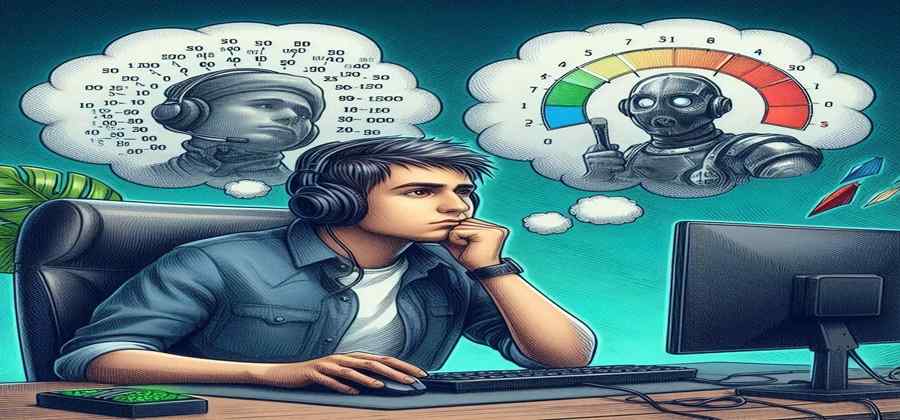
Resolution refers to the number of pixels on a screen, while refresh rate indicates how often the image updates per second. Both impact display quality but serve different purposes.
Resolution and refresh rate are crucial factors in display performance. Resolution defines the clarity and detail of images, measured in pixels like 1920×1080. Higher resolution means sharper and more detailed visuals. Refresh rate, measured in Hertz (Hz), determines how many times the screen refreshes per second.
A higher refresh rate, such as 120Hz or 144Hz, results in smoother motion, essential for gaming and fast-paced videos. Understanding these two aspects can help you make informed decisions when choosing a monitor or TV, ensuring an optimal viewing experience.
Clarity And Smoothness In Visual Technology
Understanding clarity and smoothness in visual technology is essential for a better viewing experience.
The terms resolution and refresh rate often come up in discussions about screens. These two factors play a key role in how we see images and videos on our screens.
Defining Resolution And Refresh Rate
Resolution refers to the number of pixels on a screen. It is usually measured in width x height, such as 1920×1080. A higher resolution means more pixels and thus more detail in the images.
Refresh rate is measured in Hertz (Hz) and indicates how many times per second the screen updates its image. A higher refresh rate means smoother motion and less blur.
Importance In Visual Experience
The combination of high resolution and high refresh rate enhances the visual experience. A high resolution provides clear and detailed images. A high refresh rate ensures smooth motion, important for fast-paced scenes like sports or games.
Here’s a quick comparison to highlight their importance:
| Aspect | Impact on Visual Experience |
|---|---|
| Resolution | Provides detailed and clear images |
| Refresh Rate | Ensures smooth motion and reduces blur |
Breaking Down Resolution
Resolution is a key factor in determining the quality of images on a screen. It refers to the number of pixels displayed on your screen. Higher resolution means more pixels, which leads to clearer and more detailed images.
Pixels And Picture Detail
Pixels are the tiny dots that make up the images on your screen. The more pixels you have, the finer the detail. For instance, a screen with a resolution of 1920×1080 has 2,073,600 pixels. Each pixel can show a different color, contributing to the overall picture.
A higher pixel count means more detail and clarity. This is especially important for large screens. Smaller screens may not need as many pixels to look good. The goal is to match your screen size with an appropriate resolution for optimal viewing.
Common Resolution Standards
| Resolution | Common Name | Pixel Count |
|---|---|---|
| 1280×720 | HD | 921,600 |
| 1920×1080 | Full HD | 2,073,600 |
| 2560×1440 | Quad HD | 3,686,400 |
| 3840×2160 | 4K Ultra HD | 8,294,400 |
| 7680×4320 | 8K Ultra HD | 33,177,600 |
HD (1280×720) is suitable for smaller screens. Full HD (1920×1080) is common and provides clear images for most users. Quad HD (2560×1440) offers more detail and is popular for gaming.
4K Ultra HD (3840×2160) is ideal for large screens and provides stunning detail. 8K Ultra HD (7680×4320) is the highest available, offering unparalleled detail for very large screens.
Unpacking Refresh Rate
Understanding the refresh rate of a screen is crucial for gamers and movie buffs. The refresh rate affects how smoothly motion is displayed. This impacts both gameplay and video watching experiences.
Frames Per Second (fps)
Frames Per Second (FPS) is a key term when discussing refresh rates. FPS measures how many frames a device displays each second. A higher FPS means smoother motion and better visual clarity.
Here is a simple table to explain the relationship between FPS and refresh rate:
| Refresh Rate (Hz) | Frames Per Second (FPS) |
|---|---|
| 60 Hz | 60 FPS |
| 120 Hz | 120 FPS |
| 240 Hz | 240 FPS |
A 60 Hz screen shows 60 FPS, while a 120 Hz screen shows 120 FPS. Higher refresh rates offer smoother visuals. This makes them ideal for high-speed gaming and action-packed movies.
Impact On Motion Rendering
Motion rendering determines how smoothly and clearly motion is displayed on the screen. Higher refresh rates improve motion rendering. This reduces blurring and lag.
Here are the main benefits of higher refresh rates for motion rendering:
- Reduced Motion Blur: Faster refresh rates decrease blurring during fast movements.
- Lower Input Lag: Higher refresh rates ensure quicker response times in games.
- Smoother Visuals: Motion appears more fluid and natural with higher refresh rates.
Comparing Resolution And Refresh Rate
Understanding the differences between resolution and refresh rate can greatly enhance your viewing or gaming experience. Resolution and refresh rate serve different purposes, but both are crucial for a high-quality display.
When Resolution Matters
Resolution refers to the number of pixels on the screen. More pixels mean better image quality. For tasks like photo editing or watching movies, a higher resolution is essential. Below is a table to illustrate common resolutions:
| Resolution | Pixels | Best For |
|---|---|---|
| 1080p (Full HD) | 1920 x 1080 | General Use |
| 1440p (Quad HD) | 2560 x 1440 | Gaming |
| 4K (Ultra HD) | 3840 x 2160 | Professional Editing |
Higher resolutions provide clearer and more detailed images. This is crucial for tasks requiring fine detail. Text looks sharper and images look crisper at higher resolutions.
When Refresh Rate Takes The Lead
Refresh rate is measured in Hertz (Hz) and indicates how many times the screen updates per second. A higher refresh rate means smoother motion. For gaming or any fast-paced activity, a high refresh rate is key.
- 60Hz – Suitable for everyday use.
- 120Hz – Better for gaming and fast action.
- 240Hz – Ideal for competitive gaming.
High refresh rates reduce motion blur and provide a more fluid experience. This is especially important in competitive gaming, where every millisecond counts. Even for watching action-packed movies, a higher refresh rate enhances the experience.

Harmonizing Clarity And Smoothness
Understanding the difference between resolution and refresh rate is crucial for a great visual experience. Resolution defines the clarity of the image on the screen.
Refresh rate determines how smooth the motion appears. Balancing these two elements ensures a top-notch display performance.
The Balance In Gaming
For gamers, both resolution and refresh rate play significant roles. A higher resolution provides clearer and more detailed images. It enhances the immersive experience. On the other hand, a higher refresh rate leads to smoother gameplay.
| Aspect | Impact |
|---|---|
| Resolution | Enhances clarity and detail in visuals |
| Refresh Rate | Improves the smoothness of motion |
In gaming, a balance between both is essential. A high refresh rate of 120Hz or 144Hz is ideal for smooth gameplay. Meanwhile, a resolution of 1080p or higher provides clear visuals. Striking the right balance ensures an optimal gaming experience.
Optimizing For Video And Graphics Work
Video editors and graphic designers need a different approach. For them, resolution is often more critical than refresh rate. A higher resolution like 4K or even 8K is essential. It allows for more detailed work and better color accuracy.
- Resolution: Critical for detail and color accuracy
- Refresh Rate: Less critical but still important for smooth editing
While editing videos, a refresh rate of 60Hz is usually sufficient. It ensures smooth playback. However, for high-end graphics work, a higher resolution is non-negotiable. It allows professionals to see minute details and make precise adjustments.
Frequently Asked Questions
Is Refresh Rate More Important Than Resolution?
Refresh rate impacts smoothness in gaming and fast actions. Resolution affects visual clarity. Prioritize based on your usage needs.
What’s Better, Hz Or 4k?
Choosing between Hz and 4K depends on your needs. For smooth motion, prioritize higher Hz. For sharper images, choose 4K resolution.
Does Higher Hz Mean Better Quality?
Higher Hz generally means smoother motion and better performance. It improves gaming and video quality.
What Resolution Is Best For 144hz?
The best resolution for 144Hz is 1920×1080 (Full HD). It offers smooth performance and is widely supported. For higher clarity, consider 2560×1440 (QHD) if your hardware supports it.
Conclusion
Choosing between resolution and refresh rate depends on your needs. Higher resolution offers sharper images, while higher refresh rate provides smoother motion. Gamers often prefer higher refresh rates, while content creators may opt for better resolution. Evaluate your priorities and choose the best option for your experience.
Both factors significantly impact your display quality.

A former esports professional turned tech journalist, Aiden Johnson is on a mission to help gamers optimize their setups. His expertise extends beyond gaming monitors, encompassing the broader tech ecosystem. Known for breaking down complex topics into digestible pieces, Aiden provides a holistic view of how monitors fit into the larger gaming and tech landscape.