
The wattage of a 60 Hz refresh rate cannot be determined directly. Wattage depends on the device’s power consumption, not refresh rate.
Understanding the power consumption of electronic devices is crucial. Many people mistakenly equate refresh rate with energy usage. Refresh rate, measured in Hertz (Hz), indicates how often a display refreshes per second. It doesn’t directly correlate to wattage, which measures power consumption.
Different devices, such as monitors or TVs, vary in energy use based on size, technology, and settings. To determine a device’s wattage, check its specifications or use a power meter. Focusing on energy-efficient models can reduce electricity bills and environmental impact. Always consider both refresh rate and power consumption when selecting electronic devices.
Decoding The Relationship Between Wattage And Refresh Rate
Understanding the relationship between wattage and refresh rate can be confusing. Many people think they are directly related. This blog post aims to clarify the connection. We will explore electrical power basics and define what a refresh rate is.
The Basics Of Electrical Power
Electrical power is measured in watts. Watts indicate the rate of energy transfer.
Here is a simple formula to calculate watts:
Watts = Volts x AmpsFor example, if a device runs on 120 volts and 2 amps, it uses 240 watts.
Understanding watts helps in knowing the power consumption of devices.
Refresh Rate Defined
The refresh rate is measured in Hertz (Hz). It shows how many times the screen updates per second.
For example, a 60 Hz refresh rate means the screen refreshes 60 times per second.
Higher refresh rates offer smoother visuals. This is important for gaming and videos.
Here is a quick comparison of common refresh rates:
| Refresh Rate (Hz) | Visual Quality |
|---|---|
| 60 Hz | Standard |
| 120 Hz | Smoother |
| 240 Hz | Very Smooth |
It’s important to note that higher refresh rates require more processing power. This does not mean they consume more electrical power directly.

Calculating Power Consumption For Displays
Understanding the power consumption of a display is essential. It helps in managing energy usage and efficiency.
Factors Influencing Display Energy Use
Several factors affect how much power a display uses. Screen size and resolution are the primary influencers. Larger screens and higher resolutions typically consume more power.
Brightness level is another crucial factor. Higher brightness settings increase power consumption. Display technology also plays a role. For example, OLED screens usually use less power than LCDs.
| Factor | Impact on Power Consumption |
|---|---|
| Screen Size | Larger screens use more power |
| Resolution | Higher resolutions increase power usage |
| Brightness | Higher brightness settings consume more power |
| Display Technology | OLED is more efficient than LCD |
Formula For Estimating Screen Power Draw
To estimate the power draw, you can use a simple formula. The formula is:
Power (Watts) = Voltage (Volts) x Current (Amperes)For example, if a display uses 12 volts and 1.5 amperes, the power consumption is:
Power (Watts) = 12V x 1.5A = 18WKeep in mind that this formula provides an estimate. Actual power use can vary based on the factors mentioned earlier.
- Screen Size: Larger screens need more power.
- Resolution: Higher resolutions require more energy.
- Brightness: Increased brightness settings use extra power.
- Display Technology: OLED screens are more efficient than LCDs.
Real-world Examples: Energy Usage Of Common Displays
Understanding the energy usage of displays can help in making eco-friendly choices. Different displays consume varying amounts of power. Let’s dive into some real-world examples.
60hz Monitors And Their Energy Footprint
60Hz monitors are common and widely used. They are known for their moderate energy consumption. Let’s look at some examples:
| Display Size | Power Consumption (Watts) |
|---|---|
| 24-inch | 20W |
| 27-inch | 25W |
| 32-inch | 30W |
Smaller monitors usually consume less power. A 24-inch monitor uses around 20 watts. Larger monitors like a 32-inch model may need up to 30 watts.
Comparing 60hz With Higher Refresh Rates
Higher refresh rates like 120Hz and 144Hz are popular for gaming. They offer smoother visuals but consume more power.
| Refresh Rate | Power Consumption (Watts) |
|---|---|
| 60Hz | 20-30W |
| 120Hz | 40-50W |
| 144Hz | 50-60W |
60Hz monitors use between 20 to 30 watts. 120Hz monitors can use 40 to 50 watts. 144Hz monitors may need 50 to 60 watts.
Choosing a higher refresh rate means more energy consumption. But it also means a better viewing experience.
- 60Hz: 20-30W
- 120Hz: 40-50W
- 144Hz: 50-60W
Consider energy usage when selecting a monitor. This helps in making an eco-friendly choice.
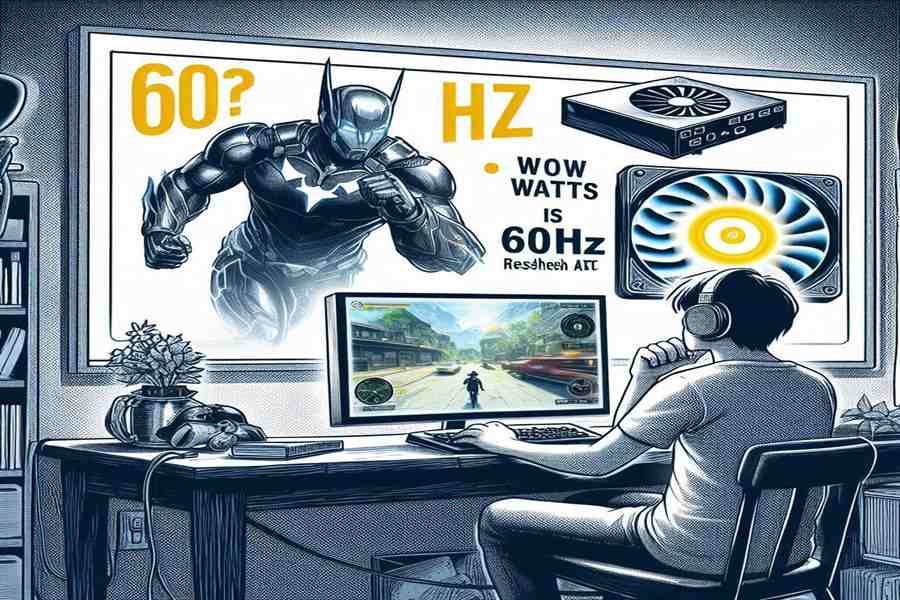
Energy Efficiency In Modern Displays
Modern displays have come a long way in terms of energy efficiency. As technology advances, manufacturers focus on reducing power consumption while maintaining high-quality visuals.
This is particularly important for displays with a 60 Hz refresh rate, a common feature in many screens today.
Technological Advances Reducing Power Consumption
Several technological advances help reduce power consumption in modern displays. These improvements not only benefit the environment but also lower electricity bills for consumers.
- LED Backlighting: LED backlighting consumes less power than traditional CCFL backlights.
- Adaptive Sync Technology: This technology adjusts the refresh rate to match the content, saving energy.
- Power-Saving Modes: Many displays now include modes that reduce brightness and power use when idle.
These advances make a significant impact on the overall energy efficiency of 60 Hz displays.
Energy Star Ratings And What They Mean For 60hz
Energy Star ratings are a trusted benchmark for energy efficiency. A display with an Energy Star rating meets strict criteria for power consumption.
| Rating | Power Consumption |
|---|---|
| Energy Star Certified | Uses less than 30 watts |
| Non-Energy Star | May use up to 50 watts |
Tips For Reducing Monitor Energy Consumption
Reducing monitor energy consumption helps save on electricity bills and extends the life of your display. Here are some practical tips to achieve optimal energy efficiency.
Adjusting Settings For Optimal Efficiency
Start by adjusting your monitor’s brightness. Lower brightness settings consume less power and are easier on the eyes. Use the power-saving mode if available. This mode reduces energy usage without sacrificing performance.
Another tip is to set a shorter time for your monitor to enter sleep mode. This feature turns off the screen after a period of inactivity, saving energy. Enable the auto-sleep function to further cut down energy use.
Adjusting the refresh rate can also help. A 60 Hz refresh rate is often sufficient for most tasks. Higher refresh rates consume more power. Stick to 60 Hz unless you need higher rates for specific applications.
Choosing The Right Display For Energy Savings
Choosing the right display can have a significant impact on energy consumption. Consider monitors with LED backlighting. LED monitors are more energy-efficient than older LCD models.
Look for monitors with the Energy Star label. These monitors meet strict energy efficiency guidelines. They consume less power and help reduce your carbon footprint.
Another option is to choose a monitor with a built-in ambient light sensor. These sensors adjust the screen brightness based on room lighting, optimizing energy use.
| Feature | Energy Saving |
|---|---|
| LED Backlighting | High |
| Energy Star Label | Moderate |
| Ambient Light Sensor | Variable |
Frequently Asked Questions
Is 60 Watt And 60 Hz The Same?
No, 60 watt and 60 Hz are not the same. Watts measure power, while Hertz measure frequency.
What Does 60hz Mean In Electricity?
60Hz means the electricity alternates at 60 cycles per second. This is a standard frequency in North America.
What Wattage Is A 60hz Bulb?
A 60Hz bulb can have various wattages. Common wattages include 40W, 60W, and 100W. Check the bulb’s label for specifics.
How Much Voltage Is 60 Hz?
60 Hz refers to the frequency, not voltage. Voltage is measured in volts, while Hz measures cycles per second.
Conclusion
Understanding the relationship between watts and a 60 Hz refresh rate is essential. It helps optimize energy use and device performance. Always consider both factors to enhance your electronics’ efficiency. Stay informed to make smarter choices for your devices and energy consumption.

As a self-proclaimed resolution connoisseur, Jacob Miller is dedicated to exploring the world of gaming and tech through the lens of monitors. His articles not only cover the technical specifications but also delve into the user experience, offering practical advice for gamers seeking the perfect display. Jacob’s background in graphic design adds an artistic touch to his reviews.