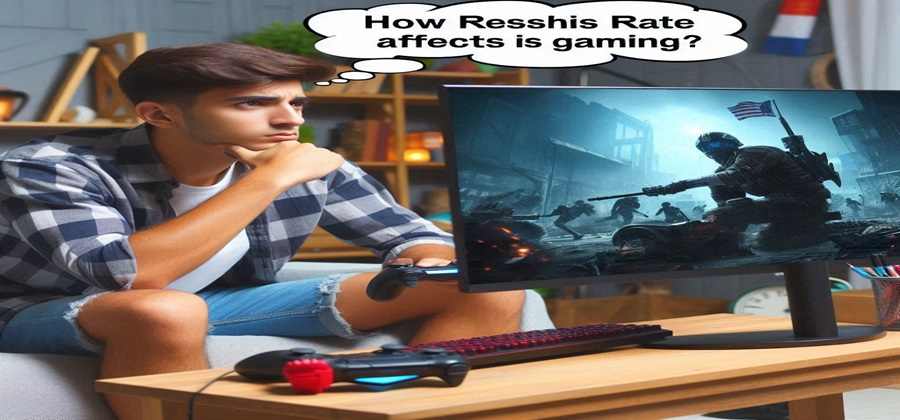
A higher refresh rate provides smoother and more responsive gameplay, enhancing the overall gaming experience. Lower refresh rates can cause motion blur and lag, affecting performance.
Refresh rate measures how many times per second a display updates its image, typically expressed in Hertz (Hz). Gamers often prioritize higher refresh rates, such as 120Hz or 144Hz, because they reduce motion blur and provide a more fluid visual experience.
Competitive gamers benefit the most, as smoother visuals can improve reaction times and accuracy. A higher refresh rate pairs well with a powerful graphics card, ensuring the system can handle the increased demand. Investing in a monitor with a higher refresh rate can significantly improve both casual and competitive gaming experiences, making gameplay more enjoyable and immersive.
The Pulse Of Gaming: Refresh Rate Fundamentals
Gaming is more than just graphics and sound. The refresh rate plays a key role in your gaming experience. But what exactly is refresh rate, and how does it impact your gameplay?
Frame Rates Vs. Refresh Rates: Understanding The Difference
Frame rate is the number of frames displayed per second (fps). Refresh rate is how many times per second your monitor updates with new information. While frame rate depends on your graphics card, refresh rate depends on your monitor.
Frame rate is often capped by the game’s design and hardware capabilities. Refresh rate, measured in Hertz (Hz), defines the monitor’s ability to display those frames. For a smooth gaming experience, your frame rate and refresh rate should align.
- Higher frame rates produce smoother motion and less lag.
- Higher refresh rates reduce screen tearing and stuttering.
Matching both ensures the best visual performance.
Measuring Hertz: Technical Breakdown Of Refresh Rate
Refresh rate is measured in Hertz (Hz). One Hertz equals one cycle per second. For a 60Hz monitor, the screen refreshes 60 times per second. A 144Hz monitor refreshes 144 times per second.
Higher refresh rates mean more updates per second. This results in smoother and clearer images. Competitive gamers often prefer monitors with 120Hz or 144Hz. This gives them an edge in fast-paced games.
| Refresh Rate (Hz) | Experience |
|---|---|
| 60Hz | Standard, suitable for casual gaming. |
| 120Hz | Smoother, better for fast action games. |
| 144Hz | Even smoother, preferred by competitive gamers. |
| 240Hz | Ultra-smooth, for the most demanding gamers. |
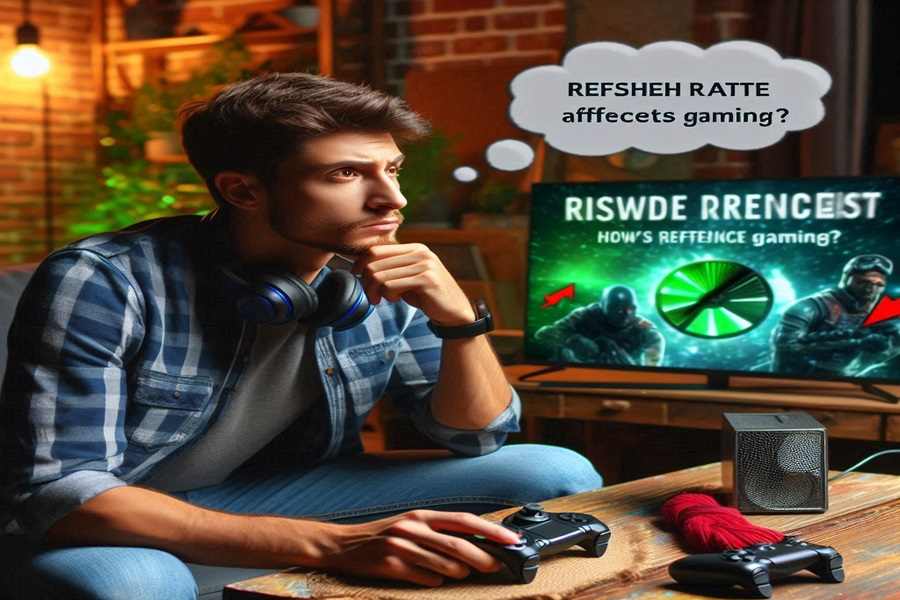
High Stakes: The Importance Of Refresh Rate In Gaming
Gamers know that every millisecond counts. The refresh rate of a monitor is crucial. This rate can make or break a gaming experience. It affects how smooth and clear the visuals appear.
High refresh rates can elevate gaming to new levels. They provide a competitive edge that can be the difference between winning and losing.
Seamless Gameplay: Why Gamers Crave Higher Refresh Rates
A high refresh rate ensures seamless gameplay. It reduces lag and screen tearing. This results in a smoother experience. Gamers can react faster to events on screen.
This is especially important in fast-paced games. A higher refresh rate also makes movements appear more fluid. This enhances the immersion and enjoyment of the game.
| Refresh Rate | Experience |
|---|---|
| 60Hz | Basic, occasional tearing, more lag |
| 120Hz | Smoother, less tearing, reduced lag |
| 144Hz | Very smooth, minimal tearing, minimal lag |
| 240Hz | Extremely smooth, almost no tearing, negligible lag |
From Blur To Clear: How Refresh Rate Improves Visual Clarity
Higher refresh rates significantly improve visual clarity. They reduce motion blur. This allows gamers to see details clearly during fast movements. Such clarity is vital in competitive gaming.
It helps identify enemies and objects quickly. This can be the deciding factor in a game. The improvement in visuals also enhances the overall gaming experience. It makes the game world more vivid and lifelike.
Here is a quick summary of how refresh rates impact clarity:
- 60Hz: Noticeable blur during fast movements
- 120Hz: Reduced blur, clearer details
- 144Hz: Minimal blur, very clear visuals
- 240Hz: Almost no blur, crystal clear visuals
Bridging The Gap: Graphics Cards And Monitor Synchronization
The refresh rate of your monitor significantly impacts your gaming experience. It determines how smoothly your game runs. Higher refresh rates reduce motion blur.
They make fast-paced games feel more fluid. Synchronizing your graphics card and monitor is essential. This synchronization bridges the gap between frame rates and refresh rates, offering a seamless gaming experience.
Syncing Technology: G-sync And Freesync Explained
G-Sync and FreeSync are technologies designed to eliminate screen tearing. They synchronize the frame rate of your graphics card with your monitor’s refresh rate.
G-Sync is developed by NVIDIA. It requires a compatible NVIDIA graphics card. FreeSync, on the other hand, is developed by AMD. It works with AMD graphics cards.
| Feature | G-Sync | FreeSync |
|---|---|---|
| Developer | NVIDIA | AMD |
| Compatibility | NVIDIA Graphics Cards | AMD Graphics Cards |
| Cost | Higher | Lower |
Optimizing Your Setup For Maximum Performance
Optimizing your setup is crucial for achieving the best gaming performance. Follow these steps:
- Choose the right monitor: Ensure your monitor supports high refresh rates (120Hz, 144Hz, or 240Hz).
- Select a compatible graphics card: Match your monitor’s syncing technology with the appropriate graphics card.
- Adjust in-game settings: Lower settings like shadows and textures to boost frame rates.
- Update drivers: Keep your graphics card drivers up to date for the latest performance improvements.
Real-life Impact: Refresh Rate In Action
Many gamers wonder why their games do not look smooth. The answer often lies in the refresh rate. The refresh rate measures how often a screen updates its image per second. Higher refresh rates provide smoother visuals. This is crucial for a seamless gaming experience.
Competitive Edge: Refresh Rate’s Role In Esports
In eSports, every millisecond counts. Professional gamers need quick reactions. A higher refresh rate helps them see actions faster. This gives them a competitive edge. Higher refresh rates reduce lag and screen tearing. This helps players react in real time.
For instance, a 144Hz monitor refreshes 144 times per second. This is more than twice as fast as a 60Hz monitor. Players can see movements and actions more clearly. They can aim and shoot with higher accuracy. This is vital in fast-paced games like Counter-Strike or Fortnite.
Case Studies: Refresh Rate Benefits In Fast-paced Games
Many gamers have shared their experiences with different refresh rates. Here are a few case studies:
| Game | 60Hz | 144Hz | 240Hz |
|---|---|---|---|
| Fortnite | Average visuals, noticeable lag | Smoother visuals, less lag | Ultra-smooth, almost no lag |
| Counter-Strike | Some screen tearing | Minimal screen tearing | No screen tearing |
| Call of Duty | Average performance | Better performance | Best performance |
- Fortnite: Players at 144Hz noticed less lag compared to 60Hz.
- Counter-Strike: Gamers using 240Hz monitors experienced no screen tearing.
- Call of Duty: Higher refresh rates resulted in smoother gameplay.
From these case studies, it’s clear: Higher refresh rates enhance gaming. They provide smoother visuals and faster reactions. This can be the difference between victory and defeat.

The Human Element: Perception Of High Refresh Rates
High refresh rates can change your gaming experience. They make games look smoother and more responsive. But how does this work?
The Eye Can See: Debunking Myths About Human Perception
Many believe that the human eye can’t see beyond 60Hz. This is not true. The human eye can detect changes beyond 60Hz. This means higher refresh rates can make a difference. Higher refresh rates make motion smoother and reduce blur.
Studies show that the eye can notice differences up to 240Hz. This is especially true in fast-paced games. Gamers can react quicker and play better with higher refresh rates.
Subjective Experience: How Refresh Rate Affects Different Players
Not all players feel the same about high refresh rates. Some players feel a big difference, while others don’t. This depends on the type of games they play and their personal sensitivity.
- Casual Gamers: Might not notice a big difference. They play slower games where refresh rate doesn’t matter as much.
- Competitive Gamers: Notice a huge difference. They play fast-paced games where every millisecond counts.
- Motion Sensitive Players: Feel smoother gameplay and less eye strain with higher refresh rates.
Future-proof Gaming: Emerging Trends And Technologies
Gaming technology is evolving fast. To stay ahead, gamers need the latest tools. One key aspect is the refresh rate of gaming monitors.
Higher refresh rates offer smoother gameplay and an immersive experience. This section explores the future trends and technologies in gaming monitors.
Beyond 60hz: What’s Next For Gaming Monitors
The standard 60Hz refresh rate is becoming outdated. New monitors now offer 144Hz, 240Hz, and even 360Hz refresh rates.
These higher rates provide a significant advantage in competitive gaming. A higher refresh rate means the screen updates more frequently, reducing motion blur and improving visual clarity.
Here’s a quick comparison of different refresh rates:
| Refresh Rate | Benefits |
|---|---|
| 60Hz | Standard experience, suitable for casual gaming |
| 144Hz | Smoother gameplay, better for competitive gaming |
| 240Hz | Ultra-smooth experience, ideal for professional gamers |
| 360Hz | Cutting-edge performance, minimal motion blur |
Adaptive Sync: The Future Of Smooth Gameplay
Adaptive Sync technology is changing the gaming world. It syncs the monitor’s refresh rate with the graphics card’s output. This reduces screen tearing and stuttering.
There are two main types of Adaptive Sync:
- G-Sync: Developed by NVIDIA, offers a premium, smooth experience.
- FreeSync: Developed by AMD, it’s more affordable and widely available.
Both technologies ensure a seamless gaming experience. Gamers can enjoy fluid motion and sharp visuals, enhancing their overall experience.
Frequently Asked Questions
What Is A Good Refresh Rate For Gaming?
A good refresh rate for gaming is 144Hz or higher. It ensures smoother gameplay and reduces motion blur.
Is 120hz Better Than 60hz For Gaming?
Yes, 120Hz is better for gaming. It provides smoother motion, reduces input lag, and enhances overall gaming experience.
Is 144hz To 240hz Noticeable?
Yes, the difference between 144Hz and 240Hz is noticeable. Gamers experience smoother motion and improved responsiveness.
Is 60hz Refresh Rate Enough For Gaming?
A 60Hz refresh rate is sufficient for casual gaming. Competitive gamers may prefer higher refresh rates for smoother gameplay.
Conclusion
Choosing the right refresh rate can elevate your gaming experience. Higher refresh rates provide smoother visuals and enhanced gameplay. Gamers should consider their hardware capabilities and game requirements. Investing in a good monitor can make a significant difference. Make an informed decision for an optimal gaming setup.

A former esports professional turned tech journalist, Aiden Johnson is on a mission to help gamers optimize their setups. His expertise extends beyond gaming monitors, encompassing the broader tech ecosystem. Known for breaking down complex topics into digestible pieces, Aiden provides a holistic view of how monitors fit into the larger gaming and tech landscape.