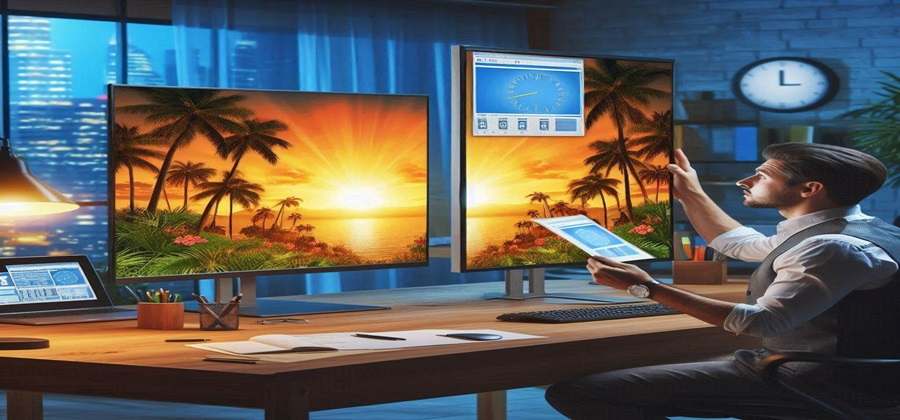
A 19-inch monitor is more compact and budget-friendly, while a 24-inch monitor offers better screen real estate and productivity. Choosing between them depends on your space, usage, and budget.
Screen size plays a vital role in productivity and user experience. A 19-inch monitor is suitable for basic tasks and limited spaces. It’s cost-effective but might feel cramped during multitasking or gaming. On the other hand, a 24-inch monitor provides ample screen space for various activities like design work, gaming, and multitasking.
It enhances productivity and offers a more immersive experience. Although slightly more expensive, it’s a worthwhile investment for those who spend considerable time in front of the screen. Consider your specific needs and workspace before making a decision.
The Role Of Monitor Size In User Experience
Monitor size plays a crucial role in user experience. A larger monitor can provide more screen real estate, making it easier to multitask.
It can also enhance your viewing experience, making images and videos appear more detailed. On the other hand, a smaller monitor may be more suitable for compact spaces.
Screen resolution also impacts user experience. A 24-inch monitor with higher resolution can display more detailed images compared to a 19-inch monitor with lower resolution. This can be particularly beneficial for graphic designers and gamers.
Factors To Consider When Choosing A Monitor
When selecting a monitor, consider the following factors:
- Purpose: What will you use the monitor for? Gaming, work, or general use?
- Space: How much desk space do you have available?
- Resolution: Higher resolutions provide clearer images. Consider Full HD or 4K monitors.
- Connectivity: Ensure the monitor has the necessary ports (HDMI, DisplayPort, USB).
- Budget: How much are you willing to spend? Larger monitors usually cost more.
| Feature | 19-Inch Monitor | 24-Inch Monitor |
|---|---|---|
| Screen Real Estate | Limited | More spacious |
| Resolution Options | Lower | Higher |
| Desk Space | Compact | Requires more space |
| Price | More affordable | Higher cost |
When choosing a monitor, it’s essential to weigh these factors. A 24-inch monitor might be ideal for someone who needs more screen space and higher resolution. On the other hand, a 19-inch monitor could be perfect for tight spaces and budget constraints.
Physical Dimensions And Workspace Ergonomics
Choosing between a 19-inch monitor and a 24-inch monitor depends on your workspace and ergonomic needs. Both sizes have unique benefits and challenges. Understanding their physical dimensions and ergonomics helps in making an informed choice.
Desk Space And Monitor Placement
The size of your desk plays a crucial role. A 19-inch monitor is compact, saving valuable desk space. It is ideal for small workspaces or multi-monitor setups. With a smaller footprint, you can have more room for other accessories.
On the other hand, a 24-inch monitor offers a larger display area. This size is suitable for tasks that require more screen real estate. Designers and gamers often prefer this size for better visibility and immersion. Ensure your desk can accommodate the larger footprint without cluttering your workspace.
| Monitor Size | Desk Space Usage |
|---|---|
| 19-inch | Less desk space, compact |
| 24-inch | More desk space, larger footprint |
Ergonomic Implications Of Monitor Sizes
Ergonomics is essential for comfort and productivity. A 19-inch monitor typically requires less head movement. This can reduce strain on the neck and shoulders. It is easier to position at the correct eye level, especially in tight spaces.
A 24-inch monitor offers a broader visual field. This can enhance productivity by displaying more information simultaneously.
Yet, it may require more head and eye movement. Proper placement and height adjustment are critical to avoid strain. Consider using a monitor arm or stand to achieve the best ergonomic position.
- 19-inch monitor: Less head movement, easier eye level positioning
- 24-inch monitor: Broader visual field, more head and eye movement

19 Inch Monitors: Compact And Functional
19 inch monitors are perfect for small desks. They fit well in tight spaces and are easy to carry. These monitors are great for basic tasks.
Advantages Of A 19 Inch Display
- Space-Saving: A 19 inch monitor fits on small desks.
- Portable: It’s light and easy to move.
- Cost-Effective: These monitors are usually cheaper.
- Energy Efficient: They use less power than bigger monitors.
Ideal Use-cases For Smaller Screens
19 inch monitors are good for many tasks. Below are some examples:
- Office Work: Ideal for word processing and emails.
- Educational Purposes: Great for students doing homework.
- Basic Browsing: Perfect for simple internet use.
- Secondary Display: Useful as an extra screen.
19 inch monitors are compact and functional. They are suitable for many everyday tasks.
24 Inch Monitors: The Sweet Spot For Many Users
When choosing a monitor, size matters. The 24-inch screen hits the sweet spot for many users. It offers the perfect balance between screen real estate and desk space. This size is ideal for work, gaming, and entertainment.
Benefits Of Upgrading To A 24 Inch Screen
Upgrading to a 24-inch monitor has many benefits. Here are some key advantages:
- Increased Productivity: More space means more room for multitasking. You can open multiple windows side by side.
- Better Visual Comfort: Larger screens reduce the need to squint or lean forward. This helps in reducing eye strain.
- Enhanced Viewing Experience: Enjoy sharper and clearer images. High resolution looks great on a 24-inch screen.
- Improved Gaming Experience: Gamers appreciate the immersive experience. A bigger screen brings games to life.
Activities That Benefit From A Larger Display
Many activities benefit from a larger display. Here are a few examples:
- Graphic Design: Designers need more space for their tools. A 24-inch monitor provides this space.
- Video Editing: Editors can see more of their timeline. This makes editing easier and faster.
- Programming: Coders can view more lines of code. This helps in debugging and writing code efficiently.
- Office Work: Office tasks like spreadsheets and documents become easier. You can view more data without scrolling.
Upgrading to a 24-inch monitor can significantly enhance your computing experience. Whether you are working or playing, a larger screen makes a difference.
Resolution And Pixel Density
Resolution and pixel density are key factors in choosing a monitor. They affect image clarity and detail visibility. Understanding these concepts helps in selecting the right monitor for your needs.
Comparing Resolution Between 19 Inch And 24 Inch Monitors
Resolution refers to the number of pixels on the screen. More pixels mean a clearer image.
| Monitor Size | Common Resolutions |
|---|---|
| 19 Inch | 1280×1024, 1440×900 |
| 24 Inch | 1920×1080, 2560×1440 |
A 24-inch monitor typically supports higher resolutions. This means more detail and better image quality.
How Pixel Density Affects Image Quality
Pixel density is measured in PPI (pixels per inch). Higher PPI means sharper images. Let’s see how pixel density varies:
- A 19-inch monitor with 1280×1024 resolution has a PPI of around 86.
- A 24-inch monitor with 1920×1080 resolution has a PPI of around 92.
A higher PPI means better text clarity and smoother images. A 24-inch monitor with higher resolution often provides a better viewing experience.
Gaming And Entertainment Experience
Choosing between a 19-inch and a 24-inch monitor can be challenging. The size of your monitor plays a significant role in your gaming and entertainment experience.
Monitor Size Impact On Gaming
Monitor size impacts your gaming experience dramatically. A 24-inch monitor offers a wider view compared to a 19-inch monitor. This means more immersive gameplay and a better field of vision.
With a larger screen, you can spot enemies faster and enjoy more detailed graphics. A smaller 19-inch monitor might feel cramped and limit your view. Gamers prefer larger screens for a more engaging experience.
| Feature | 19 Inch Monitor | 24 Inch Monitor |
|---|---|---|
| Field of View | Narrow | Wide |
| Detail Level | Less Detailed | More Detailed |
| Immersion | Less Immersive | More Immersive |
Movie Watching On Different Screen Sizes
Watching movies is more enjoyable on a larger 24-inch monitor. The bigger screen size provides a cinematic experience with better visuals and sound. A 19-inch monitor may not deliver the same level of enjoyment.
With a 24-inch monitor, you can see more details and enjoy vibrant colors. This makes movies more engaging and fun. A larger screen size enhances your viewing experience significantly.
Key Takeaways:
- A 24-inch monitor provides a better field of view for gaming.
- More details and immersion in games with a larger monitor.
- Better movie-watching experience on a 24-inch monitor.
- 19-inch monitors may feel cramped for gaming and movies.
Productivity And Multitasking
Choosing the right monitor size can significantly impact your productivity and multitasking abilities. Monitors come in various sizes, but the debate often narrows down to 19-inch versus 24-inch screens.
Larger screens offer more space and can enhance your work efficiency, while smaller screens are compact and cost-effective. Let’s dive into how these two sizes compare in terms of productivity and multitasking.
Screen Real Estate For Work Efficiency
A 24-inch monitor provides more screen real estate than a 19-inch monitor. More space means you can open multiple windows without feeling cramped. This is especially useful for professionals who juggle various tasks at once. You can view spreadsheets, documents, and emails side by side. This can dramatically improve your workflow.
On the other hand, a 19-inch monitor might limit your workspace. You may find yourself frequently switching between tabs or windows. This can slow down your work and reduce efficiency. Despite being smaller, a 19-inch monitor is easier to fit into tight spaces. It can also be more budget-friendly.
Comparing Split-screen Capabilities
Split-screen functionality is a game-changer for multitasking. With a 24-inch monitor, you can comfortably split the screen into two or more sections. Each section can display a different application. This setup allows for seamless multitasking. You can write a report on one side while referencing data on the other.
A 19-inch monitor can also support split-screen, but the smaller size makes it less practical. The sections become too small to be useful. You may end up straining your eyes or constantly resizing windows. This can be a hassle and reduce your overall productivity.
Here’s a quick comparison table for better clarity:
| Feature | 19-Inch Monitor | 24-Inch Monitor |
|---|---|---|
| Screen Real Estate | Limited | Ample |
| Split-Screen Capabilities | Less Practical | Highly Practical |
| Space Requirements | Compact | More Space Needed |
| Cost | Budget-Friendly | More Expensive |
As seen, a 24-inch monitor excels in enhancing productivity and multitasking. The added screen real estate and better split-screen capabilities make a significant difference. While a 19-inch monitor serves basic needs, the 24-inch offers more versatility and efficiency.
Price Considerations And Budgeting
Choosing between a 19-inch and a 24-inch monitor involves considering the price. Budget plays a big role in this decision. Let’s explore the cost differences and figure out which size suits your needs best.
Cost Comparison Between 19 Inch And 24 Inch Monitors
The price of monitors varies based on size. A 19-inch monitor is usually cheaper than a 24-inch monitor. Here is a table that compares the prices:
| Monitor Size | Average Price |
|---|---|
| 19 Inch | $80 – $150 |
| 24 Inch | $100 – $250 |
As shown, 19-inch monitors are more budget-friendly. 24-inch monitors cost more, but they offer a larger screen. Think about your budget and how much you can spend.
Investing In The Right Size For Your Needs
Deciding the right size depends on your needs. A 19-inch monitor is good for basic tasks. These tasks include web browsing, simple office work, and casual gaming.
A 24-inch monitor is better for multitasking. It provides more screen space for video editing, graphic design, and intense gaming. Investing in a larger monitor can be beneficial for productivity and entertainment.
Ask yourself what you will use the monitor for. If you need more screen space, spending extra on a 24-inch monitor might be worth it. If you have a limited budget, a 19-inch monitor will do just fine.

Future-proofing Your Setup
Choosing the right monitor size can significantly impact your setup’s longevity and adaptability. Whether you’re considering a 19-inch or a 24-inch monitor, it’s essential to think ahead. Future-proofing ensures your investment remains valuable and functional as technology evolves.
Longevity Of Monitor Sizes
A 24-inch monitor typically offers more screen real estate. This makes it easier to handle multitasking and detailed work. Larger monitors generally last longer in terms of usability. They accommodate new software and higher resolutions better.
19-inch monitors, while still useful, may become limiting sooner. As software and web content evolve, smaller screens might struggle to display everything efficiently. Opting for a larger screen can extend the life of your setup, reducing the need for frequent upgrades.
Adapting To Changing Technology Trends
Technology trends are always changing. 24-inch monitors are better suited for future tech advancements. They support higher resolutions and more advanced features.
19-inch monitors may not keep up with new developments as well. Future trends like 4K video and advanced gaming graphics require larger screens. A 24-inch monitor can better handle these trends, ensuring you won’t need a new monitor soon.
Table: Comparison Of 19 Inch Vs 24 Inch Monitors
| Feature | 19 Inch Monitor | 24 Inch Monitor |
|---|---|---|
| Screen Real Estate | Smaller workspace | Larger workspace |
| Resolution Support | Limited | Higher |
| Future Compatibility | Less adaptable | More adaptable |
| Multitasking | Less efficient | More efficient |
Frequently Asked Questions
What Is The Difference Between A 19 And 24 Monitor?
A 19-inch monitor is smaller and typically has a lower resolution than a 24-inch monitor. The 24-inch monitor provides more screen space and better clarity, ideal for multitasking and entertainment. Both can be good choices depending on your needs and available desk space.
Is 24 Inches Too Big For A Monitor?
A 24-inch monitor is not too big. It’s perfect for general use, gaming, and office work. Many users find it comfortable.
Is A 19 Inch Monitor Too Small For Gaming?
A 19 inch monitor can be too small for gaming. Larger screens offer better immersion and visual details.
How Far Should You Sit From A 24 Inch Monitor?
Sit about 20 to 30 inches (50 to 75 cm) away from a 24 inch monitor for optimal viewing.
Conclusion
Choosing between a 19-inch and a 24-inch monitor depends on your needs. A 24-inch monitor offers more screen real estate and better resolution. A 19-inch monitor is compact and budget-friendly. Both have their advantages. Consider your workspace and usage to make the best decision for your setup.

Logan Anderson is a forward-thinking writer who explores the cutting edge of gaming and monitor technology. With a knack for uncovering upcoming trends, he keeps his readers ahead of the curve. Logan’s background in software development allows him to offer a unique perspective on the intersection of hardware and software, making his reviews not just informative but forward-looking.