
Sit about 2 to 3 feet away from a 32-inch monitor. This distance offers optimal viewing comfort and reduces eye strain.
Choosing the right distance to sit from your monitor is crucial for both comfort and eye health. For a 32-inch monitor, a distance of 2 to 3 feet ensures you can view the screen without excessive eye movement. This range allows for a clear and immersive experience while maintaining a comfortable field of view.
Proper positioning helps prevent eye strain, headaches, and neck pain. It’s also important to adjust the monitor’s height so the top of the screen is at or just below eye level. This setup promotes better posture and reduces the risk of long-term health issues.
The Importance Of Proper Monitor Distance
Choosing the correct distance to sit from your 32-inch monitor is crucial. It can affect your eye health, ergonomics, productivity, and comfort. Understanding the ideal monitor distance can enhance your work experience and overall well-being.
Eye Health And Ergonomics
Eye health is greatly impacted by how far you sit from your monitor. Sitting too close can strain your eyes. It can cause symptoms like dryness, redness, and headaches.
Ergonomics plays a vital role in maintaining a healthy posture. Sitting at the right distance ensures that you don’t have to strain your neck or back. Experts recommend keeping the monitor at least an arm’s length away.
Here is a table showing the recommended distance based on monitor size:
| Monitor Size | Recommended Distance |
|---|---|
| 24 inches | 20-24 inches |
| 27 inches | 24-27 inches |
| 32 inches | 28-32 inches |
Productivity And Comfort
The right monitor distance can boost productivity. It reduces the need for frequent adjustments and distractions. A comfortable viewing distance allows you to focus better on tasks.
Comfort is equally important. Sitting at a proper distance can reduce physical strain. This makes long hours of work more bearable. Here are a few tips to maintain comfort:
- Adjust the monitor height to eye level.
- Use an adjustable chair for better posture.
- Take regular breaks to stretch and relax.
Following these tips can create an optimal work environment. It ensures both productivity and comfort.
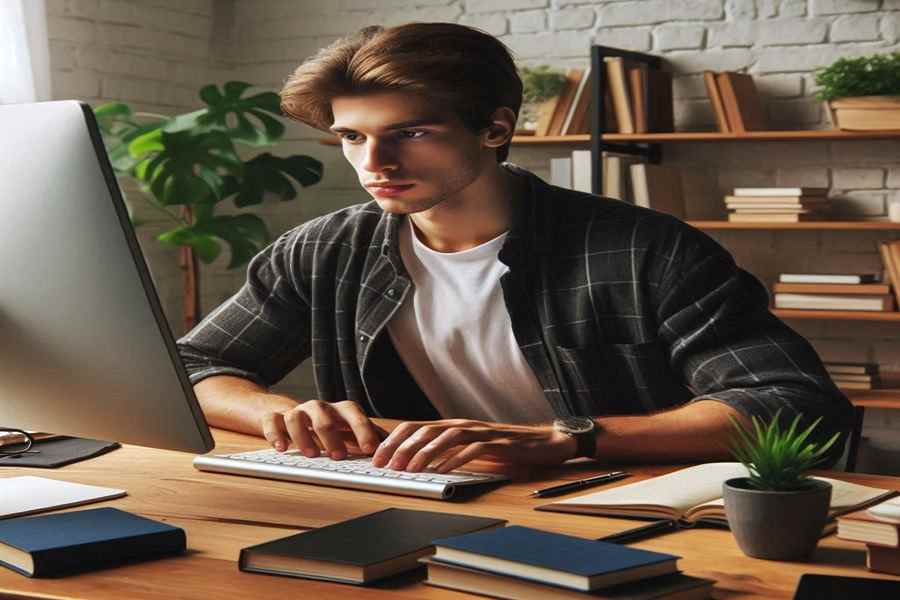
Determining Your Ideal Distance
Determining the ideal distance to sit from your 32-inch monitor is crucial for comfort and eye health. This guide will help you find the best distance based on several factors.
Screen Size And Resolution
The size and resolution of your monitor play a vital role in determining the ideal viewing distance. A 32-inch monitor offers a large display area, which means sitting too close can cause eye strain.
For a Full HD (1080p) resolution, experts recommend sitting at least 4 feet away. This distance ensures that you can comfortably view all details without pixelation.
If your monitor has a higher resolution, such as 4K (2160p), you can sit closer. A distance of around 2-3 feet is ideal for a 32-inch 4K monitor. This proximity allows you to enjoy the sharpness and detail without straining your eyes.
Viewer’s Visual Acuity
Visual acuity refers to how well you can see details at a distance. If you have perfect vision, you can sit closer to the screen without discomfort. People with less than perfect vision should sit a bit further back.
Use the following table to determine the ideal distance based on your visual acuity:
| Visual Acuity | Recommended Distance |
|---|---|
| 20/20 | 2-3 feet |
| 20/40 | 3-4 feet |
| 20/60 | 4-5 feet |
People with glasses or contacts should also consider their corrected vision. Adjust your distance accordingly to avoid straining your eyes.
Follow these guidelines to find your ideal distance for a 32-inch monitor. This will help you maintain comfort and eye health while enjoying your screen time.
Recommended Distances For 32 Inch Monitors
Finding the right distance to sit from your 32-inch monitor is crucial. It ensures both comfort and eye safety. This guide will help you understand the best viewing distances based on industry standards and personal preferences.
Industry Standards
Experts recommend specific distances for different screen sizes. For a 32-inch monitor, the ideal viewing distance is usually between 3.5 to 5 feet. This range helps reduce eye strain and provides a comfortable viewing experience.
Check out the table below for a quick reference:
| Monitor Size | Recommended Distance |
|---|---|
| 32 inches | 3.5 to 5 feet |
Adjusting For Personal Preference
While industry standards are a great starting point, personal preference plays a significant role. Here are some tips to help you find your ideal distance:
- Comfort: Sit at a distance where you can view the screen comfortably without straining your eyes.
- Desk Setup: Ensure your desk allows you to sit at the recommended distance.
- Screen Resolution: Higher resolutions may allow you to sit closer without losing image quality.
- Eye Health: Take regular breaks to avoid eye strain, regardless of distance.
Experimenting with different distances can help you find what works best for you. Start with the recommended range, then adjust as needed.
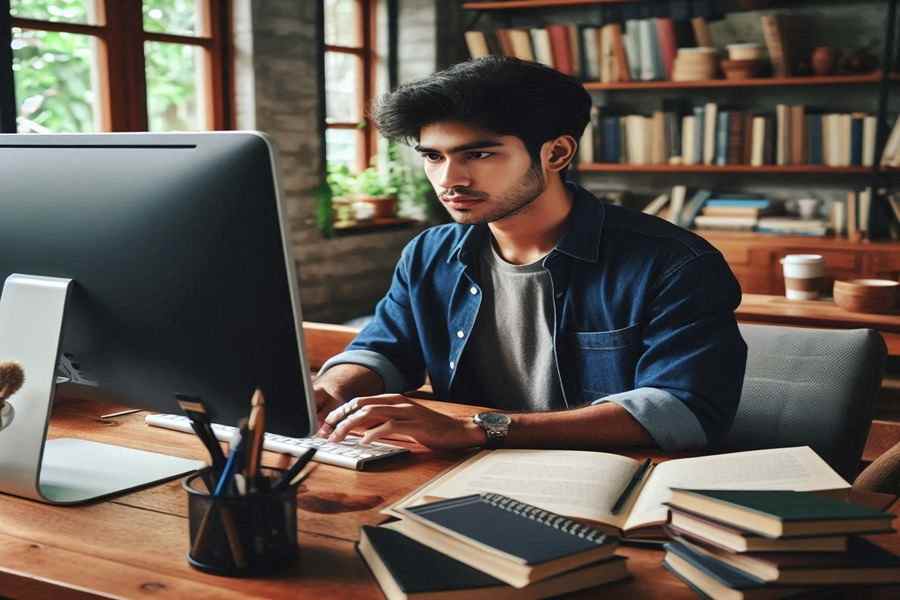
Setting Up Your Workspace
Setting up your workspace is essential for comfort and productivity. Proper setup can prevent strain and improve efficiency.
Desk Layout And Chair Position
The desk layout should allow easy access to all necessary items. Keep your 32-inch monitor at the center of your desk. This helps in maintaining a neutral neck position.
Position your chair so that your eyes are level with the top third of the screen. This can help reduce neck strain. Make sure the chair is ergonomic, providing support to your lower back.
| Item | Optimal Position |
|---|---|
| 32-Inch Monitor | Center of the desk |
| Chair | Eye level with top third of the screen |
Ambient Lighting And Monitor Height
Ambient lighting is crucial for reducing eye strain. Use soft, diffused lighting to minimize glare on your screen. Avoid placing the monitor directly in front of a window to reduce reflections.
Adjust the monitor height so that the top of the screen is at or slightly below eye level. This helps maintain a comfortable viewing angle. Consider using a monitor stand if needed.
- Use soft, diffused lighting
- Avoid placing monitor in front of a window
- Top of the screen at or slightly below eye level
Advanced Considerations For Professionals
For professionals, determining the optimal distance from a 32-inch monitor involves more than just comfort. Advanced considerations ensure productivity and eye health.
Factors like dual monitor setups and monitor curvature impact viewing distance. This section delves into these aspects.
Dual Monitor Setups
Using two monitors can enhance productivity but requires careful positioning. The distance to sit from dual 32-inch monitors depends on the angle and arrangement.
- Side-by-Side Setup: Place monitors directly next to each other. Sit about 2 to 3 feet away.
- Angled Setup: Slightly angle monitors towards you. Maintain a 2.5 to 3.5 feet distance.
Proper distance prevents neck strain and ensures a clear view of both screens. Adjust the monitors so the center of each screen aligns with your line of sight.
Impact Of Monitor Curvature On Viewing Distance
Curved monitors offer an immersive experience. The curvature affects the optimal viewing distance.
| Curvature (R) | Optimal Viewing Distance |
|---|---|
| 1800R | 1.8 meters (5.9 feet) |
| 1500R | 1.5 meters (4.9 feet) |
For a 32-inch curved monitor, a distance of 3 to 4.5 feet is ideal. This range ensures a consistent viewing experience across the screen.
Curvature reduces distortion and provides a more natural view. Adjust your seating to match the monitor’s curvature for the best experience.
Frequently Asked Questions
How Far Away Should A 32 Inch Monitor Be From Reddit?
A 32-inch monitor should be placed about 2 to 3 feet away from your eyes. This helps reduce eye strain.
How High Should A 32 Inch Monitor Be?
Position a 32-inch monitor so the top is at or slightly below eye level. Ensure the center is 15-20 degrees below your horizontal line of sight.
How Close Can You Sit To A 32 Inch Tv?
Sit about 4 to 6 feet away from a 32-inch TV for optimal viewing. This distance ensures comfort and clarity.
Is 32 Inch Monitor Too Big For Working?
A 32-inch monitor isn’t too big for working. It offers ample screen space, enhancing productivity and multitasking. Ensure you have enough desk space.
Conclusion
Finding the right distance from your 32-inch monitor is crucial. Optimal viewing can reduce eye strain and enhance comfort. Typically, sit about 3 to 4 feet away. Adjust based on your personal preference and setup. Remember, an ergonomic workspace leads to better productivity and health.

Wyatt Foster is a seasoned gaming and tech writer known for her engaging writing style and in-depth analysis of the latest monitors. With a keen eye for design and a love for all things pixelated, he guides readers through the ever-evolving landscape of gaming displays, making complex concepts accessible to both tech enthusiasts and casual gamers.