
Curved monitors can reduce eye strain by matching the natural curvature of the human eye. They offer a more immersive and comfortable viewing experience.
Curved monitors have gained popularity in recent years. Their unique design can provide several benefits, especially for eye comfort. By mimicking the natural curvature of the human eye, they help maintain a consistent focal distance. This reduces the need for constant refocusing, which can alleviate eye strain during prolonged use.
Gamers and professionals who spend long hours in front of screens often find curved monitors to be particularly advantageous. These monitors also offer a more immersive experience, making them a favorite in both work and entertainment settings. Understanding these benefits can help you decide if a curved monitor is the right choice for you.
Curved Monitors Vs. Flat Screens: Eye Comfort In Focus
Choosing between curved monitors and flat screens can be challenging. One major consideration is eye comfort. Both types have their own benefits and drawbacks. This section will explore how each design impacts your eyes.
Ergonomic Benefits Of Curved Designs
Curved monitors offer several ergonomic benefits. They reduce eye strain by mimicking the natural curve of the human eye. This design helps your eyes focus more easily.
The curve ensures that each part of the screen is the same distance from your eyes. This consistent viewing distance minimizes the need for frequent refocusing. As a result, your eyes feel less tired after long use.
Curved monitors also provide a wider field of view. This can make you feel more immersed in the content. The immersive experience can be less tiring for your eyes, as it reduces the need to move your eyes frequently.
Visual Distortion And Viewing Angles
Visual distortion can be a concern with curved monitors. The curve can sometimes distort images and text at the edges. But, this issue is often minor and can be adjusted with settings.
Viewing angles are another crucial factor. Curved monitors offer better consistent viewing angles. This means you get the same quality of image from different positions. Flat screens may not offer the same consistency.
The table below compares visual distortion and viewing angles for both types:
| Feature | Curved Monitors | Flat Screens |
|---|---|---|
| Visual Distortion | Minor, adjustable | None |
| Viewing Angles | Consistent | Variable |
Choosing the right monitor can significantly impact your eye comfort. Understanding the benefits and drawbacks of each type will help you make an informed decision.
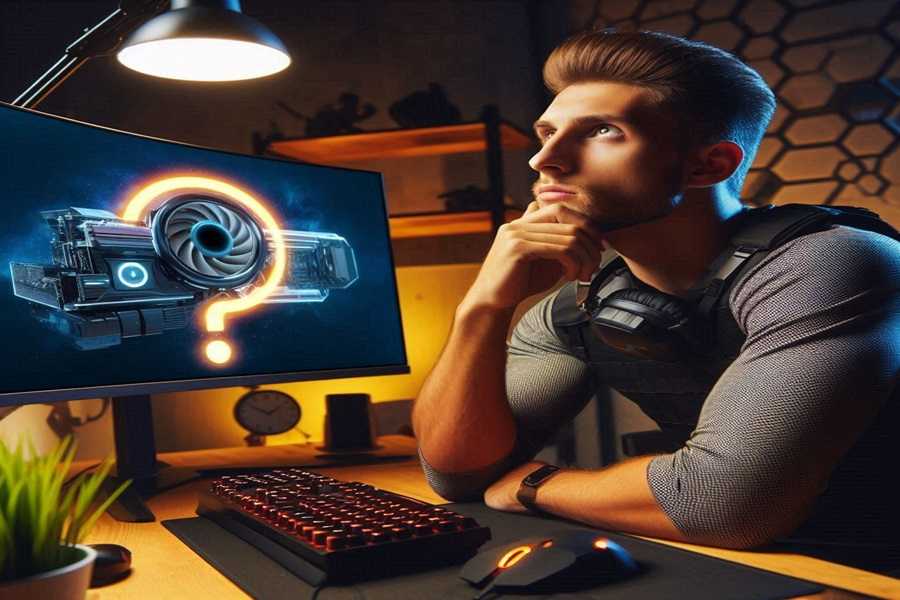
The Science Behind Eye Strain And Monitor Curvature
Many people experience eye strain after long hours in front of a screen. This discomfort can lead to headaches and fatigue. Scientists have explored how monitor design affects this. A key finding is that curved monitors can reduce eye strain.
How Curvature Reduces Eye Movement
Curved monitors have a unique design. This design follows the natural shape of the human eye. This reduces the amount of eye movement needed to see the entire screen.
With a flat monitor, your eyes constantly shift from one corner to another. This can cause strain over time. A curved monitor keeps all areas of the screen at a similar distance from your eyes. This means less movement and less strain.
| Monitor Type | Eye Movement | Eye Strain |
|---|---|---|
| Flat | High | More |
| Curved | Low | Less |
Focal Distance And Its Impact On Eye Health
The focal distance is the distance between your eyes and the screen. Curved monitors maintain a consistent focal distance across the screen. This is beneficial for eye health.
Flat monitors have varying focal distances, which forces your eyes to adjust constantly. This can cause eye fatigue. Curved monitors keep the focal distance uniform, reducing the need for constant adjustments. This helps in maintaining better eye health.
- Less eye movement
- Consistent focal distance
- Reduced eye strain
Opting for a curved monitor can be a smart choice. It aligns with the natural shape and function of your eyes. This can make your screen time more comfortable and less tiring.
User Experiences: Testimonials And Studies
Curved monitors are becoming popular. People say these monitors are better for their eyes. Let’s explore what users and studies say about this.
Personal Accounts Of Switching To Curved Monitors
Many users have shared their stories. They say curved monitors help reduce eye strain. John, a graphic designer, says his eyes feel less tired. He switched from a flat monitor to a curved one.
Mary, a writer, says she can work longer hours. She finds the screen more comfortable. Her headaches have reduced. Other users report similar benefits.
Comparative Studies On Eye Comfort
Studies compare curved and flat monitors. One study showed that curved monitors reduce eye strain. Participants felt more comfortable with curved screens.
Researchers used a table to show results:
| Aspect | Curved Monitor | Flat Monitor |
|---|---|---|
| Eye Strain | Low | High |
| Comfort Level | High | Low |
| Work Duration | Longer | Shorter |
These studies support user testimonials. Curved monitors appear to be better for eye comfort.

Optimal Settings For Enhanced Eye Comfort
Curved monitors are becoming popular for their immersive experience. They also offer potential benefits for eye comfort. To make the most of these benefits, adjust the monitor settings. These settings can significantly reduce eye strain.
Adjusting Brightness And Contrast For Curved Screens
Brightness and contrast settings play a crucial role in eye comfort. For curved monitors, these settings can make a big difference. Follow these steps to adjust them:
- Set the brightness to match the ambient light in the room.
- Adjust the contrast to ensure text is clear and easy to read.
- Avoid high contrast settings which can cause eye strain.
Use the monitor’s built-in settings menu. You can find these options there. Adjust until you find a comfortable level.
Importance Of Monitor Position And Room Lighting
Monitor position and room lighting are essential for eye comfort. A poorly positioned monitor can cause neck and eye strain. Proper lighting can reduce glare and reflections.
| Aspect | Optimal Setting |
|---|---|
| Monitor Position | Place the monitor at eye level. Ensure it’s about 20-30 inches from your face. |
| Room Lighting | Use soft, ambient lighting. Avoid harsh fluorescent lights. |
Avoid placing your monitor directly in front of a window. This can cause glare. Position the monitor sideways to the light source. Use blinds or curtains to control natural light.
These settings and adjustments can help you enjoy your curved monitor. They can also protect your eyes.
Making The Right Choice: Should You Switch?
Are you thinking about switching to a curved monitor? Curved monitors offer several benefits that might make them a better choice for you.
They can reduce eye strain and improve your viewing experience. But, are they really better for your eyes?
Factors To Consider Before Buying A Curved Monitor
Before making the switch, consider these factors:
- Screen Size: Larger screens benefit more from a curve.
- Viewing Distance: Sit closer for better immersion.
- Usage Type: Gaming, work, or general use?
- Budget: Curved monitors can be pricier.
- Desk Space: Ensure your desk can accommodate the curve.
Curved Monitors In Different Usage Scenarios
Curved monitors shine in various scenarios:
| Usage Scenario | Benefits |
|---|---|
| Gaming | Immersive experience, wider field of view. |
| Work | Better focus, reduced eye movement. |
| Entertainment | Enhanced visuals, cinematic feel. |
Curved monitors offer a more natural viewing experience. They match the curve of your eyes, reducing strain. This makes them a great choice for long hours of use.
Evaluate your needs and preferences to make the right choice. A curved monitor might be just what you need for a better visual experience.
Frequently Asked Questions
What Are The Disadvantages Of A Curved Monitor?
Curved monitors can cause image distortion and glare. They are often more expensive and less suitable for multi-monitor setups. Some users may also experience eye strain.
Is There An Advantage To A Curved Monitor?
Yes, a curved monitor offers an immersive viewing experience. It reduces eye strain and provides better field of vision.
Which Is Better, A Curved Or A Flat Monitor?
Curved monitors offer an immersive experience, ideal for gaming and movies. Flat monitors are better for general use and multitasking. Choose based on your needs.
Are Curved Monitors Better Or Worse?
Curved monitors offer an immersive viewing experience. They reduce glare and eye strain. Ideal for gaming and multimedia use. Flat monitors are better for tasks requiring straight lines, like graphic design. Choose based on your specific needs and preferences.
Conclusion
Choosing a curved monitor can reduce eye strain and enhance viewing comfort. They offer a more immersive experience. Consider your specific needs and workspace setup. Curved monitors are beneficial, but personal preference plays a role. Evaluate the pros and cons to make an informed decision for better eye health.

Logan Anderson is a forward-thinking writer who explores the cutting edge of gaming and monitor technology. With a knack for uncovering upcoming trends, he keeps his readers ahead of the curve. Logan’s background in software development allows him to offer a unique perspective on the intersection of hardware and software, making his reviews not just informative but forward-looking.