
120Hz and 144Hz refer to the refresh rates of displays. The higher the refresh rate, the smoother the visual experience.
Refresh rates are crucial for gaming and multimedia experiences. A 120Hz display refreshes 120 times per second, while a 144Hz display refreshes 144 times per second. This difference is significant for competitive gamers who seek the smoothest visual experience. 144Hz provides a slight edge in fast-paced scenarios, reducing motion blur and improving overall clarity.
Most casual users won’t notice a huge difference, but for enthusiasts and professionals, every frame counts. Investing in a 144Hz monitor might be worthwhile for those who demand the best performance. Understanding the benefits of higher refresh rates can help you make an informed decision.
Refresh Rate Basics
Understanding refresh rates is key for gamers. It affects display smoothness and responsiveness. This section explains the basics of refresh rate and its importance in gaming.
What Is Refresh Rate?
The refresh rate is the number of times a display updates in one second. Measured in Hertz (Hz), a higher refresh rate means smoother visuals. For instance, a 120Hz screen updates 120 times per second.
Higher refresh rates offer clearer motion and less blur. This is important for fast-paced activities like gaming.
Importance In Gaming
High refresh rates are crucial for gamers. They provide a competitive edge in fast-paced games. With a 120Hz or 144Hz display, actions on screen appear smoother and more fluid.
Reduced motion blur is another benefit. This makes it easier to track moving objects and improve reaction times.
For competitive gamers, every millisecond counts. A higher refresh rate can make a noticeable difference in performance.
Comparison Table
| Feature | 120Hz | 144Hz |
|---|---|---|
| Refresh Rate | 120 times per second | 144 times per second |
| Motion Blur | Less | Even Less |
| Gaming Experience | Smooth | Smoother |
For gamers, choosing between 120Hz and 144Hz can be crucial. Both offer improved performance, but 144Hz provides the edge in competitive play.
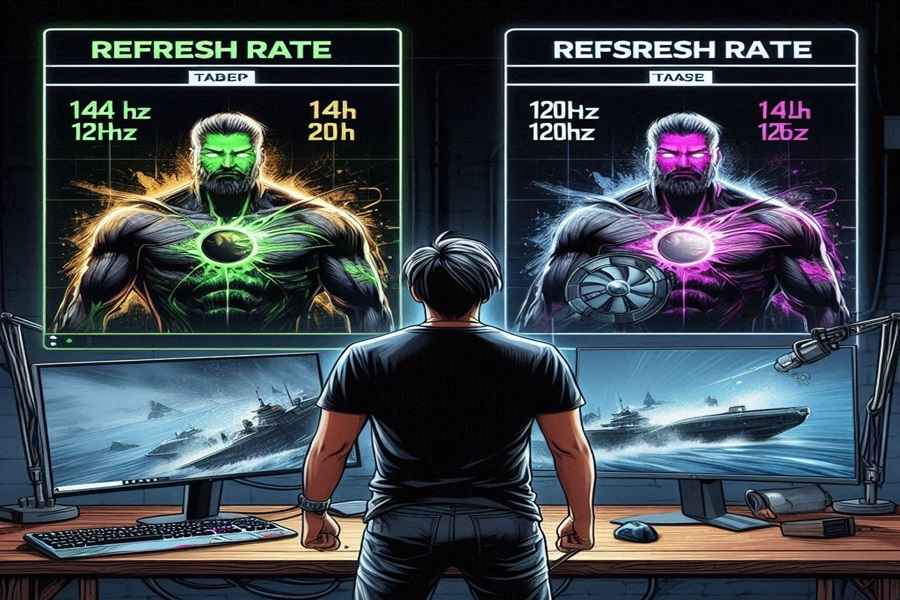
The Leap To 120hz
The shift to a 120Hz refresh rate monitor is a significant upgrade. It improves the visual experience in many ways. This upgrade offers smoother visuals and reduces screen tearing.
Evolving From Standard Refresh Rates
Most standard monitors operate at 60Hz. This means the screen refreshes 60 times per second. Upgrading to 120Hz doubles this rate. The result is a much smoother visual experience.
A higher refresh rate reduces motion blur. This is especially noticeable in fast-paced scenes. Watching action movies or playing dynamic games becomes more enjoyable.
Benefits For Gamers
Gamers benefit greatly from a 120Hz refresh rate. Faster refresh rates provide quicker response times. This is crucial in competitive gaming.
Here are some key benefits for gamers:
- Reduced Input Lag: Faster refresh rates lead to quicker on-screen responses.
- Enhanced Visual Clarity: Smoother motion and less blur improve gameplay.
- Better Performance: High refresh rates make games feel more immersive.
| Feature | 60Hz | 120Hz |
|---|---|---|
| Refresh Rate | 60 times per second | 120 times per second |
| Motion Blur | Higher | Lower |
| Input Lag | More noticeable | Reduced |
Entering The 144hz Era
The world of gaming and visual experiences is evolving rapidly. We are now entering the 144Hz era. This is a significant leap from the already impressive 120Hz refresh rate. Gamers and tech enthusiasts are excited about this upgrade. But what makes 144Hz stand out?
Advancements Over 120hz
144Hz monitor offers a smoother experience compared to 120Hz. This higher refresh rate reduces motion blur. It also provides more responsive gameplay. For competitive gamers, every millisecond counts. 144Hz displays refresh 24 times more per second than 120Hz. This means faster reaction times and better performance in fast-paced games.
Here is a quick comparison table:
| Feature | 120Hz | 144Hz |
|---|---|---|
| Frames per second | 120 | 144 |
| Motion Blur | Reduced | Further Reduced |
| Response Time | Fast | Faster |
| Gaming Performance | Good | Better |
Perceptible Differences
Even casual users can notice the difference between 120Hz and 144Hz. The extra frames make animations smoother. This results in less screen tearing and fewer visual artifacts. For everyday tasks, 144Hz enhances the fluidity of scrolling and video playback. Watching movies or browsing feels more natural and effortless.
Gamers benefit the most from 144Hz displays. They experience seamless transitions and faster in-game movements. This can be the difference between winning and losing in competitive scenarios. The visual clarity and responsiveness provided by 144Hz are unmatched.
Comparative Analysis
Choosing between a 120Hz and 144Hz refresh rate can be confusing. Both offer smooth visuals, but there are differences. This comparative analysis will help you understand which is better for your needs.
Frame Rate And Refresh Rate Synchronization
Frame rate is how many frames your GPU can render per second. Refresh rate is how many times your monitor can display those frames per second. For a seamless experience, these two need to be in sync.
With a 120Hz refresh rate, your monitor refreshes 120 times per second. For a 144Hz refresh rate, it refreshes 144 times per second. Higher refresh rates offer smoother transitions and reduced motion blur.
| Refresh Rate | Frames per Second |
|---|---|
| 120Hz | 120 FPS |
| 144Hz | 144 FPS |
Graphical Demands And Performance
Higher refresh rates demand more from your GPU. To fully benefit from a 144Hz monitor, your GPU must render at least 144 FPS. This can be challenging, especially in graphically intensive games.
If your GPU can’t keep up, you won’t see the benefits of a higher refresh rate. For many users, a 120Hz refresh rate is more than enough. It balances performance and graphical demands well.
Competitive gamers may prefer 144Hz for the slight edge in fast-paced games. Casual gamers and general users might find 120Hz sufficient and more cost-effective.
- 120Hz Refresh Rate: Easier on the GPU, sufficient for most users.
- 144Hz Refresh Rate: Demands more from the GPU, ideal for competitive gaming.
User Experiences
The choice between a 120Hz and a 144Hz refresh rate often boils down to personal preference. User experiences vary, especially among gamers. Some swear by the higher refresh rate for its smoother visuals. Others find 120Hz more than sufficient.
Testimonials From The Gaming Community
Many gamers have strong opinions on refresh rates. Here’s what they have to say:
- John, a casual gamer: “I switched from 60Hz to 120Hz. The difference was huge. I didn’t notice much change when I moved to 144Hz.”
- Sarah, an eSports enthusiast: “144Hz feels smoother during intense gameplay. It helps me react faster.”
- Mike, a console gamer: “120Hz is perfect for my needs. Most console games don’t even support 144Hz.”
These testimonials show that personal preference plays a big role. Some gamers find 120Hz enough. Others need the extra edge that 144Hz offers.
Professional Gamers’ Insights
Professional gamers often seek the best equipment. Their insights can be very enlightening:
| Gamer | Preferred Refresh Rate | Reason |
|---|---|---|
| Alex | 144Hz | Improves reaction time in competitive games. |
| Lisa | 120Hz | Sufficient for her current gaming setup. |
| Tom | 144Hz | Feels the gameplay is smoother and more immersive. |
Professional gamers often prefer 144Hz. They believe it gives them a competitive edge. Yet, some find 120Hz to be sufficient.

Making The Right Choice
Choosing between a 120Hz and 144Hz refresh rate can be confusing. Both offer smooth visuals, but each has its benefits.
Considering Your Hardware
Your computer’s hardware is crucial. If your graphics card can’t push high frame rates, a 144Hz monitor won’t help. Ensure your GPU can handle the refresh rate you choose.
For example, if you play demanding games, a powerful GPU is a must. Otherwise, you won’t see the benefits of a higher refresh rate.
| Component | Requirement |
|---|---|
| Graphics Card | Must support high frame rates |
| CPU | Should not bottleneck the GPU |
| RAM | At least 8GB, 16GB recommended |
Cost-benefit Analysis
Both 120Hz and 144Hz monitors come at different price points. Consider your budget before making a decision.
A 120Hz monitor is usually cheaper. It offers a good balance between performance and cost. A 144Hz monitor might be more expensive but offers smoother gameplay.
- 120Hz: Budget-friendly, good for most users.
- 144Hz: Higher cost, best for competitive gamers.
Think about how much you play and what you can afford. If you game casually, a 120Hz monitor is great. For competitive gaming, invest in a 144Hz monitor.
Frequently Asked Questions
Is 144hz Refresh Rate Necessary?
A 144Hz refresh rate enhances gaming and fast-paced activities. For casual use, a lower refresh rate suffices.
Is 120hz Refresh Rate Noticeable?
Yes, a 120Hz refresh rate is noticeable. It offers smoother motion and improved gaming and video experience.
Is 120hz Enough For Gaming?
Yes, 120Hz is enough for gaming. It offers smooth visuals and responsive gameplay, enhancing the overall experience for most gamers.
Is 120fps To 144fps Noticable?
Yes, the difference between 120FPS and 144FPS is noticeable, especially in fast-paced games. It offers smoother gameplay and better responsiveness.
Conclusion
Choosing between 120Hz and 144Hz depends on your needs. Gamers benefit from 144Hz for smoother gameplay. For general use, 120Hz is sufficient. Both offer excellent performance, but 144Hz provides a slight edge in fast-paced scenarios. Consider your usage to make the best choice.

Logan Anderson is a forward-thinking writer who explores the cutting edge of gaming and monitor technology. With a knack for uncovering upcoming trends, he keeps his readers ahead of the curve. Logan’s background in software development allows him to offer a unique perspective on the intersection of hardware and software, making his reviews not just informative but forward-looking.